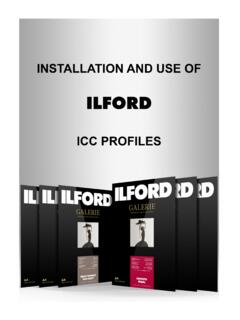Transcription of VMware Server Administration Guide
1 Administration GuideVMware Server can find the most up-to-date technical documentation at: VMware Web site also provides the latest product you have comments about this documentation, submit your feedback 2006 VMware , Inc. All rights reserved. Protected by one or more of Patent Nos. 6,397,242, 6,496,847, 6,704,925, 6,711,672, 6,725,289, 6,735,601, 6,785,886, 6,789,156, 6,795,966, 6,880,022, 6,961,941, 6,961,806 and 6,944,699; patents , the VMware boxes logo and design, Virtual SMP and VMotion are registered trademarks or trademarks of VMware , Inc. in the United States and/or other other marks and names mentioned herein may be trademarks of their respective companies. VMware , Porter DrivePalo Alto, CA , Inc.
2 VMware Server Administration GuideRevision: 20060706 Item: SVR-ENG-Q206-226 VMware , Inc. iii ContentsChapter 1 Introduction and System Requirements .. 1 VMware Server Overview .. 1 Features of VMware Server .. 2 Support for 32 bit and 64 bit Guest Operating Systems .. 2 Two Way Virtual SMP (Experimental Support) .. 2 Connect to VMware GSX Virtual Machines and Hosts .. 2 Upgrade and Use GSX Virtual Machines .. 3 Move Existing Virtual Machines .. 3 Compatible with VMware Workstation Virtual Machines .. 3 Configure Virtual Hardware Devices to be Automatically Detected .. 3 Take and Revert to Snapshots in the Background .. 3 Support for VMware Virtual Machine Importer .. 3 Support for VirtualCenter.
3 4 APIs Included with VMware Server .. 4 Before You Install the Release .. 4 Host System Requirements .. 5 Server Host Hardware .. 5 Windows Host Operating System Requirements .. 7 Linux Host Operating System Requirements .. 7 Remote Client Requirements .. 10 Virtual Machine Specifications .. 12 Supported Guest Operating Systems .. 15 Hardware Requirements for 64 bit Guest Operating Systems .. 15 Hardware Requirements for 32 bit Guest Operating Systems .. 17 Technical Support Resources .. 20 Self Service Support .. 20 Online and Telephone Support .. 20 Support Offerings .. 20 Reporting Problems .. 21 Log Files .. 22 VMware Server Administration GuideivVMware, Inc. Chapter 2 Installing VMware Server .
4 25 Selecting Your Host System .. 25 About the VMware Server Console on the Server .. 26 Installing VMware Server on a Windows Host .. 26 Basic Installation .. 28 Default Directories .. 30 Installation Steps .. 30 Installing VMware Server on a Linux Host .. 36 Basic Installation .. 37 Default Directories .. 39 Installation Steps .. 40 Before Installing VMware Management Interface on a Linux Host .. 43 Installing the VMware Management Interface on a Linux Host .. 44 Installing an X Server .. 45 Before You Install on a SUSE Linux Enterprise Server 8 Host .. 45 Configuring Web Browsers for Use with VMware Server .. 46 Launching the VMware Server Console from the VMware Management Interface on an Encrypted Server .
5 46 Connecting to the VMware Management Interface on a Proxy Server .. 47 Launching Help in Netscape on a Linux System .. 48 Installing the VMware Server Console .. 48 Installing the VMware Server Console on a Windows Host .. 49 Installing the VMware Server Console on a Linux Host .. 50 Installing the VMware APIs .. 51 Installing VmPerl and VmCOM APIs on a Windows Host .. 52 Installing VmPerl API on a Linux Host .. 54 Uninstalling VMware Server .. 55 Uninstalling VMware Server on a Windows Host .. 55 Uninstalling VMware Server on a Linux Host .. 57 Chapter 3 Migrating from GSX Server to VMware Server .. 59 Preparing for the Migration .. 59 Before You Install VMware Server .. 59 When You Remove a VMware Product and Install VMware Server .
6 62 Migrating to VMware Server on a Windows Host .. 62 Migrating to VMware Server on a Linux Host .. 63 Using Virtual Machines Created with VMware GSX Server .. 64 Creating Everything New from the Start .. 65 VMware , Using a Legacy Virtual Machine Without Upgrading Virtual Hardware .. 65 Upgrading the Virtual Hardware on a Legacy Virtual Machine .. 65 Upgrading Virtual Hardware .. 66 Using Virtual Machines Created with Workstation .. 75 Chapter 4 Managing Virtual Machines and the VMware Server Host .. 77 Remotely Managing Virtual Machines .. 77 Changing the Port Number for VMware Server Console Connections .. 78 Downloading the VMware Server Console .. 81 Securing Virtual Machines and the Host.
7 82 Understanding Permissions and Virtual Machines .. 83 Authenticating Users and Running Virtual Machines for a Windows Host . 85 Authenticating Users and Running Virtual Machines for a Linux Host .. 88 Checking Permissions in the VMware Management Interface .. 90 Securing Your Remote Sessions .. 90 Identifying a Virtual Machine by Its UUID .. 92 Specifying a UUID for a Virtual Machine .. 93 Logging VMware Server Events on Windows .. 94 Backing Up Virtual Machines and the VMware Server Host .. 95 Using a Backup Agent in the Virtual Machine .. 95 Using a Backup Agent Running on the Host Operating System .. 96 Backing Up the VMware Server Host .. 96 Considerations for Backing Up Virtual Machines.
8 97 Using the VMware Management Interface .. 97 Setting the Session Length for the VMware Management Interface .. 99 Logging On to the VMware Management Interface .. 99 Using the Status Monitor .. 101 Configuring a Virtual Machine .. 105 The Apache Server and the VMware Management Interface .. 111 Logging Off the VMware Management Interface .. 111 Deleting Virtual Machines .. 111 Deleting a Virtual Machine Using the VMware Server Console .. 112 Configuring the VMware Server Host .. 112 Securing Remote Connections with SSL .. 112 Configuring Startup and Shutdown Options for Virtual Machines .. 113 Setting User Preferences for the VMware Server Host .. 117 Setting Global Preferences for VMware Server .
9 123 VMware Server Administration GuideviVMware, Inc. Creating Network Labels .. 125 Setting MIME Type to Launch the VMware Server Console .. 128 Using VirtualCenter to Manage Virtual Machines .. 131 Creating Virtual Machines from a VirtualCenter Client .. 131 Connecting to a Virtual Machine from a VirtualCenter Client .. 131 Chapter 5 Moving and Sharing Virtual Machines .. 133 Moving a VMware Server Virtual Machine .. 133 Virtual Machines Use Relative Paths .. 134 Preparing Your Virtual Machine for the Move .. 134 Moving a Virtual Machine to a New Host .. 135 Moving VMware GSX Server 3 Virtual Machine to a New Host .. 136 Virtual Machines Use Relative Paths .. 137 Preparing Your Virtual Machine for the Move.
10 137 Moving a Virtual Machine to a New Host .. 138 Moving Older Virtual Machines .. 138 Virtual Machines May Use Relative or Absolute Paths .. 139 Preparing Your Virtual Machine for the Move .. 139 Preparing the New Host Machine .. 140 Considerations for Moving Disks in Undoable Mode .. 141 Sharing Virtual Machines with Other Users .. 142 Chapter 6 Performance Tuning and the VMware Server Host 145 Configuring and Maintaining the Host Computer .. 145 Location of the Working Directory .. 145 Defragmentation of Disk Drives .. 145 Adequate Free Disk Space .. 146 NIC Interrupts Coalescing .. 146 Configuring VMware Server .. 146 General VMware Server Options .. 147 VMware Server on a Windows Host.