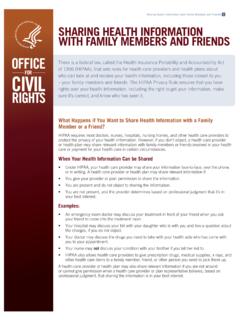Transcription of VMware Severity Definitions and Response Targets
1 1 D A T A S H EET VMware Severity Definitions and Response Targets HELPFUL RESOURCES Leverage helpful resources in the Customer Support Welcome Center for: Getting started with Tech Support Accessing the Technical Support Welcome Guide Setting up your account Working with support requests Accessing Self-Service resources Overview The Severity of the problem and the service levels of the support program that you purchase determine the speed and method of our Response Targets . Following are the Response time Targets for providing the initial Response .
2 On-Premises Severity Definitions Critical (On-Premises Severity 1) Production server or other mission critical system(s) are down, and no workaround is immediately available. All or a substantial portion of your mission critical data is at a significant risk of loss or corruption. You have had a substantial loss of service. your business operations have been severely disrupted. Severity 1 support requires you to have dedicated resources available to work on the issue on an ongoing basis during your contractual hours.
3 Major (On-Premises Severity 2) Major functionality is severely impaired. Operations can continue in a restricted fashion, although long-term productivity might be adversely affected. A major milestone is at risk. Ongoing and incremental installations are affected. A temporary workaround is available. Minor (On-Premises Severity 3) Partial, non-critical loss of functionality of the software. Impaired operations of some components but allows the user to continue using the software. Initial installation milestones are at minimal risk.
4 Cosmetic (On-Premises Severity 4) General usage questions. Cosmetic issues, including errors in the documentation. Cloud Services Severity Definitions Critical ( Severity 1) Critical production issue that severely impacts your use of the service. The situation halts your business operations and no procedural workaround exists. Service is down or unavailable. Data corrupted or lost and must restore from backup. A critical documented feature / function is not available. VMware Severity Definitions and Response Targets D AT AS H E E T | 2 Major ( Severity 2) Major functionality is impacted, or significant performance degradation is experienced.
5 The situation is causing a high impact to portions of your business operations and no reasonable workaround exists. Service is operational but highly degraded performance to the point of major impact on usage. Important features of the software-as-a-service offering are unavailable with no acceptable workaround; however, operations can continue in a restricted fashion. Minor ( Severity 3) There is a partial, non-critical loss of use of the service with a medium-to-low impact on your business, but your business continues to function.
6 A short-term workaround is available, but not scalable. Cosmetic ( Severity 4) Inquiry regarding routine technical issues. Information is requested on application capabilities, navigation, installation, or configuration. Bug is affecting a small number of users. Acceptable workaround is available. Support Response Targets Offering Severity 1 (Critical) Severity 2 (Major) Severity 3 (Minor) Severity 4 (Cosmetic) VMware Success 360 Within 30 minutes 24 hours/day, 7 days/week 2 business hours 10 hours/day, 7 days/week 4 business hours 10 hours/day, 5 days/week 8 business hours 10 hours/day, 5 days/week Premier Support Within 30 minutes 24 hours/day, 7 days/week 2 business hours 10 hours/day, 7 days/week 4 business hours 10 hours/day, 5 days/week 8 business hours 10 hours/day, 5 days/week Premier Support for Finance Within 30 minutes Plus Fast Pass 24 hours/day, 7 days/week 2 business hours 10 hours/day.
7 7 days/week 4 business hours 10 hours/day, 5 days/week 8 business hours 10 hours/day, 5 days/week Premier Support for Healthcare Within 30 minutes 24 hours/day, 7 days/week 2 business hours 10 hours/day, 7 days/week 4 business hours 10 hours/day, 5 days/week 8 business hours 10 hours/day, 5 days/week Premier Support for Telco Within 30 minutes 24 hours/day, 7 days/week 2 business hours 10 hours/day, 7 days/week 4 business hours 10 hours/day, 5 days/week 8 business hours 10 hours/day, 5 days/week Premier Support for Federal Within 30 minutes 24 hours/day, 7 days/week 2 business hours 10 hours/day, 7 days/week 4 business hours 10 hours/day, 5 days/week 8 business hours 10 hours/day, 5 days/week VMware Severity Definitions and Response Targets D AT AS H E E T | 3 Production Support Within 30 minutes 24 hours/day, 7 days/week 4 business hours 10 hours/day, 5 days/week 8 business hours 10 hours/day, 5 days/week 12 business hours 10 hours/day.
8 5 days/week Basic 4 business Hours 10 hours/day Monday - Friday 8 business hours 10 hours/day, Monday - Friday 12 business hours 10 hours/day, Monday - Friday 12 business hours 10 hours/day, Monday - Friday Cloud Services Production Support Within 30 minutes 24 hours/day, 7 days/week 4 business hours 10 hours/day, 5 days/week 8 business hours 10 hours/day, 5 days/week 12 business hours 10 hours/day, 5 days/week Cloud Services Basic Support Within 1 hour 24 hours/day, 7 days/week 4 business hours 10 hours/day, 5 days/week 8 business hours 10 hours/day, 5 days/week 12 business hours 10 hours/day, 5 days/week Mission Critical Within 30 minutes 24 hours/day, 7 days/week 2 business hours 10 hours/day, 7 days/week 4 business hours 10 hours/day, 5 days/week 8 business hours 10 hours/day, 5 days/week Business Critical Within 30 minutes 24 hours/day, 7 days/week 4 business hours 10 hours/day, 5 days/week 8 business hours 10 hours/day, 5 days/week 12 business hours 10 hours/day, 5 days/week vFabric Developer (Standard Support)
9 12 busines hours 12 busines hours 12 busines hours 12 busines hours vFabric Developer (Premium Support 4 busines hours 4 busines hours 4 busines hours 4 busines hours Per Incident Support ( VMware ESXi) 4 busines hours 24 busines hours 24 busines hours 24 busines hours Per Incident Support (all others) 24 busines hours 24 busines hours 24 busines hours 24 busines hours SDK Support (Standard) 2 business days 2 business days 2 business days 2 business days SDK Support (Premium) 1 business days 1 business days 1 business days 1 business days VMware Severity Definitions and Response Targets All other marks and names mentioned herein may be trademarks of their respective companies.)
10 11/20 VMware Business Hours Business Hours for all Cloud Services and On-Premises Support Offerings Monday - Friday North America, Latin America 8am - 6pm (local time) Alaska, Hawaii 8am 6pm (PST/PDT) Europe 8am 6pm (GMT/GMT +1) Middle East, Africa 8am 6pm (GMT +2) Asia, Pacific Rim 8am 6pm (SGT) India 8am 6pm (IST) Japan 9am 6pm (JST) Australia, New Zealand 8am 6pm (local time) Hours of operation vary for Per Incident Support of VMware Hypervisor (ESXi), VMware vSphere Essentials, VMware Workstation Pro, VMware vCenter Converter Standalone, VMware Fusion, Fusion Pro and Workstation Player.