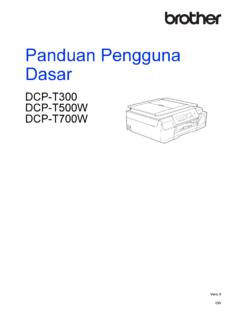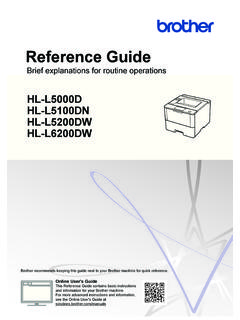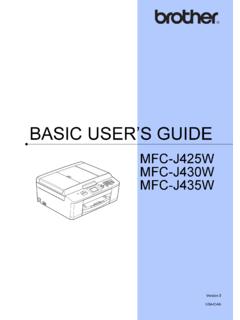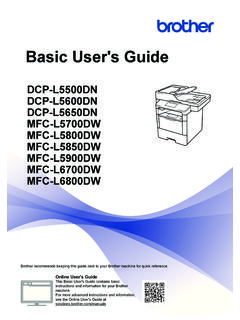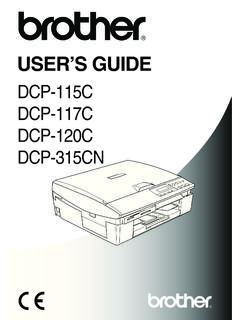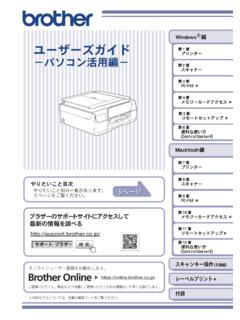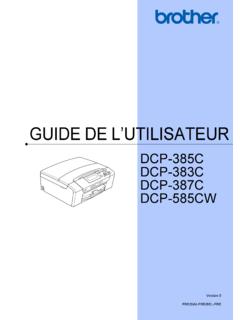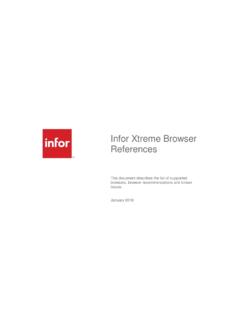Transcription of Web Connect Guide - Brother
1 Web Connect GuideVersion AENGiApplicable modelsThis User s Guide applies to the following (T)Definitions of notesWe use the following icon throughout this user s Guide :TrademarksThe Brother logo is a registered trademark of Brother Industries, and Google Drive are trademarks of Google, Inc. Use of these trademarks are subject to Google is a registered trademark of Microsoft Corporation in the United States and other and Macintosh are trademarks of Apple Inc., registered in the United States and other company whose software title is mentioned in this manual has a Software License Agreement specific to its proprietary trade names and product names of companies appearing on Brother products, related documents and any other materials are all trademarks or registered trademarks of those respective NOTE Please go to the Brother Solutions Center at and click Manuals on your model page to download the other manuals.
2 Not all models are available in all countries. For DCP users; This documentation is for both MFC and DCP models. Where it says MFC in this user s Guide , please read MFC-xxxx as DCP-xxxx . 2012 Brother Industries, Ltd. All rights tell you how you should respond to a situation that may arise or give tips about how the operation works with other Web Connect services ..1 Conditions for using Brother Web Connect ..2 Service account ..2 Internet connection ..2 MFL-Pro Suite installation ..2 Proxy server settings using a Web Browser ..3 How to configure the Proxy server settings using Web Based up Brother Web Connect (For GOOGLE DRIVE , Dropbox, SkyDrive and Box).
3 4 Step by step overview ..4 Create an account for each of the desired services ..5 Applying for Brother Web Connect Access ..5 Registering and deleting accounts on the up Brother Web Connect (For EVERNOTE ) ..9 Step by step overview ..9 Create an account with EVERNOTE ..10 Registering and deleting accounts on the and uploading GOOGLE DRIVE , Dropbox, SkyDrive and EVERNOTE ..15 Scan settings ..16 ATroubleshooting18 Error messages ..18 Table of Contents111 Brother Web Connect Feature1 Certain web sites provide services that allow users to upload and view images and files on the web site.
4 Your Brother machine can scan images and upload them to these services. 1 Photos and documentsAccessible services1 The following services can be accessed from your Brother machine. GOOGLE DRIVE GOOGLE DRIVE is an online document editing and sharing : EVERNOTE EVERNOTE is an online file storage and managing : DropboxDropbox is an online file storage, sharing and file synchronization : SkyDrive SkyDrive is an online file storage, sharing and managing : BoxBox is an online document editing and sharing : service12 Introduction 1 For details about any of these services, refer to the respective service s web following table describes which types of files can be used with each Brother Web Connect can upload images to a service by sending E-mail messages to the E-mail address provided by the respective (For Hong Kong, Taiwan and Korea) Brother Web Connect only supports English.
5 Files named in the local language may not be uploaded. Conditions for using Brother Web Connect1 Service account1In order to use Brother Web Connect , you must have an account with the desired service. If you do not already have an account, use a computer to access the web site of the service and create an connection1In order to use Brother Web Connect , your Brother machine must be connected to a network that has access to the Internet, either through a wired or wireless connection. Refer to the Quick Setup Guide to Connect and configure the machine network setups that use a proxy server, the machine must also be configured to use a proxy server.
6 (Proxy server settings using a Web Browser uupage 3)NoteA proxy server is a computer that serves as an intermediary between users computers, which don t access the Internet directly, and the Internet. MFL-Pro Suite installation1 The initial installation of Brother Web Connect requires a computer that has access to the Internet and Brother MFL-Pro Suite installed. Following the steps outlined in the Quick Setup Guide you can install the MFL-Pro Suite (from the supplied installer CD-ROM) and configure the machine to be able to print over your wired or wireless servicesGOOGLE DRIVE /Dropbox/SkyDrive /BoxEVERNOTE Upload scanned imagesJPEG, PDFJPEG1, PDF13 Introduction 1 Proxy server settings using a Web Browser1If the network uses a proxy server, the following proxy server information must be configured on the machine.
7 You can configure the following settings by using Web Based Management (web browser) or BRAdmin Professional 3. Proxy server address Port number User name PasswordHow to configure the Proxy server settings using Web Based Management1 NoteWe recommend Windows Internet Explorer or Firefox for Windows and Safari for Macintosh. Please also make sure that JavaScript and Cookies are always enabled in whichever browser you use. If a different web browser is used, make sure it is compatible with HTTP and HTTP aStart your web http://machine s IP address/ into your browser (where machine s IP address is the machine s IP address).
8 For example: password is required by default. Enter a password if you have set one and press .dClick sure the Proxy check box is checked and then click Advanced the proxy server 1 Setting up Brother Web Connect (For GOOGLE DRIVE , Dropbox, SkyDrive and Box)1 Step by step overview1 Configure the settings using the following 1: Create an account with the desired service. (uupage 5)Access the service s web site using a computer and create an account. (If you already have an account, there is no need to create an additional account.) Step 2: Apply for Brother Web Connect access.
9 (uupage 5)Start Brother Web Connect access using a computer and obtain a temporary ID. Step 3: Register, on the machine, the account information that is needed to access the desired services. (uupage 7)Enter the temporary ID to enable the service on the machine. Specify the account name as you would like it to be displayed on the machine, and enter a PIN code if you would like to use one. The machine can now use the serviceObtain accountUser registrationBrother Web Connect application pageObtain temporary IDEnter account informationWeb serviceEnter temporary ID5 Introduction 1 Create an account for each of the desired services1In order to use Brother Web Connect to access an online service, you need to have an account with that online service.
10 If you do not have an account, use a computer to access the web site of the service and create an account. If you already have an account, there is no need to create an additional you use Brother Web Connect , you must log in to your account and use the provided services. If you have never used the provided services, you may not be able to access the service using Brother Web to the next procedure. (Applying for Brother Web Connect Access uupage 5)Applying for Brother Web Connect Access1In order to use Brother Web Connect to access online services, you must first apply for Brother Web Connect access using the computer that has Brother MFL-Pro Suite on your the Brother Web Connect application web page.