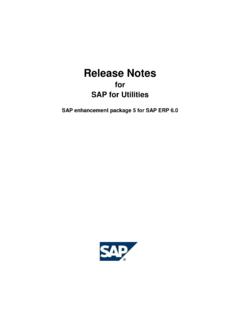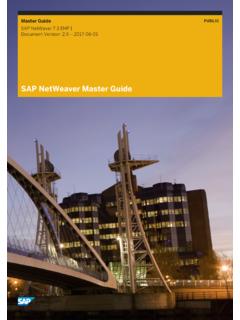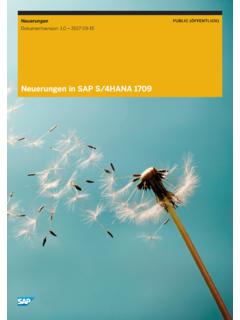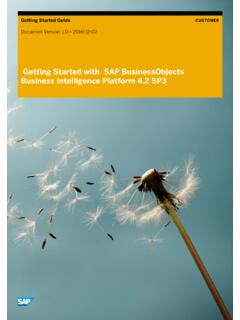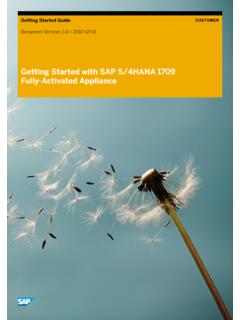Transcription of What's New - help.sap.com
1 PUBLICSAP businessobjects BI SuiteDocument Version: Support Package 6 2018-07-18 What's NewContent1 About this SAP businessobjects business intelligence Suite Welcome to SAP businessobjects business intelligence platform SAP businessobjects business intelligence SAP businessobjects Web SAP businessobjects Web intelligence and BI Semantic Layer SAP businessobjects business Analysis, edition for The Information Design Data Access .. business intelligence platform RESTful Web SAP Crystal Reports RESTful Web Dashboards and Presentation SAP Crystal Reports (Designer).. SAP Crystal Reports for SAP businessobjects Mobile SAP businessobjects business intelligence Suite Welcome to SAP businessobjects business intelligence platform SAP businessobjects business intelligence SAP businessobjects Web Multitenancy Management SAP businessobjects Web intelligence and BI Semantic Layer business intelligence platform RESTful Web SAP businessobjects business Analysis.
2 Edition for Crystal Reports for Data SAP businessobjects Live SAP businessobjects business intelligence Suite Welcome to SAP businessobjects business intelligence platform SAP businessobjects business intelligence SAP businessobjects Web The Information Design business intelligence platform RESTful Web SAP Crystal Reports for Viewing Documents Using SAP Crystal Reports 's SAP businessobjects Web intelligence and BI Semantic Layer SAP businessobjects Live SAP businessobjects business intelligence Suite Welcome to SAP businessobjects business intelligence platform SAP businessobjects business intelligence SAP businessobjects SAP businessobjects Mobile SAP businessobjects Web SAP businessobjects Web intelligence Interactive SAP businessobjects Web intelligence and BI Semantic Layer The Information Design SAP businessobjects Analysis, edition for SAP Crystal SAP businessobjects Live SAP businessobjects business intelligence Suite SAP businessobjects business intelligence SAP Crystal Reports for SAP businessobjects Web SAP businessobjects Web intelligence Interactive Data The Information Design SAP businessobjects Live SAP businessobjects Mobile SAP Crystal Reports 's NewContentPUBLIC31 About this documentThe What's New Guide for SAP businessobjects business intelligence Suite provides an overview of the features and enhancements that have been added to the SAP businessobjects business intelligence Suite since the previous release.
3 It directs you to the available product documentation to get you started using the new 's NewAbout this document2 SAP businessobjects business intelligence Suite Welcome to SAP businessobjects business intelligence platform businessobjects business intelligence suite is a comprehensive set of tools for transforming your data into useful information and delivering it to the people who need it most. The suite includes tools for: reporting off of data scheduling and delivering documents analyzing and exploring data viewing and visualizing information managing all of these tasks customizing your own unique solutionsFor a list of supported platforms, databases, web application servers, web servers, and other systems supported by this release, see the Product Availability learn about features of previous releases, visit the SAP Help portal at SAP businessobjects business intelligence PlatformPerformance improvement for SAP businessobjects business intelligence platform installerWhen you execute the business intelligence platform .
4 The duration for the Select setup language screen is optimized when compared to Support Package 6 and Support Package AutoConfigure Tool is added in collateralsSAP AutoConfigure Tool is packaged as a part of SAP businessobjects business intelligence 's NewSAP businessobjects business intelligence Suite Host Agent Tool file is added in collateralsSAP Host Agent Tool is packaged as a part of SAP businessobjects business intelligence 8 bundled web application serverTomcat is now the default, bundled web application you are using the update installation program to update a or installation that uses the bundled Tomcat or web application server respectively to version , your system is automatically updated to Tomcat in finish screen of BI installerThe installation or uninstallation finish screen of BI is enhanced to display the message in the following scenarios: If warnings are generated during the installation or uninstallation: BI has been successfully installed or uninstalled with warnings If errors are generated during the installation or uninstallation.
5 business intelligence platform encountered errors during the install or uninstall processEnhancements in finish screen of BI installer is exclusively for Windows file contains installation, uninstallation, modifying, or repairing log file contains exclusively the errors and warnings that occurred during installation, uninstallation, modifying, or repairing of SAP businessobjects business intelligence hyperlink appears in case of warnings or errors during the installation or uninstallation. To view the summary log, select the hyperlink for file is exclusively for Windows the BI platform base version to add a new languageYou can now add a new language by modifying your BI platform installation. When you update the business intelligence platform from base version to BI , new languages that are added in BI are not displayed in the base version.
6 If you want to add a new language, then modify your base 's NewSAP businessobjects business intelligence Suite installation of BI installerYou can now perform the installation of BI platform in two phases - Caching and Installation after caching. During caching the system downtime is eliminated, which reduces the overall system installation is exclusively for Windows is now default in new installation of BI platform you perform new installation SAP businessobjects business intelligence platform on your machine, then by default Federal Information Processing Standards is to Upgrade Management Tool (UMT) Select filter page is a new page included in this release. The main purpose of select filter page is to reduce the number of document being displayed. It allows you to filter the documents based on the following: The created/ modified time The object type The previously migrated content On the summary page, system displays the minimum temporary space required by UMT for document migration.
7 On the object selection page, when you select the Importing Pending/recurrence Instances option, you can choose to migrate only the pending/recurrence instances and ignore the older instances. On the welcome page, you can find the following two enhancements: You can change the temporary location required by UMT. You can select the log level. On the log on page there is an option to Save credentials for future usage. By checking this option system saves the CMS user name and BIAR location. Henceforth, when you log on to UMT, by default the CMS username and BIAR location are populated with the saved information. On the upgrade options page, if you choose the Include security check box, then you can migrate security rights from the source deployment to the destination to Translation Management Tool (TMT)In this release, we have introduced Translation Manager SDK.
8 This enables you to build your own application, which helps you to reintegrate modifications without reentering the same in Translation Management this, you can create your own application to perform translations from the infoObjects or local folder. You can also use this SDK to export and import the translations to Central Management System (CMS), xliff and excel. In addition, we are also providing TMT Javadoc, which explains you the APIs used in the 's NewSAP businessobjects business intelligence Suite Alert in the CMC and the BI launch padNotification capability enables an Administrator to send alert messages from the CMC to the User. Using this feature, administrators can notify selected users about critical messages and other related information (for example, system downtime). The alert message appears as a notification popup in the BI launch pad screen when the user logs CommentaryBI Commentary is an application that has been introduced in the CMC.
9 It allows document users to collaborate by commenting on any of the data/statistics available in a given document. With BI Commentary, users can post comments on data/statistics within the reports. By default, BI Commentary creates and maintains its tables in the Audit database. However, SAP recommends that you configure a new database to store the comments from BI Commentary Commentary is currently available for Web intelligence application. Users working with Web intelligence reports can now use BI Commentary for Bin as a CMC applicationRecycle Bin is a new application in the CMC. When the user deletes an item from the BOE system, it is moved to the Recycle Bin, where it is temporarily stored until the Recycle Bin is emptied. This gives the user the opportunity to recover accidentally deleted reports/folders and restore them to their original the Recycle Bin application, the administrator can: Initiate restoration of any deleted item (such as reports and folders) Permanently delete items from the Recycle Bin Perform auto-cleanup of the Recycle BinOnly items in the public folder can be temporarily stored in the Recycle retrieval of objects from an LCMBIAR fileYou can now selectively retrieve objects from an LCMBIAR file.
10 This requires that the user has the introduction of Edit LCMBIAR right. When you selectively retrieve objects from an LCMBIAR file, a new job with the selected objects is created. The same operation can be performed using the Command Line Administrator s CockpitBI Administrator s Cockpit is a new application added in the CMC. It enables an administrator to collect basic data about the BI environment. It essentially means deriving business intelligence from within the data in your business 8 PUBLICWhat's NewSAP businessobjects business intelligence Suite environment. With BI Administrator s Cockpit, you can obtain information about Servers, Scheduled Jobs, Content Usage, and to Web Services Consumer SDK for AuditingWeb Service clients like AnalysisOffice, Xcelsius etc that uses Web Services consumer SDK can now be audited.