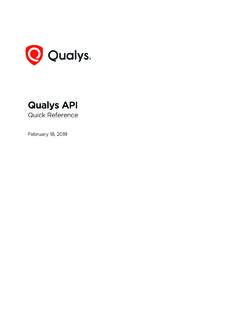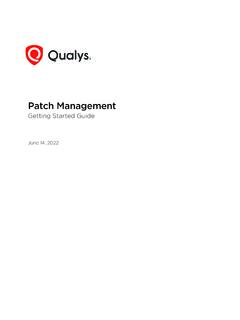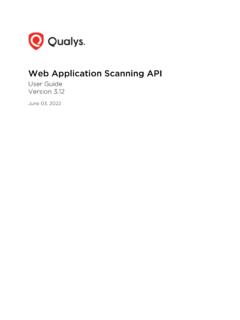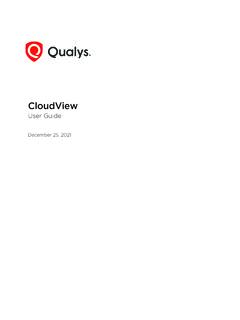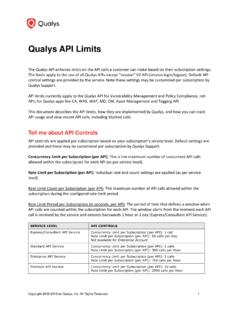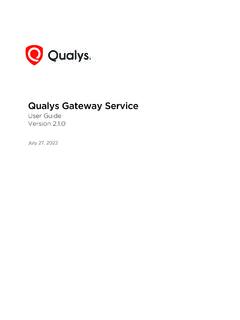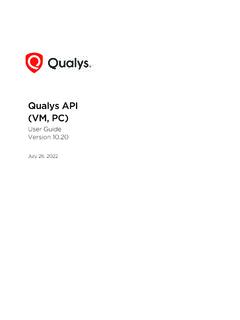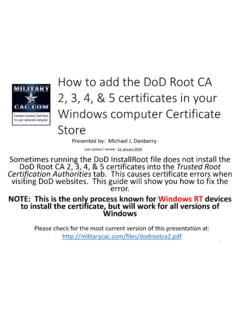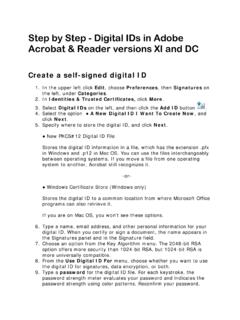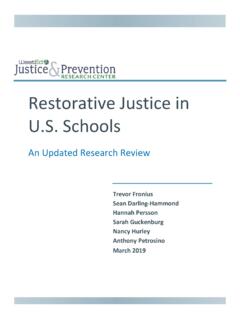Transcription of Windows Authentication - Qualys
1 Verity ConfidentialWindows AuthenticationMay 27, 2022 Copyright 2011-2022 by Qualys , Inc. All Rights and the Qualys logo are registered trademarks of Qualys , Inc. All other trademarks are the property of their respective owners. Qualys , Inc. 919 E Hillsdale Blvd 4th Floor Foster City, CA 94404 1 (650) 801 6100 Verity ConfidentialTa b l e o f C o n t e n t sGet Started .. 4 Windows Domain Account 6 Create an Administrator Account .. 6 Group Policy Settings .. 6 Verify Functionality of the New Account (recommended) .. 7 WMI Service Configuration .. 8 How to increase WMI Authentication level .. 8 What happens when high level Authentication is not provided? .. 8 Manage Authentication 9 Create one or more Windows Records .. 9 Windows Authentication Settings .. 10 Login Credentials .. 14 Multiple Windows Records .. 16 Appendix A - Non-Domain (Local) Scanning ..17 Windows 2000, 2003, XP .. 17 Windows Vista, 2008, 2012, 2016, 2019 .. 18 Windows 7, 8.
2 21 Appendix B - Windows NT 1 Using an Administrator Group .. 24 Option 2 Set ACL Remotely Using SetACL Command-Line Tool .. 24 Appendix C - Windows Authentication QIDs ..26 Contact StartedGet StartedUsing host Authentication ( trusted scanning) allows our service to log in to each target system during scanning. For this reason we can perform in depth security assessment and get better visibility into each system s security posture. Running authenticated scans gives you the most accurate scan results with fewer false I have to use Authentication ? For vulnerability scans, Authentication is optional but recommended. For compliance scans, Authentication is my credentials safe? Credentials are securely handled by the service and are only used for the duration of the most cases, we do not modify or write to the device unless the user enables optional scan features Dissolvable Agent and Agentless Tracking and accepts the agreement regarding terms of use.
3 Dissolvable Agent: When enabled, we write the dissolvable agent file to the device and remove it when the scan is Tracking: When enabled, we write a host ID file to the device at the time of the first scan. Note - the Manager primary contact for the subscription can do a cleanup action to remove the host ID file from hosts at any Issues: In rare cases, if a scan terminates before cleaning up temporary files or the dissolvable agent, the files may persist. This generally should not security service uses credentials at scan time to log in with elevated privileges and read security information from the target. Using the information collected, the scanner runs the largest number of security tests, checking the most settings and configurations. You ll see this information gathered as part of your scan technologies are supported?For the most current list of supported Authentication technologies and the versions that have been certified for VM and PC by record type, please refer to the following article: Authentication Technologies MatrixWhat login credentials are required?
4 Windows Clients and ServersFor VM: Administrator privileges are recommended for the most accurate security assessment and recommended fixes for your PC/SCA: Administrator privileges (Build-in administrator or 'Domain Admins' groups member account) are required. The administrator privileges are required in order for the compliance scan engine to validate settings on the operating Started5 Using an account with administrator privileges allows us to collect information based on registry keys, administrative file shares (such as C$) and running services. For VM, it s possible to use an account with less than administrator rights, however this limits scanning to fewer checks and scans will return less accurate, less complete uses an ACL-based approach. Each object (file, registry key) can have it s own ACL listing the accounts that have specific types of access (read, write, etc.) to that object. We must have access to a few objects or Authentication will fail, including IPC%$ pipe, the registry API and others.
5 Missing access rights will simply cause the corresponding vulnerability checks (QIDs) and compliance checks (controls) to fail. Most security checks require access to multiple objects and the detailed list can vary depending on operating system version, patch level, configuration settings, etc. The only way to know whether access is sufficient is by running a scan and reviewing the reported access Domain ControllersOnly Domain Administrator accounts can be used to scan Domain Controllers. We suggest you create a domain account to be used for Authentication and add the account to the Domain Administrators Group. There are certain Group Policy settings that we recommend as best practice for scanning Windows systems. See Windows Domain Account Setup to learn more. If you have any security concerns running scans on Domain Controllers with Domain Administrator privileges, consider using Qualys Cloud Agent. To learn more about Cloud Agent, see the Qualys Cloud Agent Getting Started Authentication Schemes are used?
6 Our service will attempt to use Authentication schemes on the target host from the most secure scheme to the least secure scheme. We support the following Authentication schemes, from highest to lowest:1) Kerberos with AES-128/2562) Kerberos with RC4-1283) NTLMv24) NTLMv1 (disabled by default, and you can enable it within a Windows Authentication record)Steps for authenticated scansThe steps below describe how to set up Windows trusted scanning for a Qualys scan. For vulnerability scans, Authentication to the target host is optional but recommended. For compliance scans, Authentication is 1 Set up a Windows user account to be used by our security service for Authentication . Step 2 Using Qualys : 1) Create Windows Authentication records. 2) Select an option profile. For a vulnerability scan be sure to select Windows in the Authentication section. 3) Launch a scan. 4) Verify that Authentication passed for each target host. Tip - Run the Authentication Report to view the Authentication status (Passed or Failed).
7 6 Windows Domain Account SetupCreate an Administrator AccountWindows Domain Account SetupThis section describes how to create a domain account for Authentication , how to add this account to the Domain Administrators Group, and how to set group policy settings. It is recommended that you verify the functionality of the account before using it for trusted scanning. If possible, configure the user account so that the password does not an Administrator Account1) Log into the Domain Controller with an account that has administrator ) Open the Active Directory Users and Computers MMC ) Create a new user called qualys_scanner (or something similar). Please do not use Qualys as this account is reserved for use by Qualys and may get locked out during ) Select the qualys_scanner user and go to Properties (Action > Properties).5) In the Properties window, go to the Member Of tab. Click Add to add the qualys_scanner user to the Domain Admins group.
8 Click OK to save the Policy SettingsBest practice Group Policy settings for authenticated scanning of Windows systems are described below. Please consult your network administrator before making changes to Group Policy as changes may have an adverse impact on your network operations, depending on your network configuration and security policies in place. Note that detailed descriptions for many Group Policy settings listed below is available online when using the Group Policy ! We highly recommended that you discuss making changes to Group Policy with your network administrator before implementation, as your local network configuration may depend on certain settings being in place. Qualys does not verify that these settings are appropriate for your network. If you do make any Group Policy changes, it may take several hours before the changes take effect on the client. Security OptionsComputer Configuration > Windows Settings ?> Security Settings > Local Policies > Security OptionsNetwork access: Sharing and security model for local accountsClassicAccounts: Guest account statusDisabled (recommended)Network access: Let Everyone permissions apply to anonymous usersDisabled (recommended) Windows Domain Account SetupVerify Functionality of the New Account (recommended)7 System ServicesComputer Configuration > Windows Settings > Security Settings > System ServicesAdministrative TemplatesComputer Configuration > Administrator Templates > Network > Network Connections > Windows Firewall > Domain ProfileVerify Functionality of the New Account (recommended)After configuring group policy settings, we recommend you verify the functionality of your new Windows domain account to confirm it is suitable for Windows authenticated Run from the Start menu and enter and click OK.
9 Use the commands below to test administrative share access and registry access. Variables are enclosed in <>. You need to replace variables with appropriate values. For example replace <USER> with a username like jsmith ( remove the brackets).Run this command to test administrative share access:net use Z: \\<IP ADDRESS>\C$ /PERSISTENT:no /USER:<DOMAIN>\<USER>Run this command to test registry access:runas /USER:<DOMAIN>\<USER> "cmd /k query \\<IP ADDRESS>\HKLM\Software"Note: There s a space after query and before \\<IP ADDRESS>Remote registryAutomaticServerAutomaticWindows FirewallAutomaticWindows Firewall: Protect all network connectionsDisabled (recommended) or Enabled. Your network administrator should decide on the best option for your environment. If Enabled, 3 settings are required (below). Windows Firewall: Allow remote administration exceptionEnabled (1) Windows Firewall: Allow file and printer sharing exceptionEnabled (1) Windows Firewall: Allow ICMP exceptionsEnabled (2)(1) In the Allows unsolicited messages from field, enter * (do not enter quotes) or the IP address assigned to your scanner appliance(s).
10 (2) This is optional for a vulnerability scan, and required for a compliance Service ConfigurationHow to increase WMI Authentication levelWMI Service ConfigurationSome of our compliance checks require secure access to WMI service to successfully perform compliance assessment. For this reason we recommend you to set the WMI service to run securely by increasing the Authentication level to Packet Privacy. We require high Authentication level to scan the following namespaces and associated controls:Namespace: root\cimv2\security\microsofttpmCID 11279 - Status of the ' trusted Platform Module (TPM)' (Activated) on WindowsCID 11287 - Status of the ' trusted Platform Module (TPM)' (Enabled) on WindowsCID 11288 - Status of the ' trusted Platform Module (TPM)' (Owned) on WindowsNamespace: root\CIMV2\TerminalServicesCID 11478 - Current list of Groups and User Accounts granted the Remote Desktop Connection privilegeHow to increase WMI Authentication levelYou need to run the following command on each host that you ll scan for the above mentioned namespaces and /standalonehost 6 Then restart the Winmgmt servicenet stop winmgmtnet start winmgmtFor information on Authentication levels see (v= ).