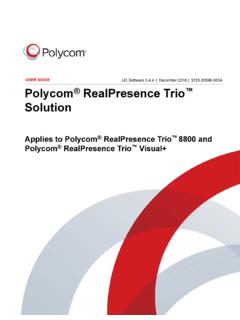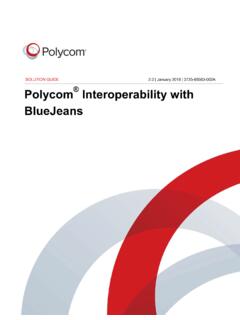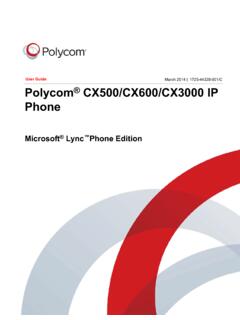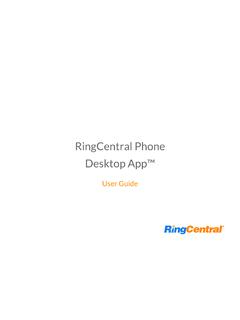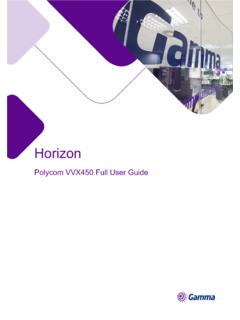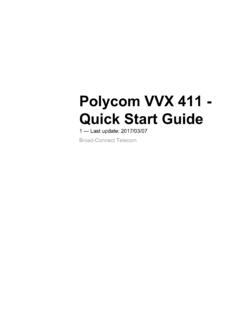Connecting Polycom VVX Business Media Phones with Better ...
To select Polycom VVX Phone as your primary device: 1 In your Lync client, click the audio device icon, as shown next. 2 Select Polycom VVX Phone as your primary device. Now that your Polycom phone and computer are paired and enabled with BTOE, you can begin placing, answering, and holding/resuming calls on your phone and Lync client.
Download Connecting Polycom VVX Business Media Phones with Better ...
Information
Domain:
Source:
Link to this page:
Please notify us if you found a problem with this document:
Documents from same domain
Polycom VVX 300 and 310 Business Media Phones …
support.polycom.comPolycom, Inc. 6 About This Guide This guide uses a number of conventions that help you to understand information and perform tasks. Conventions Used in this Guide
Web Configuration Utility User Guide - Polycom …
support.polycom.comPolycom Web Configuration Utility User Guide Polycom, Inc. 6 Typographic Conventions Convention Description Bold Highlights interface items such as menus, soft keys, file names, and
Connecting Polycom VVX Business Media Phones …
support.polycom.comPolycom, Inc. 1 Connecting Polycom® VVX® Business Media Phones with Better Together over Ethernet Feature Profile 87907 Microsoft® Lync™ Better Together over Ethernet (BToE) feature on Polycom® VVX® business media
Business, Media, Polycom, Connecting, Business media, 174 vvx, Connecting polycom vvx business media, Connecting polycom, 174 business media
Using the Software Upgrade Tool in the ... - …
support.polycom.comFeature Profile 67993 Using the Software Upgrade Tool in the Web Configuration Utility September 2011 | 1725-47119-001 RevA1 1 The Software Upgrade tool built into the Polycom Web Configuration Utility enables administrators to
Configuration, Utility, Using, Software, Tool, Polycom, Upgrade, Using the software upgrade tool, Using the software upgrade tool in the web configuration utility
Polycom RealPresence Trio Solution User Guide
support.polycom.comUSER GUIDE UC Software 5.4.4 | December 2016 | 3725-20598-003A Polycom® RealPresence Trio™ Solution Applies to Polycom® RealPresence Trio™ 8800 and Polycom® RealPresence Trio™ Visual+
Solutions, Polycom, Trios, Realpresence, Polycom realpresence trio solution, 174 realpresence trio solution
FP 37477: Using Headsets with Polycom Phones
support.polycom.comUsing Headsets with Polycom® Phones: Feature Profile 37477 3 compatible with a number of different headset types, including analog, USB, electronic hookswitch (EHS), and Bluetooth headsets.
Using, With, Phone, Polycom, Headset, 37477, Using headsets with polycom phones, Using headsets with polycom, 174 phones
FP 37477: Using Headsets with Polycom Phones
support.polycom.comPolycom VVX® 300/310, 400/410 running Polycom® UC software 4.1.4 or later This feature profile includes the following major sections: Phone Interface Types, Cables, and Adapters Lists Polycom phone interface types and ... Plantronics Voyager Pro UC VVX 500, 600 None
Polycom Installed Voice
support.polycom.com8 GAIN STRUCTURE FOR LINE INPUT SOURCES Once the external devices have been wired to the Vortex Device, the Input and/or Output gain of the Vortex Device needs to be set to match the nominal level of the external devices.
Polycom Interoperability with BlueJeans Solution Guide
support.polycom.comsoftware, and partner solutions topics. Polycom, Inc. 3. Audience, Purpose, and Required Skills. This guide is designed to assist an IT administrator configure Polycom endpoints to join BlueJeans meetings. This guide is written for a technical audience. You are expected to understand basic
Release Notes - Polycom Unified Communications for Cisco ...
support.polycom.comCisco Products Version Cisco TelePresence Video Communications Server x7.2.2 Cisco C Series TC 6.1.1 Cisco EX Series TC 6.1.1 Cisco SX Series TC 6.1.1 Cisco E20 TE 4.1.1 Cisco TelePresence MCU 4.3 Cisco CTS 3010/1300 1.9.x, 1.10.x Verified Polycom Product Versions Polycom Products Version ...
Related documents
Polycom Trio™ 8500 - Video Conferencing, Conference ...
www.polycom.comPolycom Trio 8500’s incredible adaptability allows you to use it as a conference phone or simply add the Polycom Trio Visual+ and qualified USB camera, and suddenly you have a cost-effective business-class video conferencing and content sharing solution ideal for huddle rooms.
POLYCOM VVX 350 TELEPHONE GUIDE - Nextera
nextera.netPOLYCOM VVX 350® TELEPHONE GUIDE This Telephone Guide describes the various features available to you. Telephone Buttons describe . the physical buttons and keys on the phone, the Screen Overview outlines basic functions, . and Telephone Features describe the phone functionalities of Nextera’s Polycom VVX 350®.The Other Features and Access Code …
Polycom SoundStation2W™ Wireless Analog Conference …
www.polycom.comThe Polycom SoundStation2W phone also enables users to instantly connect their mobile phones to the conference phone. This mode gives users the option to dial directly through their mobile phones and use the SoundStation2W as a high-quality conference phone. Since the call is dialed through the mobile phone network, true
User Guide Polycom CX500/CX600/CX3000 IP Phone
support.polycom.comPolycom® CX500/600/3000 IP Phone User Guide Polycom, Inc. 12 Initiate a Conference Call You can initiate a conference call during an active call by adding participants to the call. To initiate a conference call: 1 From the In Call screen, select Menu > Add Others, as shown next. 2 Enter a phone number or select a contact, and select Add.
RingCentral Phone Desktop App™
netstorage.ringcentral.comDial a phone number to make calls from this screen.* SMS text messaging. Send text messages to one person or a group.** Online Meetings. Launch Online Meetings to collaborate and share screens with remote colleagues or clients. Audio Conference. Hold instant conference calls and easily invite up to seven participants. ** Fax.
Polycom VVX 150 and VVX 250 Phone User guide
irp-cdn.multiscreensite.com• If your phone has one active call only, you can access the Home, Lines, and Active Call screens. • If your phone has multiple calls, or one held call, you can access the Home, Lines, and Calls screens. • If your phone is off-hook but not in a call, you can access Home and Lines screens. Procedure 1. Do one of the following:
Horizon Polycom VVX450 Full User Guides - Gamma Telecom
www.gamma.co.ukThis user guide will help you to navigate and use your VVX450 phone. It will give you an overview of your phone, and walk you through tasks so you can successfully use your phone to perform basic and advanced phone functions.
Polycom VVX 411 - Quick Start Guide
philosophy.utoronto.caphone to answer, simply hit the answer button on the phone accordingly. On the phone screen, you can see the caller’s name. Broad-Connect Telecom Polycom VVX 411 - Quick Start Guide - …
Guide, Quick, Start, Phone, Polycom, Polycom vvx 411 quick start guide
POLYCOM Phone User Guide - EPB
assets.epb.comINITIATING CONFERENCE CALLS You can initiate an audio conference call with two contacts and hold, resume, or split a conference call on your VVX phone. VVX phones can manage a maximum of 12 active or held conference calls at a time. However, you can have only one active conference call in progress with numerous other conference calls on hold.