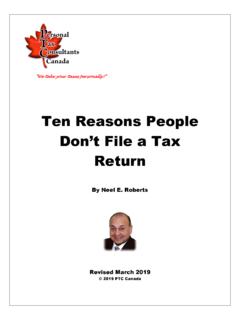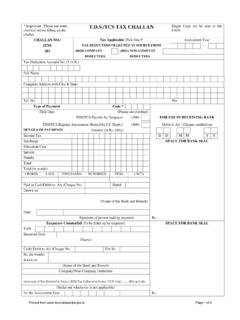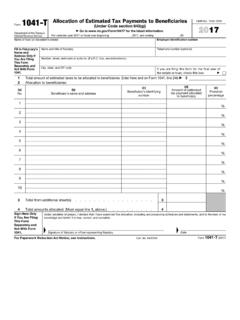Transcription of D NT IT IN TI AA N11 I I T IDNT 2018 OR - files.hawaii.gov
1 PRINT FORM RESET FORM. FORM STATE OF HAWAII DEPARTMENT OF TAXATION DO NOT WRITE IN THIS AREA. N-11 (Rev. 2018). Individual Income Tax Return RESIDENT. Calendar Year 2018. **These date fields are used by Fiscal Year filers only.** If you are not WARNING: PLEASE USE A DIFFERENT. OR PDF VIEWER. sure, then leave them blank. Enter the dates MM DD YY format. For example: 09 30 18. Fiscal Year If you are seeing this message it is because the Beginning application and Ending you have selected to open this form is not compatible with some of the features enabled in this form. INSTRUCTIONS. - You can save the form's data by using Adobe Reader XI or higher. You must AMENDED Return FOR OFFICE USE ONLY print, sign and mail the forms to the Hawaii Department of Taxation.
2 Don't forget Today, besides Adobe . NOL Carryback Reader, there are a number of applications (Foxit Reader, Chrome preview, MAC preview, to attach all required forms. etc) that IRSallow you to view PDF documents and also, to complete Adjustment - Use PDF. the blue fillable forms. Print Form Unfortunately, button at the top of thismany page toof these print the form. If you are not claiming any credits on Schedule CR, select the 4 page print option. applications are not prepared to run the advanced features contained in this - This form uses a 2 Dform. barcode on the first page of the form to gather all the forms data. If you print the form and need to make changes, then type in the Do NOT Submit a Photocopy!
3 ! To solve this problem, please use Adobe Reader. Please follow changes and re-print the entire form. Do not make changes to the return data the instructions below: using a pen or pencil. - Click on the red Reset button at the top of this page to clear all of the form data Save the form (PDF file) in your hard drive and from now on, and work start over. on the document you've just saved. If you need to Place an X in applicable box, if appropriate - Use the Tab key to move forward between fields, Shift+Tab to move First Time Filer fill more than one form, make copies and assign a different file Address or Name Change name to backwards want. each fields, between use your mouse pointer to click on the field you - To mark a checkbox either click on it using your mouse pointer, or press the Open the form you just saved with Adobe Reader (version 5 orkey.)
4 Space higher), or with Adobe Acrobat (Standard or u IMPORTANT Complete this Section u ATTACH CHECK OR MONEY ORDER HERE ATTACH COPY 2 OF FORM W-2 HERE . Professional). It is more than likely that Adobe Reader is already installed in your computer, though it is not being used Your First Name Your Last Name Suffix Enter the first four letters at this point. of your last name. Place Label Here . Use ALL CAPITAL letters Spouse's First Name Spouse's Last Name Suffix Adobe Reader v11 (2012) or higher will allow you to save the form data Yourand complete the form in different sessions. Social Security Number Care Of (See Instructions, page 7.). If Adobe Reader is not installed in your computer, you can download it at: Deceased Date of Death Present mailing or home address (Number and street, including Rural Route).
5 Thank you. Enter the first four letters of your Spouse's last name. City, town or post office State Postal/ZIP code Use ALL CAPITAL letters Spouse's Social If Foreign address, enter Province and/or State Country Security Number Deceased Date of Death (Place an X in only ONE box). 1 Single 4 Head of household (with qualifying person). If the qualifying 2 Married filing joint return (even if only one had income). person is a child but not your dependent, enter the child's full 3 Married filing separate return. Enter spouse's SSN and name. the first four letters of last name above. Enter spouse's full . _____. name here. _____ 5 Qualifying widow(er) (see page 9 of the Instructions). Enter the year your spouse died CAUTION: If you can be claimed as a dependent on another person's tax return (such as your parents'), DO NOT place an X on line 6a, but be sure to place an X above line 21.
6 6a 6b Age 65 or Enter the number of Xs }. Age 65 or on 6a and If you placed an X on lines 3 and 6b above, see the Instructions on page 9 and if your spouse meets the qualifications, place an X here 6c Dependents: If more than 4 dependents 2. Dependent's social Enter number of 1. First and last name use attachment security number 3. Relationship and your children 6c 6d Enter number of other 6e Total number of exemptions claimed. Add numbers entered in boxes 6a thru 6d 6e ID NO 99. N11_F 2018A 01 VID99 FORM N-11. Form N-11 (Rev. 2018) Page 2 of 4. Your Social Security Number Your Spouse's SSN. Name(s) as shown on return ROUND TO THE NEAREST DOLLAR. t IF NEGATIVE, PLACE MINUS SIGN. 7 Federal adjusted gross income (AGI) (see page 11 of the Instructions).
7 7 8 Difference in state/federal wages due to COLA, ERS, etc. (see page 12 of the Instructions).. 8 9 Interest on out-of-state bonds (including municipal bonds).. 9 10 Other Hawaii additions to federal AGI. (see page 12 of the Instructions).. 10 11 Add lines 8 through Total Hawaii additions to federal AGI 11 t IF NEGATIVE, PLACE MINUS SIGN. 12 Add lines 7 and 12 13 Pensions taxed federally but not taxed by Hawaii (see page 14 of the Instructions).. 13 14 Social security benefits taxed on federal 14 15 First $6,564 of military reserve or Hawaii national guard duty 15 16 Payments to an individual housing 16 17 Exceptional trees deduction (attach affidavit). (see page 15 of the Instructions).
8 17 18 Other Hawaii subtractions from federal AGI. (see page 15 of the Instructions).. 18 19 Add lines 13 through 18.. Total Hawaii subtractions from federal AGI 19. t IF NEGATIVE, PLACE MINUS SIGN. 20 Line 12 minus line Hawaii AGI 20 CAUTION: If you can be claimed as a dependent on another person's return, see the Instructions on page 16, and place an X here. 21 If you do not itemize your deductions, go to line 23 below. Otherwise go to page 17 of the Instructions and enter your itemized deductions here. 21a Medical and dental expenses (from Worksheet A-1).. 21a TOTAL ITEMIZED. 21b Taxes (from Worksheet A-2).. 21b DEDUCTIONS. 22 Add lines 21a through 21f. 21c Interest expense (from Worksheet A-3).
9 21c If your Hawaii adjusted gross income is above a certain amount, you may not be 21d Contributions (from Worksheet A-4).. 21d able to deduct all of your itemized deductions. See the Instructions on page 22. Enter 21e Casualty and theft losses (from Worksheet A-5).. 21e total here and go to line 24. 21f Miscellaneous deductions (from Worksheet A-6).. 21f 23 If you checked filing status box: 1 or 3 enter $2,200;. 2 or 5 enter $4,400; 4 enter $3, Deduction 23. t IF NEGATIVE, PLACE MINUS SIGN. 24 Line 20 minus line 22 or 23, whichever applies. (This line MUST be filled in).. 24. ID NO 99. N11_F 2018A 02 VID99 FORM N-11. Form N-11 (Rev. 2018) Page 3 of 4. Your Social Security Number Your Spouse's SSN.
10 Name(s) as shown on return 25 Multiply $1,144 by the total number of exemptions claimed on line 6e. If you and/or your spouse are blind, deaf, or disabled, place an X in the applicable box(es), and see page 22 of the Instructions. Yourself 25. 26 Taxable Income. Line 24 minus line 25 (but not less than zero)..Taxable Income 26. 27 Tax. Place an X if from Tax Table; Tax Rate Schedule; or Capital Gains Tax Worksheet on page 39 of the Instructions. ( Place an X if tax from Forms N-2, N-103, N-152, N-168, N-312, N-338, N-344, N-348, N-405, N-586, N-615, or N-814 is included.).. Tax 27. 27a If tax is from the Capital Gains Tax Worksheet, enter the net capital gain from line 14 of that 27a 28 Refundable Food/Excise Tax Credit (attach Form N-311) DHS, etc.