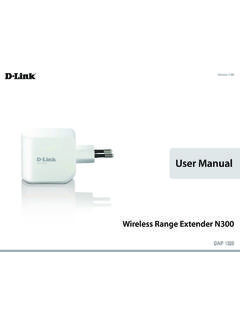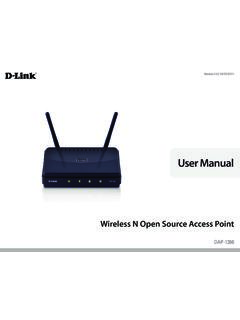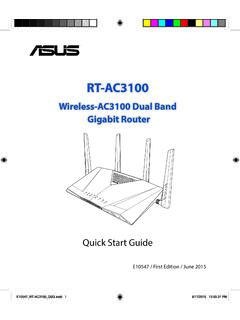Transcription of DIR-853 - D-Link
1 User ManualDIR-853AC1300 MU-MIMO Wi-Fi Gigabit Router with 3G/LTE Support and USB Port 2018 DIR-853 AC1300 MU-MIMO Wi-Fi Gigabit Routerwith 3G/LTE Support and USB Port ManualContentsChapter 1. and 2. *..8 Product and Front 3. Installation and You to with Ethernet IP Address Automatically in OS Windows IP Address Automatically in OS Windows with Wi-Fi Wi-Fi Adapter in OS Windows Wi-Fi Adapter in OS Windows to Web-based Interface 4. Configuring via Web-based Configuration Operation 3G/LTE WAN LAN IPv4 WAN IPv4 IPv6 , IPv6 PPPoE, PPPoE Dual Stack, PPPoE + Dynamic IP (PPPoE Dual Access) + Static IP (PPPoE Dual Access)
2 + Dynamic IP or L2TP + Dynamic IP + Static IP or L2TP + Static IP Wireless LAN Ports for Web-based Interface of Multimedia and 2 of 219 DIR-853 AC1300 MU-MIMO Wi-Fi Gigabit Routerwith 3G/LTE Support and USB Port ManualConnections Dynamic IPv4 or Static IPv4 WAN Dynamic IPv6 or Static IPv6 WAN PPPoE WAN PPTP or L2TP WAN PPPoE IPv6 or PPPoE Dual Stack WAN 3G WAN LTE WAN WPS Function via Web-based WPS Function without Web-based 3 of 219 DIR-853 AC1300 MU-MIMO Wi-Fi Gigabit Routerwith 3G/LTE Support and USB Port and 5. Operation Rules and Installation 6.
3 Abbreviations and 4 of 219 DIR-853 AC1300 MU-MIMO Wi-Fi Gigabit Routerwith 3G/LTE Support and USB Port ManualIntroductionCHAPTER 1. INTRODUCTIONC ontents and AudienceThis manual describes the router DIR-853 and explains how to configure and operate manual is intended for users familiar with basic networking concepts, who create an in-homelocal area network, and system administrators, who install and configure networks in body text of the You BeginA reference to a chapter or section of this manual. Quick InstallationGuide A reference to a name of a menu, menu item, control (field, checkbox, drop-downlist, button, etc.)
4 That you should enter in the specified field.!InformationAn important StructureChapter 1 describes the purpose and structure of the 2 gives an overview of the router's hardware and software features, describes itsappearance and the package 3 explains how to install the router DIR-853 and configure a PC in order to access its web-based 4 describes all pages of the web-based interface in 5 includes safety instructions and tips for 6 introduces abbreviations and acronyms used in this 5 of 219 DIR-853 AC1300 MU-MIMO Wi-Fi Gigabit Routerwith 3G/LTE Support and USB Port ManualOverviewCHAPTER 2.
5 OVERVIEWG eneral InformationThe DIR-853 device is a wireless dual band gigabit router with 3G/LTE support. It provides a fastand simple way to create a wireless and wired network at home or in an router is equipped with a USB port for connecting a USB modem1, which can be used toestablish connection to the Internet. In addition, to the USB port of the router you can connect aUSB storage device, which will be used as a network drive, or a you are able to connect the wireless router DIR-853 to a cable or DSL modem or to a privateEthernet line and use a high-speed Internet connection to successfully fulfill a wide range ofprofessional tasks.
6 The built-in 4-port switch enables you to connect Ethernet-enabled computers,game consoles, and other devices to your the DIR-853 device, you are able to quickly create a high-speed wireless network at home orin your office, which lets computers and mobile devices access the Internet virtually anywhere(within the operational range of your wireless network). Simultaneous activity of band and5 GHz band allows performing a wide range of tasks. The router can operate as a base station forconnecting wireless devices of the standards , , , , and (atthe wireless connection rate up to 1300 Mbps2).
7 The router supports multiple functions for the wireless interface: several security standards (WEP,WPA/WPA2), MAC address filtering, WPS, addition, the device is equipped with a button for switching the Wi-Fi network off/on. If needed,for example, when you leave home, you can easily switch the router s WLAN by pressing thebutton, and devices connected to the LAN ports of the router will stay MIMO technology allows to distribute the router's resources to let multiple wirelessclients use the Wi-Fi network efficiently, keeping high rates for HD media streaming, lag-freegaming.
8 And fast transfer of large Beamforming technology allows to flexibly change the antennas' radiation pattern and toredistribute the signal directly to wireless devices connected to the adjustment of Wi-Fi clients is useful for networks based on several D-Link access points orrouters when the smart adjustment function is configured on each of them, a client alwaysconnects to the access point (router) with the highest signal of guest Wi-Fi network allows you to create a separate wireless network with individualsecurity settings. Devices connected to the guest network will be able to access the Internet, but willbe isolated from the devices and resources of the router's wireless router DIR-853 includes a built-in firewall.
9 The advanced security functions minimizethreats of hacker attacks, prevent unwanted intrusions to your network, and block access tounwanted websites for users of your addition, the router supports IPsec and allows to create secure VPN included in the delivery package. D-Link does not guarantee compatibility with all USB modems. For the list ofsupported USB modems, see the Specifications* section, page to 450 Mbps for and up to 867 Mbps for 6 of 219 DIR-853 AC1300 MU-MIMO Wi-Fi Gigabit Routerwith 3G/LTE Support and USB Port ManualOverviewBuilt-in service protects against malicious and fraudulent web sites and helps to blockaccess to adult content on children's router also supports the SafeDNS/SkyDNS web content filtering services.
10 Which provide moresettings and opportunities for safer Internet experience for home users of all ages and forprofessional activities of corporate can configure the settings of the wireless router DIR-853 via the user-friendly web-basedinterface (the interface is available in two languages in Russian and in English).The configuration wizard allows you to quickly switch DIR-853 to one of the following modes:router (for connection to a wired or wireless ISP), access point, repeater, or client, and thenconfigure all needed setting for operation in the selected mode in several simple DIR-853 supports configuration and management via D-Link Click'n'Connect mobileapplication for Android can simply update the firmware.