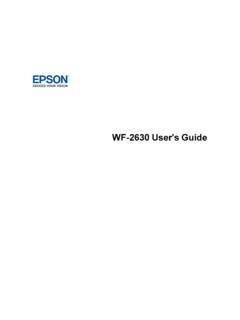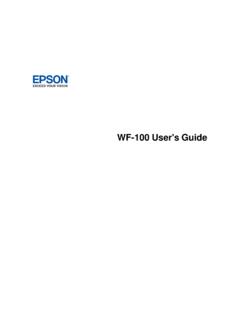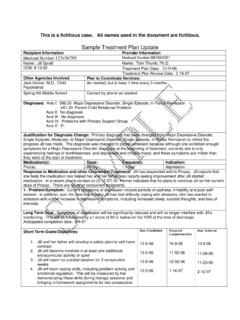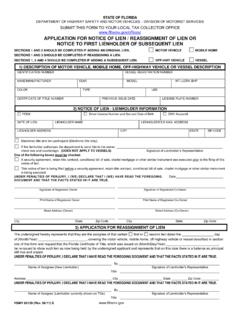EPSON Firmware Update Function
software. This guide explains how to update the firmware using a USB memory stick. Update Procedure 1 Save the firmware file to the USB memory stick (p.2). EPSON Web 2 Connect the USB memory stick to the projector to start the update (p.2). 3 Check the results of the update (p.3). Necessary Items USB memory stick (FAT format) Projector
Tags:
Update, Firmware, Firmware update
Information
Domain:
Source:
Link to this page:
Please notify us if you found a problem with this document:
Documents from same domain
User's Guide - XP-410 - Epson
files.support.epson.comChanging or Updating Network Connections ..... 34 Accessing the Web Config Utility..... 35
WF-2630 User's Guide - Epson
files.support.epson.comUsing WPS to Connect to a Network..... 35 Printing a Network Status Sheet..... 36
Manual del usuario L575 - files.support.epson.com
files.support.epson.com3 Contenido Manual del usuario L575..... 13
Manual del usuario de la L555 - …
files.support.epson.comCómo escanear utilizando el panel de control del producto..... 74 Cómo cambiar los ajustes predeterminados de los botones de escaneo ..... 75
User's Guide - WF-100 - Epson
files.support.epson.comWF-100 User's Guide Welcome to the WF-100 User's Guide. For a printable PDF copy of this guide, click here. 9. Product Basics
User Manual - PowerLite S18+/W15+/W18+/X24+
files.support.epson.comCorrección de la forma de la imagen con los botones de corrección trapezoidal ..... 72 Corrección de la forma de la imagen con Quick Corner ..... 74
2 Guía de instalación OK - files.support.epson.com
files.support.epson.com2 Introduzca el CD del producto o descargue y ejecute el paquete de software del producto: global.latin.epson.com/Soporte/L575 3 …
Manual do usuário - files.support.epson.com
files.support.epson.com2 L Todos os direitos reservados. Nenhuma parte desta publicação pode ser reproduzida, armazenada em sistemas de recuperação ou transmitida de alguma forma ou meio
XP-310 User's Guide - Epson
files.support.epson.comAvailable EPSON Papers ... XP-310 User's Guide Welcome to the XP-310 User's Guide. For a printable PDF copy of this guide, click here. 11. Product Basics
Guide, User, Paper, Epson, Xp 310 user s guide, Epson papers
User's Guide - WF-7610/WF-7620 - Epson
files.support.epson.comAvailable Epson Papers ... Welcome to the WF-7610/WF-7620 User's Guide. For a printable PDF copy of this guide, click here. 13. Product Basics
Guide, User, Paper, 2706, Epson, 1076, Epson papers, User s guide wf 7610 wf 7620
Related documents
Marijuana Banking Update - Financial Crimes Enforcement ...
www.fincen.govMarijuana Banking Update Depository Institutions (by type) Providing Banking Services to Marijuana-Related Businesses 1 (SARs filed through 31 December 2020) Quarters are for Fiscal Years ... Title: FinCEN MJ Banking Update 1st Quarter …
MV-82 VEHICLE REGISTRATION/TITLE APPLICATION
www.ny.govYou can update the address on your registration and renew your registration online at www.dmv.ny.gov. oA FIRST REGISTRATION for this vehicle oCHANGE a ... CHANGES - Write new information about a current registration or title on page 1 of this form (for more information, refer to form MV-82.1, “Registering/Titling a Vehicle in New York State
Sample Treatment Plan Update - Missouri Department of ...
dss.mo.govSample Treatment Plan Update Recipient Information Provider Information Medicaid Number:123456789 Medicaid Number:987654321 Name: Jill Spratt Name: Tom Thumb, Ph.D. DOB: 9-13-92 Treatment Plan Date: 10-9-06 Treatment Plan Review Date: 3-19-07 Other Agencies Involved: Plan to Coordinate Services: Jack Horner, M.D., Child Psychiatrist
Update, Treatment, Plan, Treatment plan, Treatment plan update
Syphilis Testing Reverse Algorithm Update - Yale School of ...
medicine.yale.eduSyphilis Testing Using the Reverse Algorithm: An Update Traditional Algorithm: The Venereal Disease Research Laboratory (VDRL) test for syphilis was invented in its first iteration before WWI. The VDRL is a nontreponemal test used both as a screening test for syphilis and as a measure of disease activity 1, 2. The basis of the test is that
Travel Advisory Update - Frequently Asked Questions
travel.state.govA: After this update, approximately 80% of countries will have a Travel Advisory Level of 4: Do Not Travel. This does not necessarily indicate a change to the current health situation in a given country. It reflects an adjustment
STATE OF FLORIDA DEPARTMENT OF HIGHWAY SAFETY AND …
flhsmv.govA security agreement, retain title contract, conditional bill of sale, chattel mortgage or other similar instrument was executed prior to the filing of this notice of lien. This notice of lien is being filed before a security agreement, retain title contract, conditional bill of sale, chattel mortgage or other similar instrument is being executed.
MPEP - R - United States Patent and Trademark Office
www.uspto.gov1.72 Title and abstract. 1.73 Summary of the invention. 1.74 Reference to drawings. 1.75 Claim(s). 1.76 Application data sheet. 1.76 (2012-09-16 thru 2013-12-17) Application data sheet. 1.76 (pre-AIA) Application data sheet. 1.77 Arrangement of application elements. 1.78 Claiming benefit of earlier filing date and cross-references to other ...
United, States, Title, Office, Trademark, United states patent and trademark office, Patent
PROVIDING EQUITABLE SERVICES TO STUDENTS AND …
oese.ed.govOct 09, 2020 · and teachers under the CARES Act programs, and title to materials, equipment and property purchased with such funds, must be in a public agency, and a public agency must administer such funds, materials, equipment, and property. In other words, no funds may go directly to a non-public school. In addition, services for non-public school students and