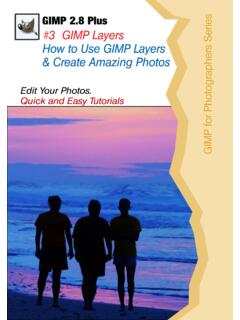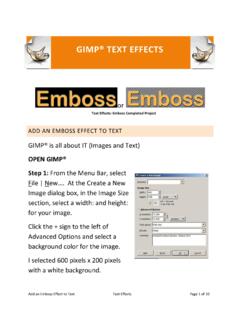Transcription of Gimp 2.8 Filters and Effects - Gold Nugget Webs
1 Gimp and EffectsA simple, visual guideto commonly used filtersBy M Blowershtt p Image Blur / Blur Simple Blur, Fast but not very strongBlur / Gaussian BlurSimplest, most commonly used way of blurringBlur / Motion BlurSimulate movement using directional blur Blur / PixelizeSimplify image into an array of solid colored squares Blur / Selective Gaussian BlurBlur neighboring pixels but only in low contract areasBlur / Tileable BlurBlur the edges of an image so the result tiles seamlesslyFilters / Enhance:Enhance / Anti-AliasAnti alias using the Scale 3X Edge Extrapolation AlgorithmEnhance / DeinterlaceFix images where every other row is missingEnhance / DespeckleRemove Speckle noise from the imagehtt p / Destripe Remove vertical stripe artifacts from the imageEnhance / Red Eye RemovalRemove the red eye effect caused by camera flashesEnhance / SharpenMake image sharper (Unsharp Mask is stronger)Enhance / Unsharp MaskThe most widely useful method of sharpening an imageFilters / Distorts.
2 Distorts / Apply LensSimulate an elliptical lens over the image Distorts / BlindsSimulate an image painted on window blindsDistorts / Curve BendBend the image using two control curvesDistorts / Emboss (bumpmap*)Simulate an image created by embossingDistorts / Engrave (Add Alpha Channel*)Simulate an antique engravingDistorts / Erase Every Other RowErase every other row or columnhtt p Simulate an antique engravingErase every other row or columnDistorts / Iwarp (X*) Use mouse control to warp image areas Distorts / Lens Distortion ( *)Corrects Lens distortionDistorts / MosaicConvert the image into irregular tilesDistorts / NewsprintHalf tone the image to give a newspaper effectDistorts / Page CurlCurl up one of the image cornersDistorts / Polar CoordinatesConvert image to or from polar coordinatesDistorts / RippleDisplace pixels in a ripple pattern Distorts / ShiftShift each row of pixels by a random amountDistorts / Value PropagatePropagate certain colors to neighboring pixelsDistorts / VideoSimulate distortion by fuzzy or low res monitorDistorts / WavesDistort the image with wavesDistorts / Whirl and PinchDistort an image by whirling and
3 Pinchinghtt p / WindSmear image to give windblown effectLight and Shadow:Light and Shadow / Gradient FlareProduce a lens flare using gradientsLight and Shadow / Lens FlareAdd a lens flare effectLight and Shadow / Lighting EffectsApply various lighting Effects to an imageLight and Shadow / Sparkle Turn bright spots into starry sparkles Light and Shadow / Supernova Add a starburst to the imageLight and Shadow / Drop ShadowAdd a drop shadow to a selected regionLight and Shadow / Perspective Add a perspective shadow to selected region Light and Shadow / Xach-EffectAdd a subtle translucent 3D effecthtt p / Noise.
4 Noise / HSV NoiseRandomize Hue, Saturation, Value independentlyNoise / HurlCompletely randomize a fraction of pixelsNoise / Pick (50 / 11*)Randomly interchange some pixels with neighborsNoise / RGB NoiseDistorts color by random amounts Noise / Slur (50 / 10*)Randomly slide some pixels downward (melting)Noise / SpreadMove pixels around randomlyEdge Detect:Edge Detect / Dif of GaussiansEdge detection with control of edge thicknessEdge Detect / EdgeSeveral simple methods for detecting edgesEdge Detect / LaplaceHigh resolution edge detectionEdge Detect / NeonSimulate the glowing boundary of a neon lightEdge Detect / SobelSpecialized directional edge detectionGeneric & Combine:htt p / Convolution Matrix (11*)Apply a generic 5x5 convolution matrix Generic / DilateGrow lighter areas of the imageGeneric / ErodeShrink lighter areas of the imageCombine / Depth MergeCombine two images using depth mapsCombine / Film StripCombine several images into a film stripArtistic.
5 Artistic / Apply CanvasAdd a canvas texture to the imageArtistic / CartoonSimulate a cartoon by enhancing edgesArtistic / ClothifyAdd a cloth-like texture to a selected regionArtistic / CubismConvert the image to randomly rotated squaresArtistic / GIMP ressonistPerforms various artistic operationsArtistic / Glass TileSimulate the distortion caused by square glass tileshtt p / OilifySmear colors to simulate an oil paintingArtistic / Photo CopySimulate the color distortion produced by a photocopyArtistic / PredatorAdd a 'Predator' effectArtistic / Soft GlowSimulate glow by making highlights soft and fuzzyArtistic / Van GoghSpecial Effects that no one understandsArtistic / WeaveCreate a weave effectDecor.
6 Decor / Add BevelAdd a beveled border to an imageDecor / Add borderAdd a border around an imageDecor / Coffee StainAdd realistic looking coffee stains to the imageDecor / Fuzzy BorderAdd a jagged fuzzy border to an imageDecor / Old PhotoMake an image look like an old photoDecor / Round CornersRound corners, add optional drop shadow or backgroundhtt p / SlideAdd a slide frame, labels, holesDecor / Stencil Carve (grayscale*)Create a stencil to carve from an imageDecor / Stencil Chrome (grayscale*)Add a chrome effect to an imageMap: Map / BumpmapCreate an embossing effect using a bumpmap Map / DisplaceDisplace pixels using displacement mapsMap / Fractal TraceTransform an image with the Mandelbrot fractalMap / IllusionSuperimpose many altered copies of the imageMap / Make SeamlessAlter the image to make it seamlessly tileableMap / Map ObjectMap the image to an objectMap / Paper TileCut the paper into tiles and slide themMap / Small TilesCut the image into paper tiles and slide themMap / TilesCreate an array of copies of the imagehtt p / WarpTwist or smear image in many different waysRender.
7 (Selection* = selected area)Render / Clouds / Difference CloudsSolid noise applied with Difference layer modeRender / Clouds / FogAdd a layer of fogRender / Clouds / Plasma (Selection*)Create a random plasma textureRender / Clouds / Solid Noise (Selection*)Create a random cloud like textureRender / Nature / FlameCreate cosmic recursive fractal flamesRender / Nature / IFS FractalCreate an iterated function system (IFS) fractalRender / Pattern / Checkerboard(Selection / psychobilly*)Create a checkerboard patternRender / Pattern / CML Explorer(Selection*)Create abstract coupled map lattice patternRender / Pattern / DiffractionPatterns (Selection*)Create Diffraction Patternshtt p / Pattern / GridDraw a grid on the imageRender / Pattern / JigsawAdd a jigsaw puzzle pattern to the imageRender / Pattern / Maze (Selection*)Draw a labyrinth Render / Pattern / Qbist (Selection*)Generate a huge variety of abstract patternsRender / Pattern / SinusCreate complex sinusoidal patternsRender / CircuitFill a region with traces as on a circuit boardRender / Fractal Explorer (Selection*)Render fractal artRender / GfigCreate geometric shapesRender / Lava (Selection*)
8 Fill the selection with lavaRender / Line NovaCreate rays emanating outward from centerRender / Sphere DesignerCreate image of a textured sphereRender / SpyrogimpAdd a spyrograph or others to imaghtt p to Logo:Alpha to Logo Base ImageTransparent backgroundAlpha to Logo / 3D OutlineOutline with a pattern and add a drop shadowAlpha to Logo / Alien GlowAdd an eerie glow around selectionAlpha to Logo / Alien NeonAdd psychedelic outlinesAlpha to Logo / Basic IIAdd a shadow and highlightAlpha to Logo / Basic IAdd a gradient and a drop shadowAlpha to Logo / BlendedAdd blended backgrounds, highlights and shadowsAlpha to Logo / BovinationAdd 'Cow Spots'Alpha to Logo / ChalkAdd a chalk drawingAlpha to Logo / Chip AwayAdd a chipped woodcarving effectAlpha to Logo / ChromeAdd a simple chrome effectAlpha to Logo / Comic BookAdd a comic book effecthtt p to Logo / Cool MetalAdd a metallic effectAlpha to Logo / FrostyAdd a frost effectAlpha to Logo / GlossyAdd gradients, patterns.
9 Shadows and bumpmapsAlpha to Logo / Glowing HotAdd a glowing metal effectAlpha to Logo / Gradient BevelAdd a shiny look and bevel effectAlpha to Logo / NeonAdd a neon sign effectAlpha to Logo / Particle TraceAdd a trace of particles effectAlpha to Logo / TexturedAdd textures, highlights and mosaicshtt p