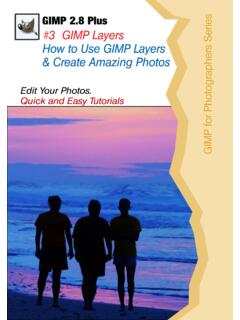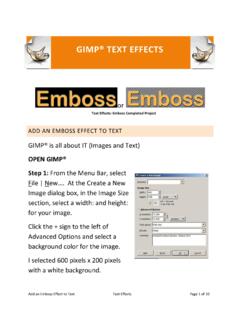Transcription of GIMP User Manual - DMC Cisco Networking Academy
1 GIMP User ManualThe GIMP Documentation Team2000, 20011 Legal NoticePermission is granted to copy, distribute and/or modify this documentunder the terms of theGNUFree Documentation License, Version orany later version published by the Free Software Foundation with no InvariantSections, no Front-Cover Texts, and no Back-Cover Texts. You may obtaina copy of theGNUFree Documentation License from the Free SoftwareFoundation by visiting theirWeb site or by writing to: Free SoftwareFoundation, Inc., 59 Temple Place - Suite 330, Boston, MA 02111-1307, of the names used by companies to distinguish their productsand services are claimed as trademarks. Where those names appear inanyGIMP documentation, and those trademarks are made aware to the membersof theGIMPD ocumentation Project, the names have been printed in capitalsor initial is The GIMP?.. Brief List of Features and Capabilities.. Support.. the Help System.. Can GIMP Do For Me?.. Editing.. Editing.. Submission.
2 To collect the information.. to submit your bug report..172 Using for the First Time.. Directory.. Tuning.. Resolution.. Main Interface.. ToolBox.. Image Window.. Formats.. Formats.. Format Should I Use?..213 Introduction.. ToolBox.. Browser.. Page for Help.. Help.. of the Day.. Dialog..254 Menu Introduction.. Image Window.. history.. Into.. As New.. Named.. Named.. Named.. with selections.. operations.. Selection.. All.. None.. Selection.. Selection.. Selection.. Selection.. Selection.. Selection.. Selection to Channel.. the view.. for Dot.. Info Window.. Navigation Window.. Selection.. Rulers.. Statusbar.. Guides.. to Guides.. View.. Wrap.. the imagetype.. to RGB.. to Grayscale.. to Indexed.. operations with lookuptables.. operations.. Canvas Size.. Image.. Layer Warning..385 are Layers?.. Layers.. Layers Dialog.. Layer.. Layer.. Layer.. Layer.. Boundary Size.. Chain Button.. to Image Size.
3 Layer.. Visible Layers.. Down.. Image.. Layer Mask.. Layer Mask.. Layer Mask.. Mask to Selection.. Alpha Channel.. to Selection.. Layer Attributes..466 Introduction.. Channels Dialog.. and Channels.. New Channel Dialog.. Channel.. Channel.. Channel.. to Selection.. Channel.. Channel Attributes..497 Introduction.. Paths Dialog.. area.. area.. area.. Path.. Path.. to Selection.. Path.. Path.. Path.. Path.. Path.. Path.. Path Attributes..548 Introduction.. Options Dialog.. Tool Options.. Selection.. Selection Tool Options.. Tool Options.. - Contrast Options.. Fill.. Fill Tool Options.. Color Selection.. by Color Options.. Tool Options.. Balance.. Balance Options.. Picker.. Picker Options.. Options.. Tool Options.. and Resize Information.. Tool Options.. or Burn.. / Burn Options.. Selection.. Selection Options.. Tool Options.. Tool Options.. Selection.. Selection Tool Options.. Selection.. Selection Tool Options.
4 Tools Options.. Options.. Tool Options.. Scissors.. Scissors Options.. Tool Options.. Tool Options.. Tool Options.. Options.. Tool Options.. Tool Options.. Selection.. Selection Tool Options.. Tool Options.. Tool.. Tool Options.. Tool Options.. Tools.. Tool Options..829 Operations Introduction.. Image.. File.. Save or Save As.. Opened.. Close.. Quit..8610 Images.. by Extension..8711 Images.. by Extension..8812 Introduction.. , Channels and Paths Dialog.. Preferences Dialog.. File Settings.. Image Size and Unit.. Image Resolution and Resolution Unit.. Image Type.. Image Size.. Comment.. Settings.. Displays.. Settings.. System.. Windows.. Options.. Settings.. Consumption.. Saving.. Management.. Positions.. Settings.. Monitor Resolution.. Directories.. The Brush Selection Dialog.. Preview and Brush Information.. Settings.. Pixmap Brushes.. The Brush Editor Dialog.. Settings.. The Gradient Selection Dialog.
5 Gradient Editor.. The Popup Menu.. Copy Gradient.. Delete Gradient.. New Gradient.. Rename Gradient.. Replicate Segment.. Save as PovRay.. Split Segments Uniformly.. The Pattern Selection Dialog.. The Color Palette Dialog.. The Palette Editor.. General.. Delete Palette.. Import Palette.. General.. Merge Palette.. New Palette.. Indexed Palette.. Input Devices.. The Device Status Dialog.. The Document Index Dialog.. The Error Console Dialog.. Undo History.. The Standard GIMP Color Selector.. The GTK Color Selector.. The Triangle Color Selector.. The Watercolor Color Selector.. Edit Qmask Attributes.. 10613 Introduction.. Last Filter.. Last Filter.. Contrast Enhance.. Dust.. FG-BG / Color Range Mapping.. Map 2.. Map.. Layers.. Animate Cells.. Animation Play.. Animation Optimize / Unoptimize.. Apply Lens.
6 Apply Canvas.. Auto Crop.. Autostretch HSV.. Blended.. Blinds.. Blow in/out.. Blur.. Border Average.. Bumpmap.. Burst.. BZ2.. Stretch Contrast.. Center Guide.. Checkerboard.. CML Explorer.. Color Enhance.. Color Exchange.. Colorify.. Color to Alpha.. Compose.. Convolution Matrix.. Cubism.. Curve Bend.. Decompose.. Deinterlace.. Depth Merge.. Despeckle.. Destripe.. Diffraction.. Displace.. Ditherize.. Edge.. Emboss.. Engrave.. Fade Alpha.. Film.. Fire.. FITS.. Fit Text.. Flame.. FlareFX.. Filter Pack.. Fractal Explorer.. Fractal Trace.. Frame Filter.. Frame Reshuffle.. Gaussian Blur.. RLE Gaussian Blur.. Dynamic Text Tool.. GeeZoom!.. Gfig.. GFlare.. GIH.. Gimpressionist.. Glass Tile.. Glowing Steel.
7 Add Glow.. Brushed Metal.. Highlight Edges.. Gradient Map.. Grid.. GIMP Table Magic.. Remove Guides.. Guides to Selection.. Guide Grid.. Guillotine.. GZ.. Hot.. HRZ.. IFS Compose.. Illusion.. Image Tile.. Imagemap.. iWarp.. Jigsaw.. JPEG.. Laplace.. Layer Functions.. Lighting.. Logulator.. Mail.. Map to Gradient.. Map Object.. Max RGB.. Maze.. Motion Blur.. MIFF.. Mirror Split.. Mosaic.. Newsprint.. NL Filter.. Noisify.. Not yet written.. Normalize.. Super Nova.. Oilify.. Pagecurl.. Papertile.. PAT.. Perlotine.. Pixelize.. Pixelmap.. Plasma.. PNG.. PNM.. Polarize.. Prepare for GIF.. The Print Plug-In.. PSP.. Qbist.. Random Blends.. Randomize (Hurl, Pick, Slur).. Rotate Color Map.. Repeat and Duplicate.. Resynthesize.. Ripple.. Rotate.
8 Round Selection.. Sample Colorize.. Scatter HSV.. Scratches.. Selective Gaussian Blur.. Selection to Path.. Semi-Flatten.. SGI.. Sharpen.. Shift.. Sinus.. Smooth Palette.. Sobel.. Solid Noise.. Sparkle.. Spread.. Stampify.. Apply Canvas.. Sunras.. Terral Text.. TeX String.. TGA.. Threshold Alpha.. TIFF.. Tile.. Tileable Blur.. Small Tiles.. Make Seamless.. Transparent Logo.. Unsharp Mask.. URL.. Van Gogh (LIC).. Video.. Value Invert.. Value Propagate.. Warp Sharp.. Warp.. Waves.. Webify.. Whirl Pinch.. Wind.. Windify.. WMF.. Xach Blocks.. Xach Shadows.. Xachvision.. XWD.. Zealous Crop.. (GAP) Animation Filter.. (GAP) Video Frontends.. (GAP) Video Navigator.. (GAP) Video Plugins.. 170 CONTENTS1314 Keyboard Shortcuts17115 Command Line .. Tool.. Remote.. 17816 GIMP License17917 is The GIMP?Introduction The GIMP is an acronym for GNU Image Manipulation Program.
9 TheGIMP is an application suitable for such tasks as retouching of photographs, compos-ing and authoring images. Its capabilities as an image manipulation program make ita worthy competitor to other similar programs such as Adobe PHOTOSHOPor biggest advantage of The GIMP is it s free availability ( from the Internet,packaged with various Linux distributions, etc). Even more importantly, it s not GIMP is an OSS (Open Source Software) program covered by the GPL license,which gives you the freedom to access and also to change the source code that makesup the is how and why GIMP is constantly being developed and improved, not only byit s core developers, but by a large amount of contributers and Brief List of Features and Capabilities Full suite of painting tools including brushes, a pencil, an airbrush, an ink tool,and cloning. Tile-based memory management so image size is limited only by available diskspace. Sub-pixel sampling for all paint tools, allowing for high-quality anti-aliasing.
10 Full Alpha channel (transparency) support. Layers and channels. Advanced scripting capabilities provided by a procedural database so you cancall internal GIMP functions from external scripts, such as Script-Fu, Perl-Fu(Perl scripts) and Python-Fu (Python scripts). Multiple undo and redo, limited only by disk space. Transformation tools including rotate, scale, shear, and 1. INTRODUCTION15 File formats supported include PostScript, JPEG, GIF, PNG, XPM, TIFF, TGA,MPEG, PCX, BMP and many others. Selection tools including rectangular, elliptical, free, fuzzy, paths, and intelligentscissors. Plug-ins that allow for the easy addition of new functions, new file formats, andnew effects SupportThe GIMP is probably most known for its use on the GNU/Linux platform, but thereare many platforms that GIMP can run on. GIMP is known to work on GNU/LINUX,MICROSOFTWINDOWS95, 98, NT4 AND2000, OPENBSD, NETBSD, FREEBSD, SO-LARIS, SUNOS, AIX, HP-UX, TRU64, DIGITALUNIX, OSF/1, IRIX, OS/2 and GIMP to other platforms is possible only due to source code the Help SystemThe GIMP help system will provide you with the necessary information on how to useall the functions GIMP provides.