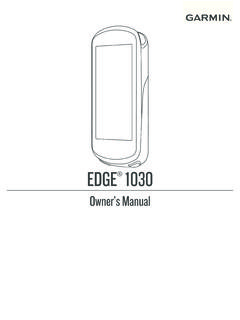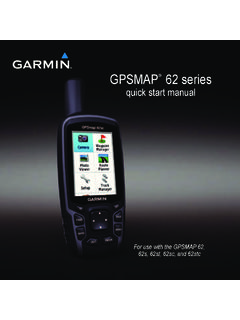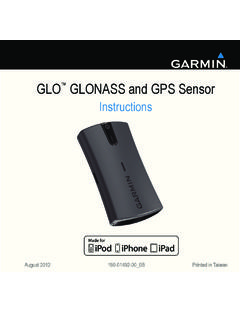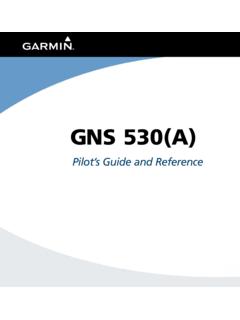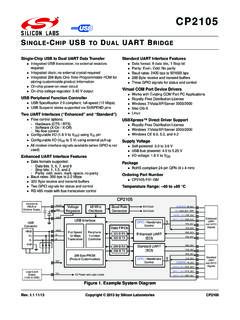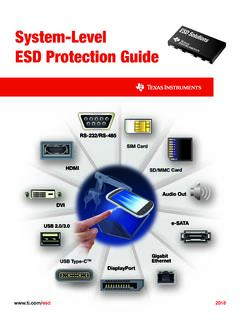Transcription of GMA 342/345 - Garmin
1 190-01878-02 November, 2020 Revision 5 GMA 342/345 Installation Manual190-01878-02 GMA 342/345 Installation ManualRev. 5 Page A 2020 Garmin Ltd. or its subsidiariesAll Rights ReservedExcept as expressly provided herein, no part of this manual may be reproduced, copied, transmitted, disseminated, downloaded or stored in any storage medium, for any purpose without the express prior written consent of Garmin . Garmin hereby grants permission to download a single copy of this manual and of any revision to this manual onto a hard drive or other electronic storage medium to be viewed and to print one copy of this manual or of any revision hereto, provided that such electronic or printed copy of this manual or revision must contain the complete text of this copyright notice and provided further that any unauthorized commercial distribution of this manual or any revision hereto is strictly prohibited.
2 2017 The Bluetooth word mark and logos are registered trademarks owned by Bluetooth SIG, Inc. and any use of such marks by Garmin is under license. Other trademarks and trade names are those of their respective International, E. 151st StreetOlathe, KS 66062 USAA viation Panel-Mount Technical Support Line (Toll Free) (Europe) House, Hounsdown Business ParkSouthampton, Hampshire SO40 9LR aviation support and warranty information can be found at OF REVISIONSR evisionRevision DateDescription101/17/17 Initial Release209/18/17 Updated Transmitter Grant of Equipment Authorization info304/05/18 Updated Post Installation Checkout Procedure, added 3-COM unit info409/17/19 Added missing pin info to Table 4-2511/25/20 Added RS-232 pin info190-01878-02 GMA 342/345 Installation ManualRev.
3 5 Page iCURRENT REVISION DESCRIPTIONINFORMATION SUBJECT TO EXPORT CONTROL LAWSThis document may contain information which is subject to the Export Administration Regulations("EAR") issued by the United States Department of Commerce (15 CFR, Chapter VII, Subchapter C) andwhich may not be exported, released, or disclosed to foreign nationals inside or outside of the United Stateswithout first obtaining an export license. The preceding statement is required to be included on any and allreproductions in whole or in part of this OF WARNINGS, CAUTIONS, AND NOTESWARNINGThis product, its packaging, and its components contain chemicals known to the State of California to cause cancer, birth defects, or reproductive harm. This Notice is being provided in accordance with California's Proposition 65.
4 If you have any questions or would like additional information, please refer to our web site at otherwise noted, information listed for the GMA 345 also applies to the GMA 345 3-COM version unit. RevisionPage NumberSection NumberDescription of RS-232 pin RS-232 pin infoC-3, C-8, C-9 Appdx CAdded RS-232 pin info to Figure C-3, Figure C-8, and Figure C-9190-01878-02 GMA 342/345 Installation ManualRev. 5 Page iiSOFTWARE LICENSE AGREEMENTBY USING THE DEVICE, COMPONENT OR SYSTEM MANUFACTURED OR SOLD BY Garmin ( THE Garmin PRODUCT ), YOU AGREE TO BE BOUND BY THE TERMS AND CONDITIONS OF THE FOLLOWING SOFTWARE LICENSE AGREEMENT. PLEASE READ THIS AGREEMENT CAREFULLY. Garmin Ltd. and its subsidiaries ( Garmin ) grants you a limited license to use the software embedded in the Garmin Product (the Software ) in binary executable form in the normal operation of the Garmin Product.
5 Title, ownership rights, and intellectual property rights in and to the Software remain with Garmin and/or its third-party providers. You acknowledge that the Software is the property of Garmin and/or its third-party providers and is protected under the United States of America copyright laws and international copyright treaties. You further acknowledge that the structure, organization, and code of the Software are valuable trade secrets of Garmin and/or its third-party providers and that the Software in source code form remains a valuable trade secret of Garmin and/or its third-party providers. You agree not to reproduce, decompile, disassemble, modify, reverse assemble, reverse engineer, or reduce to human readable form the Software or any part thereof or create any derivative works based on the Software.
6 You agree not to export or re-export the Software to any country in violation of the export control laws of the United States of America. 190-01878-02 GMA 342/345 Installation ManualRev. 5 Page iiiTABLE OF CONTENTSPARAGRAPHPAGES ection 1 General Equipment Technical Operating Reference 2 Installation Installation Available Installation Cabling and Electrical Cooling Configuration, and Adjustment Updating Electrical Mounting 3 Installation Unpacking Electrical Antenna Shield Block Backshell Installation Backshell Unit Post Installation Continued Diagnostics Disabling Bluetooth Connectivity (GMA 345 only)..3-8 Section 4 System Connector Pin Aircraft Lighting 342/345 Installation ManualRev.
7 5 Page Audio Inputs/Outputs and Mic Discrete Marker AInstallation Considerations for Upgrading from a Garmin GMA Mechanical Electrical GMA 340 to GMA 342/345 Retrofit BOutline and Installation CInterconnect 342/345 Installation ManualRev. 5 Page 1-11 GENERAL IntroductionThis manual is intended to provide mechanical and electrical information for use in the planning and design of an installation of the GMA 342/345 into an aircraft. This manual is not a substitute for an approved airframe-specific maintenance manual, installation design drawing, or complete installation data package. Attempting to install equipment by reference to this manual alone and without first planning or designing an installation specific to your aircraft may compromise your safety and is not recommended.
8 The content of this manual assumes use by competent and qualified avionics engineering personnel and/or avionics installation specialists using standard aviation maintenance practices in accordance with Title 14 of the Code of Federal Regulations and other relevant accepted practices. This manual is not intended for use by individuals who do not possess the competencies and abilities set forth recommends installation of the GMA 342/345 by a Garmin -authorized installer. To the extent allowable by law, Garmin will not be liable for damages resulting from improper or negligent installation of the GMA 342/345 . For questions, please contact Garmin Aviation Product Support at Equipment DescriptionThe Garmin GMA 342/345 Audio Panels are TSO-certified products and have received FAA GMA 342/345 units are high-fidelity digital audio panels that collect, process, and distribute audio signals to crew and passengers.
9 The GMA 342/345 digital signal processing (DSP) core filters the audio signals and provides digital audio routing to minimize noise. The GMA 342/345 provides a speaker output for use as a cockpit speaker. Both also include a cockpit voice recorder and playback feature to help in situations where a COM transmission may need to be heard again. The GMA 345 includes a Bluetooth transceiver for listening to music and making phone calls, or sending headset audio to a VIRB XE, and a 10 Watt USB charge port for phones and tablets. The GMA 342 does not have Bluetooth capability and includes an available front panel mm jack for plugging in phones or tablets for music audio or cell phone features include intuitive configuration, a lighting bus input, SD Card socket for code loads and Bluetooth firmware updates (only GMA 345 has Bluetooth capability), an 8 position DIP switch for installation settings, and multiple audio switching functions.
10 LED-illuminated push-buttons allow audio selection and annunciation for selection of NAV, COM, and other audio. Photocell dimming circuitry automatically adjusts the brightness of the annunciators, with backlighting controlled by the aircraft lighting bus. A fail-safe circuit connects the pilot's headset and microphone directly to COM 1 and a fail-safe warning audio input in the event that power is interrupted or the unit is turned GMA 345 has 2 music inputs in addition to the Bluetooth transceiver, NAV, COM, and ICS selections. The GMA 342 has 2 music inputs in addition to the front panel mm jack, NAV, COM, and ICS selections. Both the GMA 345 and GMA 342 are easily configurable without an external PC connection. Both GMA 345 and GMA 342 have automatic intercom squelch and optional keyed intercom squelch.