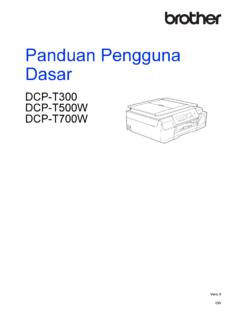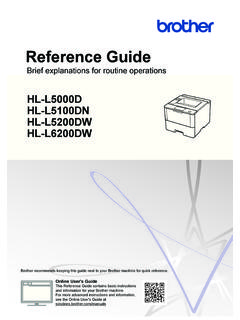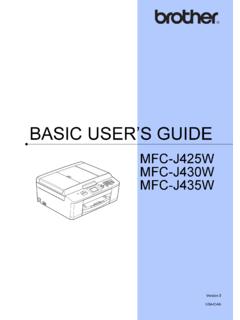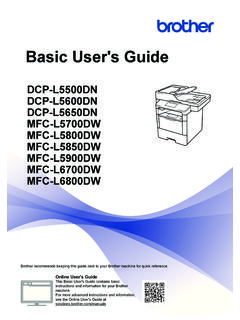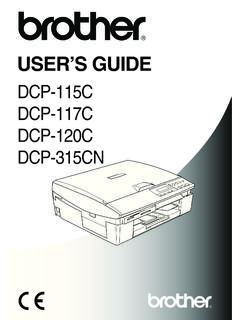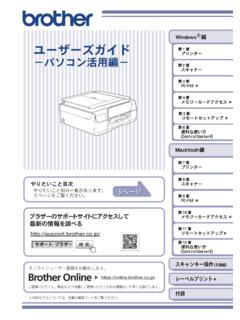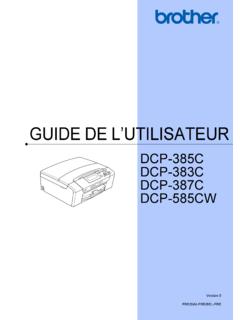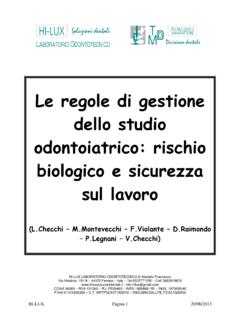Transcription of How to Replace the Drum Unit - Brother
1 How to Replace the drum unit How to Replace the drum unit So wechseln Sie die Trommeleinheit aus Comment remplacer le tambour Het vervangen van de drumkit Sostituzione del gruppo tamburo C mo cambiar la unidad de tambor Como substituir a unidade do tambor Como substituir a unidade de cilindro Slik skifter du ut trommelenheten S h r byter du trumma S dan udskiftes tromlen Rumpuyksik n vaihtaminen Замена фотобарабана Jak vym nit fotov lec A dobegys g cser je Wymiana zespo u b bna Как се сменя модулът на барабана Modul de nlocuire a unit ii de cilindru Ako vymeni jednotku valca Kako zamenjate enoto bobna Kako zamijeniti jedinicu bubnja Зам на блока фотобарабана Барабан б л г н ауыстыру Version D.
2 1 2. 3. 3A 3B. 4. -1- 5. English RESET THE drum unit COUNTER by using the control panel. Page 3. Deutsch Setzen Sie den Z HLER DER TROMMELEINHEIT ber das Funktionstastenfeld zur ck. Seite 3. Fran ais R INITIALISEZ LE COMPTEUR DU TAMBOUR au moyen du panneau de commande. Page 3. Nederlands RESET DE TELLER VAN DE DRUMKIT met het bedieningspaneel Pagina 4. Italiano AZZERARE IL CONTATORE DEL GRUPPO TAMBURO, facendo uso del pannello dei comandi. Pagina 4. Espa ol REINICIE EL CONTADOR DE LA UNIDAD DE TAMBOR mediante el panel de control.
3 P gina 4. Portugu s REINICIE O CONTADOR DA UNIDADE DO TAMBOR utilizando o painel de controlo P gina 5. Portugu s brasileiro REINICIE O CONTATOR DA UNIDADE DE CILINDRO usando o painel de controle. P gina 5. Norsk TILBAKESTILL TROMMELENHETENS TELLER ved bruke kontrollpanelet Side 5. Svenska TERST LL TRUMMANS R KNEVERK med kontrollpanelen. Sidan 6. Dansk NULSTIL TROMLET LLEREN vha. kontrolpanelet Side 6. Suomi NOLLAA RUMPUYKSIK N LASKURI ohjauspaneelin avulla. Sivu. 6. Русский ОБНУЛЕНИЕ СЧЕТЧИКА ФОТОБАРАБАНА с панели управления.
4 Страница 7. e tina RESETUJTE TA FOTOV LCE pomoc ovl dac ho panelu. Strana 7. Magyar A DOBEGYS G SZ ML L J NAK ALAPHELYZETBE LL T SA a vez rl pult seg ts g vel. Oldal 7. Polski ZRESETUJ LICZNIK ZESPO U B BNA za pomoc panelu sterowania. Strona 8. Български НУЛИРАЙТЕ БРОЯЧА НА МОДУЛА НА БАРАБАНА от контролния панел. Страница 8. Rom n RESETA I CONTORUL unit II DE CILINDRU folosind panoul de control. Pagina 8. Slovensky ZRESETUJTE PO TADLO JEDNOTKY VALCA pomocou ovl dacieho panela. Strana 9. Sloven ina PONASTAVITE TEVEC ENOTE BOBNA na nadzorni plo i.
5 Stran 9. Hrvatski Pomo u upravlja ke plo e RESETIRAJTE BROJA JEDINICE BUBNJA. Stranica 9. Укра нський СКИДАННЯ Л ЧИЛЬНИКА БЛОКА ФОТОБАРАБАНА за допомогою панел керування. Стор. 10. аза т л Бас ару панел н к мег мен БАРАБАН Б Л Г Н САНА ЫШЫН БАСТАП Ы АЛПЫНА КЕЛТ Р З. 10-бет -2- 6 [ English ] RESET THE drum unit COUNTER. Make sure the machine is turned on. <For DCP-L2500D/DCP-L2520D/DCP-L2520DW/DCP-L2540DN/. DCP-L2540DW/DCP-L2541DW/MFC-L2680W/MFC-L2685DW/. <For HL-L2300D/HL-L2320D/HL-L2321D> MFC-L2700D/MFC L2700DN/MFC-L2700DW/MFC-L2705DW/.
6 (1) Make sure that the front cover is open. MFC-L2707DW/MFC-L2701D/MFC-L2701DW/MFC-2 703DW>. (2) Press and hold Go for about four seconds until all of the LEDs (1) Make sure that the front cover is open. light up. Once all four LEDs are lit, release Go. (2) Press and hold OK for about two seconds to display (3) Close the front cover. Replace drum ?. (4) Make sure the drum LED is now off. (3) (DCP models) Press a to reset the drum counter. (MFC models) Press 1 to reset the drum counter. <For HL-L2305W/HL-L2315DW/HL-L2340DW/HL-L2360 DN/.
7 HL-L2360DW/HL-L2361DN/HL-L2365DW/HL-L236 6DW> (4) Close the front cover. (1) Make sure that the front cover is open. <For HL-L2380DW/DCP-L2560DW/MFC-L2720DW/MFC-L2740DW>. (2) Press and hold OK for about two seconds to display (1) Close the front cover. drum unit , and then press OK. (2) Press to interrupt the error. (3) Press a to display Reset and reset the drum counter. (3) Press (Settings) > All Settings > Machine Info. >. (4) Close the front cover. Parts Life. (4) Press # until the Touchscreen message changes.
8 (5) Press drum , and then press Yes. (6) Press . Finish Go to for instructions on how to return your used supplies to the Brother collection program. If you choose not to return your used supply, please discard the used supply according to local regulations, keeping it separate from domestic waste. If you have questions, call your local waste disposal office. 6 [ Deutsch ] Setzen Sie den Z HLER DER TROMMELEINHEIT zur ck Stellen Sie sicher, dass das Ger t eingeschaltet ist. <F r DCP-L2500D/DCP-L2520D/DCP-L2520DW/DCP-L2 540DN/.
9 DCP-L2540DW/DCP-L2541DW/MFC-L2700D/MFC L2700DN/. <F r HL-L2300D/HL-L2320D/HL-L2321D> MFC-L2700DW/MFC-L2701D/MFC-L2701DW/MFC-2 703DW>. (1) Stellen Sie sicher, dass die vordere Abdeckung ge ffnet ist. (1) Stellen Sie sicher, dass die vordere Abdeckung ge ffnet ist. (2) Halten Sie Go (Los) ca. vier Sekunden lang gedr ckt, bis alle (2) Halten Sie OK ungef hr zwei Sekunden lang gedr ckt, um LEDs aufleuchten. Wenn alle vier LEDs leuchten, lassen Sie Trommel ersetzt? anzuzeigen. Go (Los) wieder los. (3) (DCP-Modelle) Dr cken Sie a, um den Trommelz hler zur ckzusetzen.
10 (3) Schlie en Sie die vordere Abdeckung. (MFC-Modelle) Dr cken Sie 1, um den Trommelz hler zur ckzusetzen. (4) Stellen Sie sicher, dass die drum (Trommel)-LED nun aus ist. (4) Schlie en Sie die vordere Abdeckung. <F r HL-L2340DW/HL-L2360DN/HL-L2360DW/HL-L2361DN/ <F r HL-L2380DW/DCP-L2560DW/MFC-L2720DW/MFC-L2740DW>. HL-L2365DW/HL-L2366DW> (1) Schlie en Sie die vordere Abdeckung. (1) Stellen Sie sicher, dass die vordere Abdeckung ge ffnet ist. (2) Dr cken Sie , um den Fehler zu abzubrechen. (2) Halten Sie OK ungef hr zwei Sekunden lang gedr ckt, bis (3) Dr cken Sie (Einstell.)