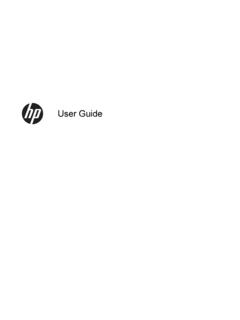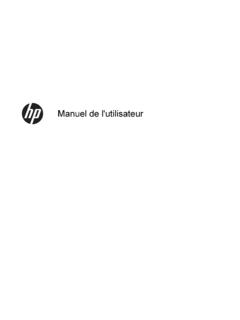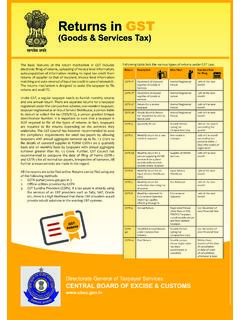HP ENVY 5530 e-All-in-One series
Move the paper-width guides inward against the edge of the paper. Push the paper tray in until it stops. 2. Open the paper tray extender. Print photos from a memory card 1. Insert a memory card into the memory card slot. 2. From the Home screen, touch Photo to display the Photo menu. 3. On the Photo menu, touch View & Print to display photos. 4.
Tags:
Information
Domain:
Source:
Link to this page:
Please notify us if you found a problem with this document:
Documents from same domain
HP Pavilion PC User™s Guide - HP® Official Site
h10032.www1.hp.com2 HP Pavilion PC User’s Guide Putting Your Computer Together For step-by-step instructions on putting your computer together, refer to the Welcome Poster that came in your computer box.
Quick Start Guide - HP
h10032.www1.hp.comHP Web Sites. Quick Start Guide Filename: ma2usqs.doc Title: HP-Print2k.dot Template: HP-Print2K.dot Author: jiml Last Saved By: WASSER, Inc. ® ® Start. ...
HP 9250C Digital Sender - HP® Official Site
h10032.www1.hp.comDevice information The HP 9250C Digital Sender connects directly to your network converts black-and-white and color documents, drawings, and photographs into an electronic form and then distributes them directly to
Technical Reference Guide HP Compaq dc7800 …
h10032.www1.hp.comTechnical Reference Guide HP Compaq dc7800 Series Business Desktop Computers ... deal with the system board and the power supply assembly.
Guide, Reference, Technical, Power, Supply, Power supply, Compaq, Technical reference guide hp compaq dc7800, Dc7800
Reference Guide - HP
h10032.www1.hp.comReference Guide A–1 A Troubleshooting This section provides three methods for resolving issues you may encounter when using your docking station. Use the methods
HP Pavilion 15 Notebook PC - HP® Official Site
h10032.www1.hp.com1 Product description Category Description Computer models equipped with an AMD processor Computer models equipped with an Intel processor Product Name HP Pavilion 15 Notebook PC √√
HP MINI User Guide
h10032.www1.hp.comSafety warning notice WARNING! To reduce the possibility of heat-related injuries or of overheating the device, do not place the device directly on …
User Guide - HP
h10032.www1.hp.comproprietor and used by Hewlett-Packard Company under license. Google, ... bound by the terms of the HP End User License ... see the printed Quick Start guide included ...
Manuel de l'utilisateur de l'ordinateur portable HP
h10032.www1.hp.comAvis d'avertissement sur la sécurité AVERTISSEMENT ! Pour éviter tout risque de blessure liée à la chaleur ou tout risque de surchauffe de l'ordinateur, ne le posez pas directement sur vos genoux et n'obstruez pas les ouvertures d'aération.
Manuel de l'utilisateur - HP® Official Site
h10032.www1.hp.comL'ordinateur et l'adaptateur secteur sont conformes aux limites de température de surface accessible à l'utilisateur, définies par la norme internationale sur la …
Related documents
CBEC-20/23/03/2020-GST Government of India Ministry of ...
www.cbic.gov.intaxable supplies (excluding the value of inward supplies on which tax is payable by a person on reverse charge basis) and exempt supplies made within a State or Union territory by a taxable person, exports of goods or services or both and inter State supplies of goods or services or both made from the State or Union territory by the said
CENTRAL GOODS AND SERVICES TAX ACT, 2017 - SBI Realty
www.sbirealty.inplies (excluding the value of inward supplies on which tax is payable by a person on reverse charge basis), exempt supplies, exports of goods or services or both and inter-State supplies of persons having the same Permanent Account Number, to be computed on all India basis but excludes central tax, State tax, Union territory tax, inte-
FORM GSTR-2B - Advisory Q.1 What is GSTR-2B?
tutorial.gst.gov.inGSTR-2B also contains information on import of goods from the ICEGATE system including inward supplies of goods received from Special Economic Zones Units / Developers. This is made available from GSTR-2B of August 2020. In case any Bill of entry is not being reflected in your GSTR-2B, then you can
Returns in GST - Central Board of Indirect Taxes and Customs
www.cbic.gov.inGSTR-11 Details of inward supplies to be furnished by a person having UIN Taxable Person opting for Composition Levy 31st December of next Financial Year Returns in GST (Goods & Services Tax) Calendar for Return filing The due dates for filing various GST returns may vary from the Standard dates mentioned in the table above.
Mark Scheme (Results) Summer 2019
revisionworld.comAug 22, 2019 · inward investment (1) because it means that products can imported/exported ... Over-extraction of water supplies is unsustainable and will lead to even greater problems in the future. Housing shortages which result in the growth of squatter settlements.
HP Photosmart 7520 Series
h10032.www1.hp.comSlide paper-width guide inward until it stops at edge of paper. c. Lower photo tray lid. Load A4 or 8.5 x 11 inch paper a. Raise the photo tray. Slide paper-width guide outwards. Remove all paper from the main input tray. b. Load paper. Insert stack of paper into main input tray with short edge forward and print side down.