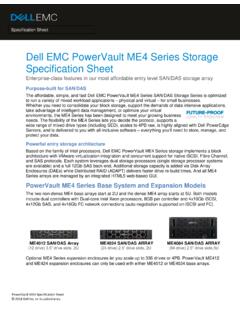Transcription of Introduction to VMware Infrastructure
1 Introduction to VMware Infrastructure ESX Server , ESX Server 3i version VirtualCenter Introduction to VMware Infrastructure Introduction to VMware Infrastructure Revision: 20071213. Item: VI-ENG-Q407-432. You can find the most up-to-date technical documentation on our Web site at The VMware Web site also provides the latest product updates. If you have comments about this documentation, submit your feedback to: 2006-2007 VMware , Inc. All rights reserved. Protected by one or more of Patent Nos. 6,397,242, 6,496,847, 6,704,925, 6,711,672, 6,725,289, 6,735,601, 6,785,886, 6,789,156, 6,795,966, 6,880,022, 6,944,699, 6,961,806, 6,961,941, 7,069,413, 7,082,598, 7,089,377, 7,111,086, 7,111,145, 7,117,481, 7,149,843, 7,155,558, 7,222,221, 7,260,815, 7,260,820, 7,269,683, 7,275,136, 7,277,998, 7,277,999, 7,278,030, 7,281,102, and 7,290,253; patents pending.
2 VMware , the VMware boxes logo and design, Virtual SMP and VMotion are registered trademarks or trademarks of VMware , Inc. in the United States and/or other jurisdictions. All other marks and names mentioned herein may be trademarks of their respective companies. VMware , Inc. 3401 Hillview Ave. Palo Alto, CA 94304. 2 VMware , Inc. Contents About This Book 5. VMware Infrastructure Introduction 9. Physical Topology of VI Datacenter 12. Computing Servers 12. storage Networks and Arrays 13. IP Networks 13. VirtualCenter Server 13. Desktop Clients 13. Virtual Datacenter Architecture 14. Hosts, Clusters, and Resource Pools 15. VMware Infrastructure Distributed Services 17. network Architecture 20. storage Architecture 23. VMware Consolidated Backup 26.
3 VirtualCenter Server 27. Communication Between VirtualCenter and ESX Server 30. Accessing the Virtual Datacenter 31. First Time Use 32. Web Access 32. Where to Go from Here 33. Glossary 35. VMware , Inc. 3. Introduction to VMware Infrastructure 4 VMware , Inc. About This Book This manual, the Introduction to VMware Infrastructure , provides information about the features and functionality of VMware Infrastructure . Introduction to VMware Infrastructure covers both ESX Server and ESX Server 3i version For ease of discussion, this book uses the following product naming conventions: For topics specific to ESX Server , this book uses the term ESX Server 3.. For topics specific to ESX Server 3i version , this book uses the term ESX Server 3i.. For topics common to both products, this book uses the term ESX Server.
4 When the identification of a specific release is important to a discussion, this book refers to the product by its full, versioned name. When a discussion applies to all versions of ESX Server for VMware Infrastructure 3, this book uses the term ESX Server . Intended Audience This manual is intended for anyone who needs to familiarize themselves with the components and capabilities of VMware Infrastructure . The information in this manual is written for experienced Windows or Linux system administrators who are familiar with virtual machine technology and datacenter operations. VMware , Inc. 5. Introduction to VMware Infrastructure Document Feedback VMware welcomes your suggestions for improving our documentation. If you have comments, send your feedback to: VMware Infrastructure Documentation The VMware Infrastructure documentation consists of the combined VMware VirtualCenter and ESX Server documentation set.
5 Abbreviations Used in Figures The figures in this manual use the abbreviations listed in Table 1. Table 1. Abbreviations Abbreviation Description database VirtualCenter database datastore storage for the managed host dsk# storage disk for the managed host hostn VirtualCenter managed hosts SAN storage area network type datastore shared between managed hosts tmplt Template user# User with access permissions VC VirtualCenter VM# Virtual machines on a managed host Technical Support and Education Resources The following sections describe the technical support resources available to you. You can access the most current versions of this manual and other books by going to: Online and Telephone Support Use online support to submit technical support requests, view your product and contract information, and register your products.
6 Go to 6 VMware , Inc. About This Book Customers with appropriate support contracts should use telephone support for the fastest response on priority 1 issues. Go to Support Offerings Find out how VMware support offerings can help meet your business needs. Go to VMware Education Services VMware courses offer extensive hands on labs, case study examples, and course materials designed to be used as on the job reference tools. For more information about VMware Education Services, go to VMware , Inc. 7. Introduction to VMware Infrastructure 8 VMware , Inc. VMware Infrastructure Introduction VMware Infrastructure is a full Infrastructure virtualization suite that provides comprehensive virtualization, management, resource optimization, application availability, and operational automation capabilities in an integrated offering.
7 VMware Infrastructure virtualizes and aggregates the underlying physical hardware resources across multiple systems and provides pools of virtual resources to the datacenter in the virtual environment. In addition, VMware Infrastructure brings about a set of distributed services that enables fine grain, policy driven resource allocation, high availability, and consolidated backup of the entire virtual datacenter. These distributed services enable an IT organization to establish and meet their production Service Level Agreements with their customers in a cost effective manner. VMware , Inc. 9. Introduction to VMware Infrastructure The relationships among the various components of the VMware Infrastructure are shown in Figure 1. Figure 1. VMware Infrastructure VMware Infrastructure VI Client VI Web Access VI SDK.
8 DRS HA Consolidated Plug-in Backup VirtualCenter Server virtual machines apps apps apps apps apps apps apps OS OS OS OS OS OS OS. Virtual SMP ESX Servers VMFS. enterprise servers enterprise network enterprise storage VMware Infrastructure includes the following components shown in Figure 1: VMware ESX Server A robust, production proven virtualization layer run on physical servers that abstracts processor, memory, storage , and networking resources into multiple virtual machines. Two versions of ESX Server are available: ESX Server 3 contains a built in service console. It is available as an installable CD ROM boot image. ESX Server 3i does not contain a service console. It is available in two forms, ESX Server 3i Embedded and ESX Server 3i Installable.
9 ESX Server 3i Embedded is firmware that is built into a server's physical hardware. ESX Server 3i Installable is software that is available as an 10 VMware , Inc. VMware Infrastructure Introduction installable CD ROM boot image. You install the ESX Server 3i Installable software onto a server's hard drive. VirtualCenter Server The central point for configuring, provisioning, and managing virtualized IT environments. VMware Infrastructure Client (VI Client) An interface that allows users to connect remotely to the VirtualCenter Server or individual ESX Servers from any Windows PC. VMware Infrastructure Web Access (VI Web Access) A Web interface that allows virtual machine management and access to remote consoles. VMware Virtual Machine File System (VMFS) A high performance cluster file system for ESX Server virtual machines.
10 VMware Virtual Symmetric Multi Processing (SMP) Feature that enables a single virtual machine to use multiple physical processors simultaneously. VMware VMotion and VMware storage VMotion VMware VMotion enables the live migration of running virtual machines from one physical server to another with zero down time, continuous service availability, and complete transaction integrity. VMware storage VMotion enables the migration of virtual machine files from one datastore to another without service interruption. VMware High Availability (HA) Feature that provides easy to use, cost effective high availability for applications running in virtual machines. In the event of server failure, affected virtual machines are automatically restarted on other production servers that have spare capacity.