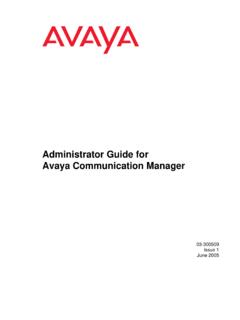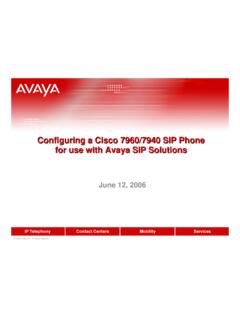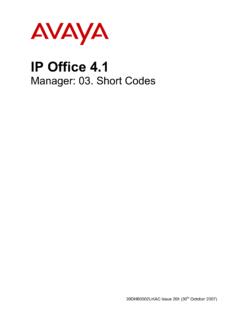Transcription of IP Office 3 - Avaya Support
1 IP Office Licence & feature keys Issue 10b (24th December 2004) Licence & feature keys Page iii IP Office Issue 10b (24th December 2004) Table of Contents Overview of License 5 What are Licenses and feature keys .. 5 How License & feature keys Work .. 6 The feature Key Server 7 Obtaining License keys .. 7 Current License keys .. 8 CCC Licenses .. 8 CTI .. 8 Voicemail .. 9 Phone Manager .. 9 Other 10 feature Key 11 Installation Requirements .. 11 Serial Port feature Key Installation .. 12 Parallel Port / USB feature Key Installation .. 13 Backing-up/Restoring License keys .. 15 17 19 Licence & feature keys Page 5 IP Office Issue 10b (24th December 2004) Overview of License keys What are Licenses and feature keys Some IP Office applications and devices require the entry of licenses before they will work. They may also use licenses to enable certain features and control the number of supported users, ports or channels.
2 Example 1: Enabling Software Phone Manager software is provided free with IP Office , however the same software can run in Pro mode which gives the user access to additional features. If a user is set to run Phone Manager Pro when no license is available, their software operates as Phone Manager Lite. If a license is available, their software works as Phone Manager Pro. Example 2: Enabling Software and Features The CCC application is initially enabled by one license which allows 1 supervisor, 5 call center agents and 1 PC wallboard. Additional license keys may be entered to enable Support for additional agents, supervisors and/or PC wallboards. Licenses License keys are also known as RFA (Remote feature Activation) codes. These are entered into the IP Office system's configuration. Each license is a unique 32-character string based on: The Serial Number printed on the IP Office feature Key dongle.
3 The feature and software being enabled. feature keys The feature Key is a hardware device used to validate the licenses installed on an IP Office system. Each IP Office using licenses requires its own feature Key. Serial feature Key Dongle Plugs directly into the serial port on IP Office Small Office Edition, IP406 V2 and IP412 Control Units, allowing PC-less operation. Parallel Port feature Key Dongle Plugs into a feature Key server PC connected to the IP Office . USB feature Key Dongle Plugs into a feature Key server PC connected to the IP Office . IP Office License keys Licence & feature keys Page 6 IP Office Issue 10b (24th December 2004) How License & feature keys Work There are two methods of operation: 1. PC-Less Operation Using a Serial Port feature Key The advantage of this method is that a permanent PC is not required.
4 A serial port feature Key dongle is plugged into the serial port of the IP Office Small Office Edition, IP406 V2 and IP412 Control Units. The address for the License Server IP Address set in the IP Office 's configuration should be blank. Following a reboot the IP Office control unit validates its licenses directly against the serial port feature Key dongle. 2. Using a feature Key Server PC and Parallel or USB feature Key This method requires a permanent PC. The IP Office feature Key Server application is installed onto a PC on the IP Office LAN. The feature Key dongle is attached to that PC's parallel port or USB port. The address of that PC is set in the IP Office 's configuration (System | System | License Server IP Address). Note: This requires the PC to be given a fixed IP address. Following a reboot, the IP Office control unit then validates its licenses via the feature Key server application.
5 Overview of License keys Licence & feature keys Page 7 IP Office Issue 10b (24th December 2004) The feature Key Server Application Not applicable if using a Serial Port feature Key dongle. The feature Key Server software is required when using a USB or parallel port feature key. It is installed on a Windows PC connected to the IP Office via the LAN. The feature Key dongle is then attached to that PC's USB or parallel port. When a License Key is issued, it is entered into the Manager application and uploaded to the IP Office . This causes the IP Office to reboot. During the reboot, the IP Office attempts to connect to the PC running the feature Key Server software. When connected it checks the License keys it has against the serial number of the feature Key found on the feature Key Server PC. If okay then the status each license is changed to 'valid'.
6 Notes: 1. Each feature Key Server PC will only Support License Key validation for one IP Office . If you have more than one IP Office then you will require a feature Key Server for each. 2. If a PC is logged on as a different user, it may be necessary to re-install the feature Key software. Obtaining License keys The exact method for obtaining License keys will depend on your business relationship with Avaya , for example you may have to obtain your License keys via a distributor or reseller. IP Office License keys Licence & feature keys Page 8 IP Office Issue 10b (24th December 2004) Current License keys This section lists the licenses that currently exist. It uses the license names as shown in the Manager Application. Note that existence of a license does not imply that the related product is available in all territories. Product availability must be confirmed with your IP Office product supplier.
7 CCC Licenses CCC Server Enables the CCC Server application (Archiver and Wallboard Manager) with Support for 1 supervisor, reporting on 5 agents, and one PC Wallboard. CCC Agents Enables various numbers of additional agents (5, 10, 20, 50) for CCC reporting. CCC PC Wallboards Enables additional CCC PC Wallboards for 5, 10, 20, 50 users. CCC Spectrum Wallboards Enables the operation of between 4 and 16 Spectrum wallboards (not Ferrograph) with CCC. One license per 4 wallboards. CCC Supervisors Enables CCC (CCV and Report Viewer) for 2, 3, 4 or 5 supervisors; allowing reporting on 5 agents each plus one instance each of a PC Wallboard. CCC Designer (users) Enables CCC Report Designer, which permits a supervisor to design and customize their own reports. One license per user. CCC Agent Rostering Enables the Agent Rostering Interface for CCC which provides connection to a 3rd party Agent Rostering package (Blue Pumpkin).
8 CCC EMail Enables the MultiMedia component of CCC V4. Enables email routing and reporting, outbound calling and web call-me buttons. Requires IP400 CTI. CCC Chat Multi Media component CCC V4 enables Web Chat. Requires IP400 CTI Pro or CCC email plus CTI Pro licenses. MS-CRM Integration Allows operation between IP Office and MS-CRM server and clients. CTI CTI Link Pro Enables CTI Link Pro functionality (TAPI Link Pro & DEVLink Pro). Also enables four TAPI WAV Voice Processing Ports. Wave User Allows streaming of WAV files, using TAPILink Pro, for 3rd party voice applications. This is a per user license. Note that TAPI WAV calls use system data channels taken from the same pools as used for voicemail ports. The maximum number of simultaneous TAPI WAV user calls and voicemail users is determined by the IP Office control unit type; IP401 = 2, IP403 & Small Office Edition = 10, IP406 = 20, IP412 = 30.
9 Overview of License keys Licence & feature keys Page 9 IP Office Issue 10b (24th December 2004) Voicemail Voicemail Pro (4 ports) Enables Voicemail Pro plus 4 ports (2 maximum on IP401). Additional Voicemail Pro (ports) Adds (2, 4, 8 or 16 ports) to the existing number of VM Pro ports, up to the maximum number of ports supported by the IP Office control unit type. IP401 = 2, IP403 & Small Office Edition = 10, IP406= 20, IP412 = 30. Integrated Messaging Enables IMS Pro operation with Voicemail Pro. Enables synchronization to MS Exchange email systems and adds a form to control Voice Mails within Outlook. Requires Voice Mail Pro. Audix / Modular Messaging Voicemail Enables IP Office to use a remote Intuity Audix or Modular Messaging for voicemail. Does not require a local Voice Mail Pro server. VMPro Database Interface Enables 3rd party database Support within Voicemail Pro call flows.
10 VMPro TTS (Generic) Enables use of text to speech facilities using third party TTS software with Voicemail Pro. One license per simultaneous instance of TTS usage. VMPro TTS (Scansoft) Enables use of text to speech facilities using Avaya supplied TTS software with Voicemail Pro. One license per simultaneous instance of TTS usage. VMPro VB Script Enables VB Script functionality with Voicemail Pro. Networked Messaging Enables VPNM (Voicemail Pro Networked Messaging) functionality within Voicemail Pro. This allows message exchange with remote Voicemail Pro and Avaya Interchange systems. VMPro Recordings Administrator Enables integration between Voicemail Pro VRL and the Avaya Contact Store for IP Office application. Phone Manager Phone Manager Pro (per user) Enables Phone Manager Pro for 1, 5, 10, 20, 50, 100 or unlimited users.