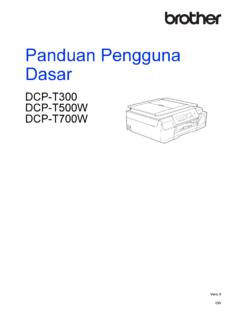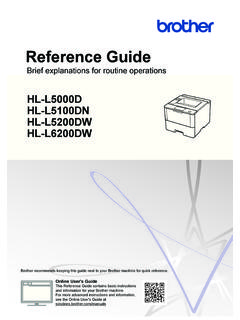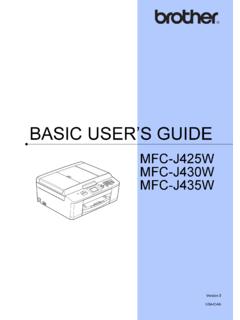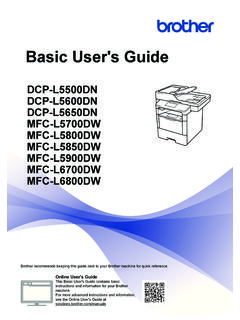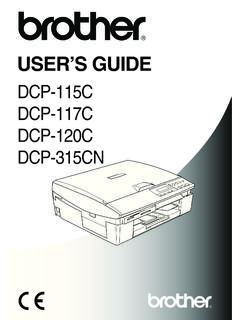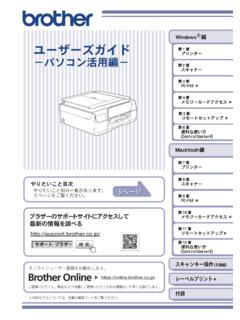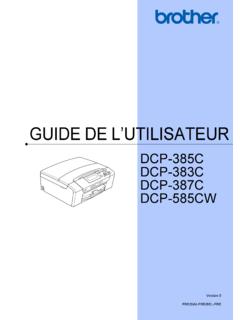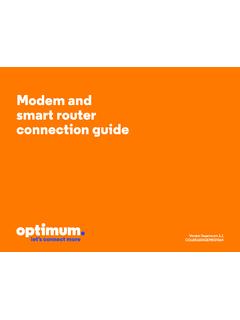MFC-J5330DW Quick Setup Guide - Brother
Find your SSID (Network Name) and Network Key (Password) on your wireless access point/router and write them in the table provided below. Select the SSID (Network Name) for your access point/router and enter the Network Key (Password). When the wireless setup is successful, the Touchscreen displays [Connected]. Go to 12 to install software.
Tags:
Name, Network, Routers, Find, Ssid, Network name, Mfc j5330dw, J5330dw
Information
Domain:
Source:
Link to this page:
Please notify us if you found a problem with this document:
Documents from same domain
Panduan Pengguna Dasar - download.brother.com
download.brother.comPanduan Pengguna Dasar DCP-T300 DCP-T500W DCP-T700W Versi 0 IDN
Instruction Manual Manuel d’instructions Manual …
download.brother.comPMS8363 Black ENGLISH FRANÇAIS ESPAÑOL PORTUGUÊS 194404-011 Printed in China Instruction Manual Manuel d’instructions Manual de instrucciones Manual …
Manual, Instructions, Manuel, Instruction manual manuel d instructions, Instruction manual manuel d instructions manual de instrucciones manual, Instrucciones
USER’S GUIDE - Brother
download.brother.comuser’s guide dcp-193c dcp-195c dcp-197c dcp-365cn dcp-373cw dcp-375cw dcp-377cw version 0 arl/asa/nz/saf
MFC-8500 Quick Setup Guide - Brother
download.brother.comA. Unpack the drum unit assembly, including the toner cartridge, and gently rock it from side to side five or six times to distribute the toner evenly inside the cartridge.
Brief explanations for routine operations HL …
download.brother.comReference Guide Brief explanations for routine operations HL-L5000D HL-L5100DN HL-L5200DW HL-L6200DW Brother recommends keeping this guide next to your Brother machine for quick reference.
Guide, Operations, Brief, Routines, Explanation, Brief explanations for routine operations hl, Guide brief explanations for routine operations hl
BASIC USER’S GUIDE - Brother
download.brother.combasic user’s guide mfc-j425w mfc-j430w mfc-j435w version 0 usa/can
Basic User's Guide - Brother
download.brother.comBasic User's Guide DCP-L5500DN DCP-L5600DN DCP-L5650DN MFC-L5700DW MFC-L5800DW MFC-L5850DW MFC-L5900DW MFC-L6700DW MFC-L6800DW Brother recommends keeping this guide next to your Brother machine for quick reference.
Mini2e DCP UG UK - Brother
download.brother.comi Compilation and Publication Notice Under the supervision of Brother Industries Ltd., this manual has been compiled and published, covering the latest product
R 編 ユーザーズガイド - download.brother.com
download.brother.com4 本書の見かた 本書で使用されている記号 本書では、次の記号が使われています。 大タッチパネルモデル / 小タッチパネルモデル/ 液晶ディスプレーモデルについて
GUIDE DE L’UTILISATEUR - download.brother.com
download.brother.comguide de l’utilisateur dcp-385c dcp-383c dcp-387c dcp-585cw version 0 fre/swi-fre/bel-fre
Related documents
Where can I find my router’s network name (SSID)?
www.sitecom.comOn the bottom of the router you will find a sticker showing the network name and the WPA2 password. The network name of your Sitecom router …
Name, Network, Routers, Find, Ssid, Find my router s network name, Network name
MFC-J6930DW Quick Setup Guide - Brother
download.brother.comFind your SSID (Network Name) and Network Key (Password) on your wireless access point/router and write them in the table provided below. Select the SSID (Network Name) for your access point/router and enter the Network Key (Password). When the wireless setup is successful, the Touchscreen displays [Connected]. Go to 12 to install software.
NETGEAR N300 WiFi Range Extender Model WN3000RPv3 ...
www.downloads.netgear.comlights, and the extender connects to your existing WiFi network. If the Router Link LED does not light, try again. If it still does not light, see Connect with Web Browser Setup on page 8. 3. Find the new extender network name. The extender’s wireless network name (SSID) changes to …
AC1200 Dual Band WiFi Range Extender Model ... - Netgear
www.downloads.netgear.com8. On your computer or WiFi device, find and connect to the new extended WiFi network. The extender creates two new extended WiFi networks. The extender’s new WiFi network names are based on your existing WiFi network name, with _2GEXT and _5GEXT at the end of the name. For example: • Existing WiFi network name. MyNetworkName
Name, Network, Model, Ranges, Extender, Band, Grantee, Find, Dual, Wifi, Network name, Dual band wifi range extender model
HP Photosmart C4700 series
h10032.www1.hp.comSelect the Use Windows to configure my wireless network settings check box. 6. Click Add, and then do the following: a.In Network name (SSID) box, type in a unique network name of your choice. NOTE: The network name is case sensitive, so it is important to remember any uppercase (capital) and lowercase (small) letters. b.
Internet and Phone Connection Guide - Optimum
www.optimum.netbelow), select from the list the default WiFi network name found on the label of your new router and then enter your password/pin. Close out of any pop-up windows if they appear. My Network PC Mac D-Link router Sagemcom router D-Link OR > If you’re using a wired connection, go to Step 3. 18 Set up your wireless network 19 Step 3
Guide, Name, Network, Connection, Routers, Internet, Phone, Optimum, Network name, Internet and phone connection guide, My network
Quick Install Guide - D-Link
support.dlink.com4. Enter a new Wi-Fi Network Name (SSID) and modify the security (Wi-Fi password) settings as needed. 5. Click Save. Note:If you have changed the Wi-Fi Network name, the device you are currently using to connect to the DAP-1325 will drop. You will need to open your wireless utility and connect to the DAP-1325 using the new network name and ...
Modem and smart router connection guide - Optimum
www.optimum.netMy Network PC Wireless Network Connection Mac 1 If you’re using a wired connection, move on to Step 2. If you’re using a wireless laptop, computer or device, go to the WiFi settings on your computer or device (examples below), select the default WiFi …
Huawei EchoLife ONT FAQ - Router Switch
www.router-switch.comRouter-switch.com 7 (1). onnect your mobile phone, pad, or P to the Wi-Fi network of the Huawei ONT. (2). Enter the IP address in the address bar of a browser and press Enter.