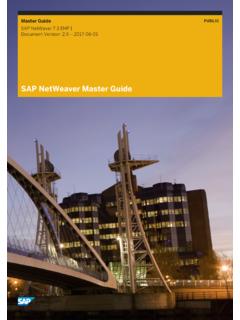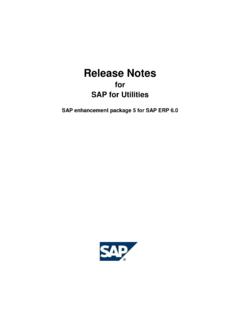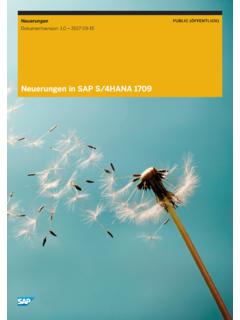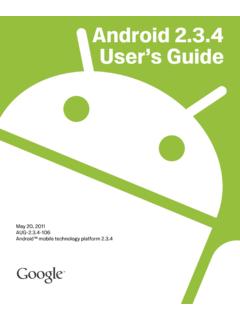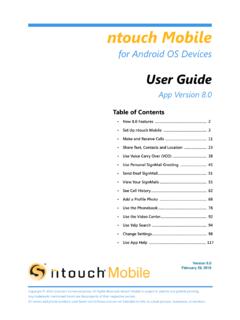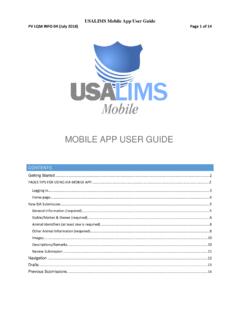Transcription of Mobile Application User guide - SAP Help Portal
1 SAP BusinessObjects Mobile for iOSDocument Version: 2016-03-10 Mobile Application user guideContent1 About This About the Application and the Supported BI Content What's New in Working With the Creating and Working With do I create connections to the BI platform/ BusinessObjects Enterprise server?..14 How do I create Lumira server or Lumira cloud connections?..15 How do I import connections from the server?..16 How do I view the sample online Business Intelligence content?..16 How do I switch between available connections?.. Navigating and Browsing do I view the BI documents categorically?
2 17 How do I view the meta-information of a BI document?..17 How do I download BI documents?..17 How do I bookmark a BI document?..18 How do I view my Favorites?..18 How do I edit the categories of a BI document?..18 How do I access the BI documents received in my BI Inbox on the server?..19 How do I save a personalized view of a Web Intelligence report?..19 How do I remove personal views from the device?..20 How do I delete a downloaded BI document?..21 How do I refresh my document list (Home screen)?..21 How do I set the default landing category?..21 How do I use prompt variants?
3 21 How do I search in sections?.. Collaborating With Colleagues and do I email a BI report snapshot?..22 How do I customize a BI report snapshot with annotations?..22 How do I share and discuss a BI report?.. Accessing Application do I view notifications when my downloaded BI documents are refreshed on the server?..24 How do I view notifications for conditional-formatting-based Web Intelligence (downloaded) documents when they are refreshed on the server?..24 How do I clear notifications?..252 2016 SAP SE or an SAP affiliate company. All rights Application user Accessing Device do I enable device notifications?
4 26 How do I view BI Inbox notifications?..27 How do I view update notifications?..27 How do I view broadcast notifications?.. Managing Application do I manage the Application password settings?..27 How do I enable Touch ID in the Application ?..28 How do I manage the app appearance settings?..28 How do I recommend this Application ?..28 How do I enable the Auto Update option?..29 How do I clear HTTP cache?..295 Creating Personal Views of Web Intelligence SAP Lumira Support on Is SAP Lumira, server for BI Platform on Mobile Compatible with my iOS?.. What are the supported connections for SAP Lumira, server for BI Platform on Mobile ?
5 What are the container features supported for Lumira stories on Mobile ?.. How do I handle access rights for Lumira content?.. How do I list Lumira content?.. How do I interact with Lumira content listed on the Home Page?.. How do I view Lumira stories on Mobile ?.. How do I navigate between stories?.. What charts are supported by SAP Lumira, on Mobile ?.. How do I use various gestures in SAP Lumira, on Mobile ?.. How do I use the page control at the bottom of the page?.. How do I open Lumira documents?.. How do I refresh Lumira documents?..387 Recommendations for Lumira Visualizations on Mobile SAP BI OpenDoc Links for Opening Lumira Application user guideContent 2016 SAP SE or an SAP affiliate company.
6 All rights About This DocumentThis document is intended for end users of the SAP BusinessObjects Mobile Application for iOS (SAP BI), who install and use the Application features on their iPhone or iPad document scope includes the following: The What's New? information for the current release An overview of how to work with the Application in a question and answer format. Each task that you may need or wish to perform in the Application is framed as a question with the corresponding information on how to work with the Application is also available in the Application Settings -> Application Help within the information or help on how to work with each BI content type supported by the Application , refer to the contextual Help integrated with the Application .
7 You can open the contextual Help for specific BI content (such as Web Intelligence), by opening the BI report and tapping on the Help option in secondary 2016 SAP SE or an SAP affiliate company. All rights Application user guideAbout This DocumentNoteYou can refer to the following guides available on the Help Portal ( ) for additional information: Mobile Application user guideAbout This Document 2016 SAP SE or an SAP affiliate company. All rights Administrator and Report Designer's guide - For information on installation, environment set-up, Application configuration and customization, report designing (optimization for Mobile Application ).
8 Developer's guide - For building the Application in your enterprise app store with your specific requirements (customizations). Application Features Versus the BI Platform server Compatibility guide for a detailed matrix of server support for individual Application features. Fixed Issues guide for a list of recently fixed issues in the Application . Release Notes guide for the known issues and limitations of the 2016 SAP SE or an SAP affiliate company. All rights Application user guideAbout This Document2 About the Application and the Supported BI Content TypesSAP BusinessObjects Mobile Application for iOS provides access to multiple SAP BusinessObjects Business Intelligence (BI) content types to users of iPhone and iPad devices through a single Mobile SAP BusinessObjects Business Intelligence (BI)
9 Content supported by the app includes Web Intelligence, Crystal Reports, hyperlinks, Dashboards, Analysis applications , Explorer information spaces/exploration views, and BI HANA-based visualizations (based on the SAP Lumira Server and SAP Lumira Cloud).Using the SAP BusinessObjects Mobile Application for iOS, users can do the connections to the SAP BusinessObjects BI platform server and access the various BI documents and analytics content available on the , view, and download documents on their iPhone and iPad notifications, refresh documents, bookmark documents, filter document data, drill on document data, view document information in sections.
10 And effectively collaborate with other business users for informed BusinessObjects Web IntelligenceHere are some of the key features of SAP BusinessObjects Web Intelligence Intelligence reports offer capabilities such as filtering, drilling down, displaying data in charts, and displaying data based on of Web Intelligence reports comes from a variety of data sources, including:Universes (which organize data from relational and OLAP databases into objects)Personal data providers (such as CSV files or Microsoft Excel spreadsheets)Bex queries (based on SAP Info Cubes)