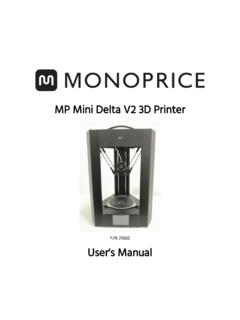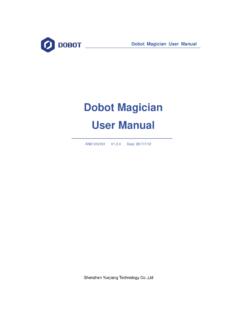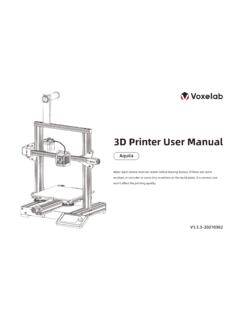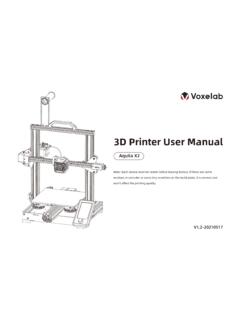Transcription of MONOPRICE
1 MONOPRICE . Select Mini 3D Printer V2. P/N 21711. User's Manual CONTENTS. SAFETY WARNINGS AND GUIDELINES .. 3. INTRODUCTION .. 4. FEATURES .. 4. CUSTOMER 5. PACKAGE CONTENTS .. 5. PRODUCT OVERVIEW .. 6. USING THE MENU SYSTEM .. 6. SETUP .. 7. WI-FI 11. SOFTWARE INSTALLATION AND SETUP .. 12. Installing Cura for 12. Repetier-Host .. 18. TECHNICAL SUPPORT ..20. REGULATORY COMPLIANCE ..20. Notice for FCC ..20. Notice for Industry 2. SAFETY WARNINGS AND GUIDELINES. Be careful not to damage the yellow film on the build plate. Do not remove the insulating tape on the extruder nozzle. Take care to avoid touching hot parts, including heat blocks, extruder nozzle, extruded filament, and the heated build plate.
2 Do not wear gloves when operating or repairing to avoid entanglement. Keep the printer and all accessories out of reach of children. Do not remove or disconnect the USB cable when printing from a computer. Do not pull or twist the black cable at any time. Do not force or tear anything when during unpacking and setup. This may cause damage to the printer and/or its accessories. Do not reach inside the printer during operation. Always allow the printer and extruded filament to cool before reaching inside. Ensure that the printer is turned off and unplugged from its power source before making repairs or performing service. Do not install this device on an unstable surface where it could fall and cause either personal injury or damage to the device and/or other equipment.
3 Do not subject the product to extreme force, shock, or fluctuations in temperature or humidity. This device is intended for indoor use only. Do not expose this device to water or moisture of any kind. Do not place drinks or other containers with moisture on or near the device. If moisture does get in or on the device, immediately unplug it from the power outlet and allow it to fully dry before reapplying power. Do not touch the device, the power cord, or any other connected cables with wet hands. Use only in a well-ventilated area. Do not use in close, confined spaces. 3. Prior to operation, check the unit and power cord for physical damage.
4 Do not use if physical damage has occurred. Before plugging the unit into a power outlet, ensure that the outlet provides the same type and level of power required by the device. Unplug this device from the power source when not in use. Take care to prevent damage to the power cord. Do not allow it to become crimped, pinched, walked on, or become tangled with other cords. Ensure that the power cord does not present a tripping hazard. Never unplug the unit by pulling on the power cord. Always grasp the connector head or adapter body. INTRODUCTION. Thank you for purchasing this 3D printer from MONOPRICE ! This printer features a single extruder, which is capable of printing in PLA, ABS, and other materials.
5 You can print from a Windows or Mac PC using a USB connection or can print from 3D model files stored on a microSD card, without the need for a PC connection of any kind. This printer is easy to setup and easy to use following the instructions in this manual. FEATURES. Single extrusion print head Can print PLA, ABS, and other materials Open frame design for ease of use and maintenance Includes 256MB microSD card with Cura, Repetier-Host, and a sample 3D model 4. CUSTOMER SERVICE. The MONOPRICE Customer Service department is dedicated to ensuring that your ordering, purchasing, and delivery experience is second to none. If you have any problem with your order, please give us an opportunity to make it right.
6 You can contact a MONOPRICE Customer Service representative through the Live Chat link on our website during normal business hours (Mon-Fri: 5am-7pm PT, Sat-Sun: 9am- 6pm PT) or via email at PACKAGE CONTENTS. Please take an inventory of the package contents to ensure you have all the items listed below. If anything is missing or damaged, please contact MONOPRICE Customer Service for a replacement. 1x 3D printer 1x Filament rack 1x Plastic scraper 1x USB cable 1x MicroSD card 1x Hex wrench 1x Power adapter 1x AC power cord (NEMA 5-15 to IEC 60320 C13). 5. PRODUCT OVERVIEW. 1. Feed Mechanism 4. LCD Display 2. Filament Rack 5. Micro USB and MicroSD Ports 3.
7 Extruder 6. Input Power Jack and Power Switch USING THE MENU SYSTEM. The menu system is displayed on a lighted LCD screen. The menu selection highlight or pointer is moved by pressing the top and bottom buttons to the right of the display. Pressing the top button moves the highlight/pointer to the left and up. Pressing the bottom button moves the highlight/pointer to the right and down. Pressing the top button while editing a value decreases that value. Pressing the bottom button while editing a value increases that value. Press the center button to activate the selected menu item or to save an edited value. 6. SETUP. Warning! Take care not to remove or damage the yellow tape on the build platform.
8 This tape is essential to ensure the 3D model properly adheres to the build platform during printing. If this tape becomes damaged or wears out, replace it with painter's tape, Kapton tape, or ordinary masking tape. Perform the following steps to prepare the printer for use. 1. Remove the printer from its packaging and place it on a flat, stable surface with plenty of ventilation and a nearby AC power outlet. 2. Open the Accessories box and remove the Filament Rack. Slide the tab at the flat end into the slot on the left side of the printer frame. 3. Ensure that the power switch on the rear panel is in the OFF position (O side depressed).
9 Plug the C13 end of the included AC Power Cable into the C14 panel connector on the AC Power Adapter, then plug the other end into a nearby AC. power outlet. Depress the I side of the power switch to power the printer ON. 4. Rotate the control wheel clockwise to move the highlight to the Move entry, then press the center of the control wheel to open the Move menu. 5. Rotate the control wheel clockwise to move the highlight to the Home Axis entry, then press the center of the control wheel to activate the Home Axis function. The printer will move the extruder head to the "home" position. 6. Turn the printer off by depressing the O side of the power switch.
10 7. Slide a sheet of A4 paper between the build platform and the extruder nozzle. The extruder height above the build platform should be , which is the thickness of a sheet of A4 paper. The extruder is at the correct height when the sheet of 7. paper can be slid between the nozzle and the platform without binding. When the extruder head is moved or when the paper is moved under it, there should be a slight amount of resistance, but the paper should not be dragged with the extruder when it is moved. If the height is incorrect, use the included hex wrench to make slight adjustments to the platform height by turning the screws at each corner of the platform.