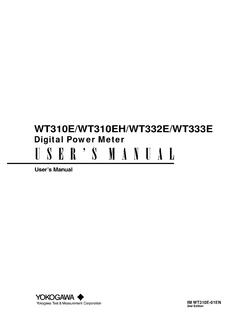Transcription of Oracle Databases on RAC Deployment Guide: VMware, Inc.
1 Oracle Databases on vmware RAC Deployment guide December 2011 Oracle Databases on vmware RAC Deployment guide 2011 vmware , Inc. All rights reserved. Page 2 of 46 2011 vmware , Inc. All rights reserved. This product is protected by and international copyright and intellectual property laws. This product is covered by one or more patents listed at vmware is a registered trademark or trademark of vmware , Inc. in the United States and/or other jurisdictions. All other marks and names mentioned herein may be trademarks of their respective companies. vmware , Inc. 3401 Hillview Ave Palo Alto, CA 94304 Oracle Databases on vmware RAC Deployment guide 2011 vmware , Inc. All rights reserved. Page 3 of 46 Contents 1. Introduction .. 5 2. Infrastructure Environment .. 6 Hardware .. 6 Software Environment .. 6 vmware Virtual Machines .. 6 Virtual Disk Layout.
2 7 Oracle RAC database Environment .. 8 Network Configuration .. 8 Physical Architecture .. 10 Logical Architecture .. 11 3. Overview of Deployment Steps .. 12 4. Configure NTP Client on All ESX Hosts .. 13 5. Prepare a Virtual Machine for the First RAC Node .. 15 Create a Virtual Machine .. 15 Add Two NICs .. 15 Add CRS and Voting Disk .. 16 Install the Guest Operating System .. 20 Install vmware Tools .. 21 Timekeeping with the Linux Guest Operating System .. 22 6. Prepare Subsequent Virtual Machines/RAC Nodes .. 23 Clone the First Virtual Machine/RAC Node .. 23 Change the Hostname and Assign an IP Address .. 23 Configure CSR and Voting Disks .. 24 Format the Added Disks Using fdisk .. 26 7. Install Oracle Grid Infrastructure .. 27 8. Verify the Grid Infrastructure Installation .. 29 9. Add DATA and REDO Disks to Virtual Machine RAC Nodes .. 31 10. Create DATA and REDO ASM Disk Groups as Grid User.
3 35 11. Install and Create the Oracle database 11g R2 RAC .. 36 12. References .. 37 Appendix A: Deployment of Oracle RAC with RDM .. 38 Oracle Databases on vmware RAC Deployment guide 2011 vmware , Inc. All rights reserved. Page 4 of 46 Oracle Databases on vmware RAC Deployment guide 2011 vmware , Inc. All rights reserved. Page 5 of 46 1. Introduction This document describes an installation example of Oracle Real Application Clusters (RAC) on the vmware vSphere platform, for Oracle DBAs planning to virtualize Oracle RAC on the vmware platform. The reader is assumed to have some hands-on experience with vmware vSphere Client . A database administrator should work with a vmware and storage administrator to successfully install Oracle RAC on vmware technology. Some aspects of the virtualized installation are the same as with a physical installation: After virtual machines are created and correctly configured, the installation of the guest operating system and Oracle RAC software is the same as with a physical installation.
4 Storage layout guidelines for Oracle database on vmware technology, with respect to the number of LUNs and maximizing I/O performance, are the same as with a physical installation. Because installation details are specific to the software versions used in this Deployment , there might be differences from this document if using different versions. In some cases the installation steps in this document are at high level in these situations the detailed procedures can be found in referenced Oracle and vmware installation guides and knowledge base articles. The sizes of vmware ESX virtual machines (memory, CPU, and virtual CPU) used in this document are not based on any specific business scenario. These configuration parameters are different in customer deployments and depend on customer-specific sizing requirements. The major software components used in this installation are: vmware ESXi Abstracts processor, memory, storage, and networking resources into multiple virtual machines, increasing hardware utilization.
5 vmware vCenter Server Update 1 Delivers comprehensive virtualization, management, resource optimization, application availability and operational automation into an integrated product suite. vSphere Client Delivers comprehensive virtualization, management, resource optimization, application availability and operational automation into an integrated product suite. Oracle database 11g Release 2 Grid Infrastructure (GRID) Oracle RAC uses multiple Oracle instances on multiple nodes (servers) to connect to single database . Oracle database 11g Release 2 The latest RDBMS Server from Oracle . Oracle Automatic Storage Management (ASM) ASM integrates the file system with the volume manager designed for Oracle files. Oracle Enterprise Linux x86_64 For the vmware Oracle support policy, go to Oracle Databases on vmware RAC Deployment guide 2011 vmware , Inc. All rights reserved.
6 Page 6 of 46 2. Infrastructure Environment This section summarizes the infrastructure environment and covers hardware, software versions, virtual machines deployed, storage, and network configuration. Hardware Component Quantity Configuration ESXi Hosts 4 Cisco UCS blades 2x 6-core CPUs, 196GB RAM, and 4 NICs Storage 1 EMC VNX5500 Unified Storage Ethernet Switches 4 Cisco 3750 FC Switches 2 Cisco MDS 9134 Host Based Adapters 8 2 per physical server Software Environment Component Version Purpose vSphere Hypervisor hosting all virtual machines vmware vCenter Management of vSphere Oracle Enterprise Linux x86_64 Guest operating system for virtual machines running Oracle database server Oracle database 11g (with Oracle RAC and Oracle Grid Infrastructure) Enterprise Edition Oracle cluster database software for grid computing Microsoft Windows Server 2008 R2 Operating system to host vCenter Server vmware Virtual Machines Virtual Machine Role Quantity Configuration Oracle RAC nodes 4 12 vCPU, 160GB RAM, Oracle Enterprise Linux x86_64 vCenter 1 2 vCPUs, 8GB RAM, Windows Server 2008 R2 Oracle Databases on vmware RAC Deployment guide 2011 vmware , Inc.
7 All rights reserved. Page 7 of 46 Virtual Disk Layout Datastore Name Virtual Disk on ESX Guest OS Device Name Virtual Device Virtual SCSI Driver VMDK Size (GB) Purpose VMDATASTORE VMDK Hard disk 1 /dev/sda SCSI 0:0 LSI Logic 50 Oracle Enterprise Linux OS and Oracle binaries CRS1 VMDK Hard disk 2 Shared disk /dev/sdb1 SCSI 1:0 Paravirtual 20 CRS and voting disk CRS2 VMDK Hard disk 3 Shared disk /dev/sdc1 SCSI 1:1 Paravirtual 20 CRS and voting disk CRS3 VMDK Hard disk 4 Shared disk /dev/sdd1 SCSI 1:2 Paravirtual 20 CRS and voting disk VMFSDATA01 VMDK Hard disk 5 Shared disk /dev/sde SCSI 1:3 Paravirtual 300 RAC database DATA VMFSDATA02 VMDK Hard disk 6 Shared disk /dev/sdf1 SCSI 1:4 Paravirtual 300 RAC database DATA VMFSDATA03 VMDK Hard disk 7 Shared disk /dev/sdg1 SCSI 1:5 Paravirtual 300 RAC database DATA VMFSDATA04 VMDK Hard disk 8 Shared disk /dev/sdh1 SCSI 1:6 Paravirtual 300 RAC database DATA VMFSDATA05 VMDK Hard disk 9 Shared disk /dev/sdi1 SCSI 1:8 Paravirtual 300 RAC database DATA VMFSDATA06 VMDK Hard disk 10 Shared disk /dev/sdj1 SCSI 1:9 Paravirtual 300 RAC database DATA VMFSDATA07 VMDK Hard disk 11 Shared disk /dev/sdk1 SCSI 1:10 Paravirtual 300 RAC database DATA VMFSDATA08 VMDK Hard disk 12 Shared disk /dev/sdl1 SCSI 1:11 Paravirtual 300 RAC database DATA VMFSDATA09 VMDK Hard disk 13 Shared disk /dev/sdm1 SCSI 1:12 Paravirtual 300 RAC database DATA VMFSDATA10 VMDK Hard disk 14 Shared disk /dev/sdn1 SCSI 1:13 Paravirtual 300 RAC database DATA Oracle Databases on vmware RAC Deployment guide 2011 vmware , Inc.
8 All rights reserved. Page 8 of 46 Datastore Name Virtual Disk on ESX Guest OS Device Name Virtual Device Virtual SCSI Driver VMDK Size (GB) Purpose VMFSREDO01 VMDK Hard disk 15 Shared disk /dev/sdo1 SCSI 2:0 Paravirtual 64 RAC database REDO VMFSREDO02 VMDK Hard disk 16 Shared disk /dev/sdp1 SCSI 2:1 Paravirtual 64 RAC database REDO VMFSREDO03 VMDK Hard disk 17 Shared disk /dev/sdq1 SCSI 2:2 Paravirtual 64 RAC database REDO VMFSREDO04 VMDK Hard disk 18 Shared disk /dev/sdr1 SCSI 2:3 Paravirtual 64 RAC database REDO Oracle RAC database Environment Node Name ASM Instance RAC Instance database ASM Storage +ASM1 VMORARAC1 VMORARAC ASM file system +ASM2 VMORARAC2 VMORARAC ASM file system +ASM3 VMORARAC3 VMORARAC ASM file system +ASM4 VMORARAC4 VMORARAC ASM file system Network Configuration All four nodes in the cluster must be able to communicate with each other and with external clients using TCP/IP.
9 communication between clients and the nodes in the cluster is across the public network. All nodes need a network adapter configured for the public network. To enable high availability and failover, a virtual IP (VIP) address is also required for each node. A VIP address can be moved between nodes in case of a failure. CRS manages the VIP addresses. To support a virtual IP address, both nodes require an unused IP address that is compatible with the public network's subnet and subnet mask. For communications between instances running on the four nodes, a private network is required. This private network connects only the nodes in the cluster and cannot be accessed from outside the cluster. All nodes need a separate network adapter configured for this private network. Oracle Databases on vmware RAC Deployment guide 2011 vmware , Inc. All rights reserved. Page 9 of 46 This Deployment uses the following network configuration: Four physical network interface cards (NIC) vmnic1 and vmnic5 for Oracle Public and Oracle Private, vmnic0 for ESX Console and vmnic2 for vmware vSphere vMotion operations.
10 Two virtual switches Oracle Public (vSwitch1) and Oracle Private (vSwitch2). Three static IP addresses per server An example for node 1 (VMORARAC1) is as follows: o One public static IP address (eth0): o One private static IP address (eth1): o One virtual static IP address(VIP): The physical NIC vmnic0 (Gigabit recommended) is connected to the public network which is then connected to public virtual switch vSwitch1. The Service Console is also connected to vSwitch0, and vMotion operations use vSwitch3. The physical NIC vmnic1 is connected to the private network which is connected to the private virtual switch vSwitch2. The RAC network is also connected to vSwitch1. To create virtual switches vSwitch1 and vSwitch2, refer to Section 2 of vSphere networking ( ). vmware recommends vSphere's Distributed Switch (vDS) as it spans many vSphere hosts and aggregates networking to a centralized cluster level administration and monitoring through vmware vCenter.