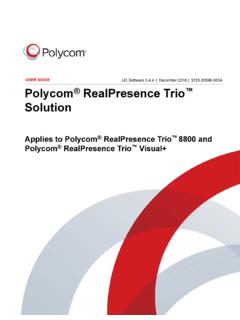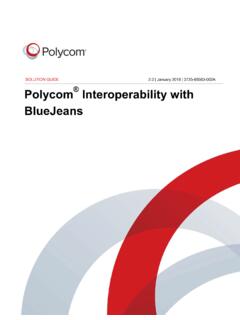Example: biology
Poly G85-T Setup Sheet - Polycom Support
Refer to the Poly G10 Series, Poly G40 Series, and Poly G85 Series PC Mounting Kit Setup Sheet. Remove the bottom panel from the Poly GC8: loosen the screw with a Phillips #1 screwdriver, turn the GC8 faceup, press the rubber circles on each side, and slide the panel off. Remove the cable guard from the Poly GC8 using a flathead screwdriver.
Tags:
Information
Domain:
Source:
Link to this page: