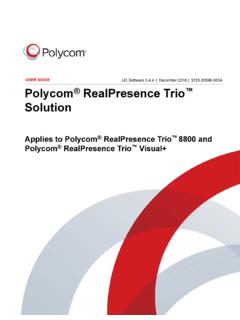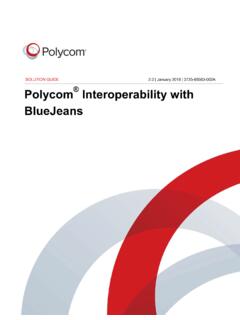Transcription of Poly Trio C60 System
1 PLANTRONICS + POLYCOM NOW TOGETHER AS poly 1 RELEASE NOTES UC Software | May 2020 | 3725-86636-001B poly Trio C60 System These release notes provide important information on supported features for the poly Trio C60 audio conferencing System . The UC Software build ID for poly Trio C60 is Contents Introducing poly Trio C60 .. 1 poly Experimental Features .. 5 Security Updates .. 6 Release History .. 7 System Constraints and Limitations .. 7 Known Issues .. 7 Products Tested with This Release .. 9 Get Help .. 10 Copyright and Trademark Information .. 10 Introducing poly Trio C60 poly introduces the poly Trio C60 audio conferencing System .
2 poly Trio C60 supports many of the same Open SIP audio calling features as the poly Trio 8800 and poly Trio 8500 systems. poly offers three poly Trio C60 model variants with different wireless radio connectivity capabilities: poly Trio C60 Supports Wi-Fi network and Bluetooth connectivity Includes Digital Enhanced Cordless Telecommunications (DECT) capabilities for future use poly Trio C60 NR (No Radio) No wireless radio connectivity No physical radio frequency capabilities poly Trio C60 ND (No DECT) Supports Wi-Fi network and Bluetooth connectivity poly Trio C60 System Release Notes Plantronics, Inc. 2 No physical DECT radio frequency capabilities The following sections highlight some of the features available on poly Trio C60.
3 Integrated Microsoft Teams Application The poly Trio C60 System is a Microsoft Teams-certified conference phone that is enabled with the integrated Microsoft Teams user interface. In shared mode, users can initiate and join audio-only Teams meetings and calls. Note: poly Trio C60 doesn t support Microsoft Teams in Personal mode. Microsoft USB Audio You can configure the poly Trio C60 System to connect to a computer or a Microsoft Surface Hub via USB to enable users to use the System as a microphone and speaker in the following environments: Microsoft Teams Microsoft Teams Rooms Skype for Business Skype Rooms When you set the poly Trio C60 System to the Microsoft USB Optimized (SkypeUSB) base profile, the connected computer automatically selects the poly Trio C60 System as the audio device.
4 You can then use the System as a USB peripheral to control Microsoft Teams or Skype for Business calls on your computer. Note: poly Trio C60 doesn t support USB audio in the Microsoft Teams base profile. poly NoiseBlockAI To ensure the best possible call quality, poly NoiseBlockAI suppresses background noise while a participant speaks during an active call. When enabled, common office sounds (keyboard tapping or paper shuffling) and background chatter don t interrupt the speaker. Call recipients hear only the current speaker's voice. Proximity Sensor poly Trio C60 includes a proximity sensor that detects user movement and wakes the System from power-saving mode.
5 poly Trio C60 System Release Notes Plantronics, Inc. 3 Daisy-Chaining You can pair (daisy-chain) a poly Trio C60 System with up to two other poly Trio C60 systems for enhanced audio performance in large or acoustically challenging rooms. When daisy-chained, the poly Trio C60 speakers and microphones act as a single speaker and microphone array for superior acoustic performance. Note: You can t pair or daisy-chain a poly Trio C60 System with poly Trio 8500 or 8800 systems or with a poly Trio C60 System connected to your network using Wi-Fi. Cable Management poly Trio C60 has a convenient cable management channel designed to keep cables together and in securely in place.
6 The removable brace secures USB, HDMI, and LAN cables and makes sure they don t disconnect easily. Completing poly Trio Initial System Setup When you power on the poly Trio System for the first time, or following a factory restore, the System displays a setup wizard. However, if your System accesses and applies configurations through a centralized provisioning server, the setup wizard doesn t display. Note: You must update the administrator password when you boot up the poly Trio System for the first time. You can t keep or set the default administrator password (456) as the administrator password. The setup wizard walks you through setting the time zone, System language, and base profile.
7 Pairing with a poly Video System You can use a poly Trio C60 System as a controller and audio device with the following poly products configured for Zoom or poly Video Mode: poly studio X30 poly studio X50 poly G7500 When you pair poly Trio C60 with a video System , you can configure audio to play from the poly Trio System speakers, studio X30 or studio X50 System speakers, or monitors connected to the video System . The poly Trio microphones are always on. Note: You must set the poly Trio System to the Generic base profile before pairing it with a poly video System . For more information on integrating poly Trio C60 with a studio X Family or G7500 video System , see the poly Video documentation at the poly Documentation Library.
8 poly Trio C60 System Release Notes Plantronics, Inc. 4 poly Lens Support poly Lens now supports poly Trio, providing cloud-based management and insights for your meeting devices. poly Lens is comprised of two core pillars: intelligent insights and device management. To access poly Lens, go to and create an account. Follow the directions to register your device. You can use the following features to manage your devices: Single and bulk provisioning device onboarding for faster deployment Insight feed that highlights areas of interest, like device health and usage trends On-demand single or policy-based management for device settings Single and bulk software updates that ensure all systems run only approved software versions Interactive maps and tables that show worldwide inventory For more information, see the poly Lens documentation at poly Trio Feature Comparison The poly Trio C60 System supports many of the same Open SIP features as the poly Trio 8800 System .
9 The following table highlights some of the feature similarities and differences between the poly Trio C60 and the poly Trio 8800. Feature Comparison Feature poly Trio 8800 Support poly Trio C60 Support Five-way local conference Yes Yes Amazon Alexa for Business Yes No Bluetooth (HFP, A2DP profiles) Yes Yes Near Field Communication (NFC) Yes No Wi-Fi Network Connectivity Yes Yes Daisy-chaining over IP Yes Yes Expansion Microphones Yes Yes video and content Yes No video and content Yes No Microphone pick-up range m (20 ft) m (20 ft) NoiseBlock Yes Yes NoiseBlockAI No Yes Microsoft Exchange Calendar Yes Yes poly Trio C60 System Release Notes Plantronics, Inc.
10 5 Feature poly Trio 8800 Support poly Trio C60 Support Number of registrations 3 3 Microsoft Skype for Business Yes Yes Microsoft Teams (shared mode) Yes Yes Zoom Room Controller Yes Yes Virtual USB Connector for Zoom Rooms Yes No poly Trio Visual+ Yes No poly Trio VisualPro Yes No RealPresence Group Series integration Yes No poly studio X and poly G7500 pairing Yes Yes USB and IP content sharing Yes No Wireless Screen Mirroring (from Apple AirPlay and Miracast compliant devices) Yes No Proximity sensor Yes Yes (improved) poly Experimental Features poly sometimes releases experimental features that administrators can enable and evaluate in nonproduction environments.