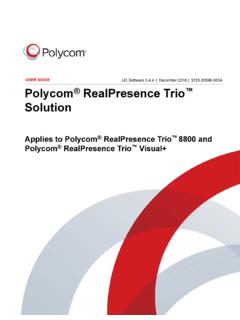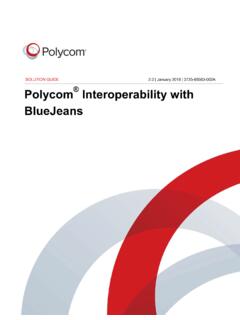Transcription of Release Notes 3.9.0 | December 2021 | 3725-86049-034A
1 PLANTRONICS + POLYCOM NOW TOGETHER AS poly 1 Release Notes | December 2021 | 3725-86049-034A poly VideoOS Software poly G7500, poly studio X70, poly studio X50, and poly studio X30 poly announces the Release of poly VideoOS software. This poly VideoOS software build also contains the following device software versions: poly TC8 poly Microphone IP Adapter poly IP Table Microphone poly EagleEye Cube USB camera poly studio E70 camera Contents What s New .. 2 Security Updates .. 4 Installation .. 4 Version History .. 5 Language Support .. 10 Resolved Issues .. 10 Known Issues.
2 11 System Constraints and Limitations .. 14 Interoperability .. 16 Get Help .. 22 Privacy Policy .. 23 Copyright and Trademark Information .. 23 poly G7500 and studio X Family Release Notes poly VideoOS 2 What s New These Release Notes provide information on updates, features, resolved and known issues for systems using poly VideoOS software with poly G7500 and poly studio X Family systems. poly VideoOS includes the following features: Device Mode Supported in Microsoft Teams Mode HDMI Ingest Supported in Microsoft Teams Mode poly G7500 Support for Microsoft Teams in Preview Mode zoom Smart Gallery Supported on studio X70 and studio E70 New Provider Mode Command-Line API Support for BlueJeans as a Video Conferencing Provider Enhanced People Detection Device Mode Supported in Microsoft Teams Mode You can now access Device Mode when Microsoft Teams is your selected provider.
3 On a poly studio X50 or studio X30 system, select Device Mode from the right-side swipe menu or connect a computer to the system s USB-C port. HDMI Ingest Supported in Microsoft Teams Mode Microsoft Teams now supports HDMI video-only input for content sharing. HDMI audio is not supported. You can share content in Microsoft Teams from a device, for example a laptop, by connecting the device to the video system s HDMI input port. This method doesn t require you to connect using a wireless service. poly G7500 Support for Microsoft Teams in Preview Mode In this Release , you can choose Teams as a provider on a poly G7500 for preview purposes only.
4 zoom Smart Gallery Supported on studio X70 and studio E70 zoom Smart Gallery is now supported on poly studio X70 and poly G7500 system when paired with a poly studio E70 camera. In a meeting, zoom Smart Gallery places conference room participants in individual frames from a single camera input. poly G7500 and studio X Family Release Notes poly VideoOS 3 New Provider Mode Command-Line API This Release includes a new API for setting the system provider. Syntax providermode get providermode set < zoom | Teams| LogMeIn| BlueJeans | RingCentral| PolyVideo | poly | camuvc | StarLeaf> Content Parameters Provider Description get Reports the current provider and the provider lock state.
5 Set Sets the provider. zoom Sets the provider to zoom . Teams Sets the provider to Teams. LogMeIn Sets the provider to LogMeIn. BlueJeans Sets the provider to BlueJeans. RingCentral Sets the provider to RingCentral. poly Sets the provider to poly Video Mode. camuvc Sets the provider to Device Mode. StarLeaf Sets the provider to StarLeaf. Extron Control App Improvements This Release includes Extron control app updates and improvements, including the following: After the initial launch, the Extron control app remains running in the background. This improves the switching time between a UC provider application and Extron's control application.
6 Default behavior of the Extron control app now sets the Status Bar setting to Off. This resolves undesired artifacts from displaying when switching to and from the Extron control application. Improved transitions when opening and closing the Extron control app when running the Microsoft Teams provider. poly G7500 and studio X Family Release Notes poly VideoOS 4 Support for BlueJeans as a Video Conferencing Provider BlueJeans is now supported as a conferencing application on the G7500 and studio X series systems. Enhanced People Detection People detection rates are higher, and people are detected even when facing away from the camera.
7 With enhanced people detection on poly Video OS , the software can better detect faces in situations such as: People wearing masks People viewed in side profile People facing away from the codec/camera, for example, a person writing on a white board in a conference room. Updated Partner Applications poly VideoOS includes updates to the following partner applications: BlueJeans Teams Update 2F zoom Rooms Security Updates See the poly Security Center for information about known and resolved security vulnerabilities. Installation Get the latest version of poly VideoOS at the poly Online Support Center.
8 You don t need a software version key to install version You can install updates a few different ways. See your system s poly Video Mode Administrator Guide or poly Partner Mode Administrator Guide for more information. Some Notes on software updates: If you use zoom Rooms as your primary conferencing application, poly recommends regularly updating your system in the zoom Admin Portal. poly supports automatic software updates from the last major software Release ( ). If you have an earlier software version, you must update to the next major Release before updating to the latest Release . When updating this way, you must update using USB update.
9 If you have a system paired with a poly Trio C60, you must update your Trio C60 to software version or later. poly G7500 and studio X Family Release Notes poly VideoOS 5 Downgrading Software poly recommends the following if you want to downgrade from version : If your system is managed by the poly Zero Touch Onboarding (ZTO) service, don t downgrade. Contact your authorized poly dealer for information. Before downgrading, verify that the version of poly VideoOS you re downgrading to supports the system hardware version and the selected conferencing provider. When downgrading software to versions earlier than , use the system's dashboard to check that the hardware version meets the requirement for the software version.
10 Note: poly studio X30 has no hardware restrictions on downgrading. Supported Hardware Versions for Downgrading Systems System poly VideoOS and Earlier poly VideoOS and Later poly VideoOS and Later poly studio X50 1 All All poly studio X50 No Radio 20 All All poly studio X70 Not supported Not supported All poly G7500 1 to 7 All All G7500 No Radio 20 All All See your system s poly Video Mode Administrator Guide or poly Partner Mode Administrator Guide for more information on how to downgrade. Version History The following table lists the Release history of the G7500 and studio X Family systems. Release History Release Release Date Features December 2021 Device Mode supported in Microsoft Teams mode on poly StudioX30 and poly studio X50 HDMI video-only ingest supported in Microsoft Teams mode Smart Gallery for zoom now supported in X70 and E70 Provider Mode Command-Line API Support for BlueJeans as a Video Conferencing Provider Enhanced people detection poly G7500 and studio X Family Release Notes poly VideoOS 6 November 2021 Attach Multiple poly TC8 Controllers and poly Trio C60 Phones to a System simultaneously Hide Icons and PIP on the system monitor Configure