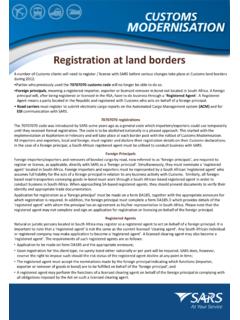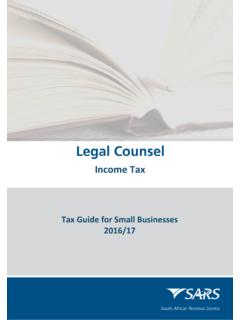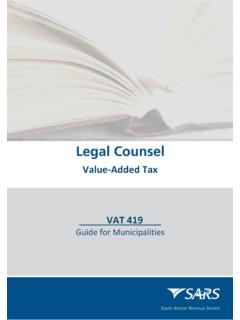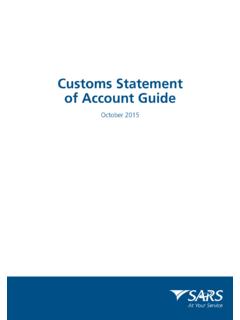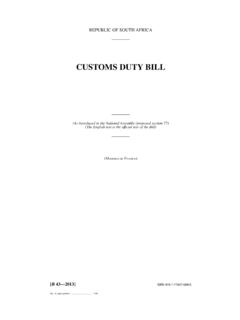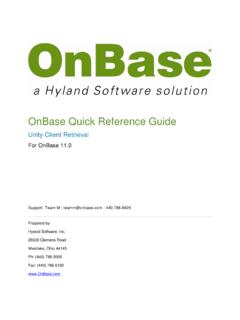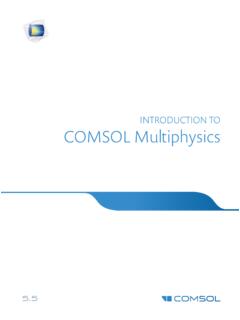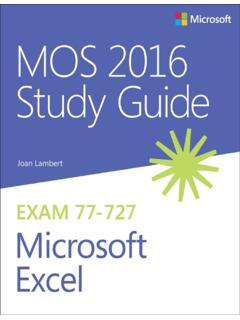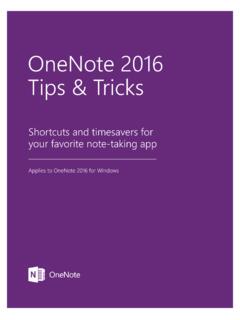Transcription of SC-CC-42 - Submission of Advance Import Payments ...
1 Effective 26 January 2022 CUSTOMS EXTERNAL POLICY Submission OF Advance Import Payments Effective 26 January 2022 Submission of Advance Import Payments - External Policy SC-CC-42 Revision: 1 Page 2 of 8 TABLE OF CONTENTS 1 SUMMARY OF MAIN POINTS 3 2 POLICY 3 Submit New Advance Payment Notification 3 Amend or Cancel Advance Payment Notification 4 Apply for an Advance Import Payment 4 SARS Correspondence on eFiling 5 Keeping of records 6 Penalties 6 Promotion of Administrative Justice Act 7 Appeals against decisions 7 3 RELATED INFORMATION 8 Legislation 8 Cross References 8 Quality Records 8 4 DEFINITIONS AND ACRONYMS 8 5 DOCUMENT MANAGEMENT 8 Effective 26 January 2022 Submission of Advance Import Payments .
2 External Policy SC-CC-42 Revision: 1 Page 3 of 8 1 SUMMARY OF MAIN POINTS a) The importer, already registered with SARS, submits a completed Advance Payment Notification (APN) on SARS eFiling. b) The importer receives an APN reference number assigned by SARS and communicates it to the authorised dealer and inserts it on the CCD. c) Payments made to foreign suppliers are reported to the South African Reserve Bank (SARB) after which the importer makes clearance. 2 POLICY Submit New Advance Payment Notification a) Where a client intends to make use of an Advance foreign exchange payment of R50 and above, he/she must: i) Be a registered importer; and ii) Submit an Advance Payment Notification by: A) Logging into SARS eFiling as prescribed in SC-IT-03; and B) Selecting the: I) Organisation s Tax Practitioner s portfolio type and taxpayer details on whose behalf an APN must be submitted as explained in SC-IT-03.
3 A client with an Individual portfolio will not have access to the APN functionality. II) The Customs menu on the eFiling ribbon at the top of the page. b) The importer selects the: i) Advance Payment Notification menu item; and ii) Submit New Advance Payment Notification menu option. c) If the importer is not registered with Customs: i) SARS eFiling requests him/her to register with Customs as an importer before submitting an Advance Payment Notification to SARS. ii) The importer: A) Clicks on the OK button to go back to the Customs menu; and B) Registers as an importer with Customs as prescribed in SC-CF-19.
4 D) If the importer is registered with Customs and the Customs client number is valid: i) SARS eFiling: A) Displays the Notice of Intention for Advance Import Payment Prior to Import Declaration being lodged page; and B) May pre-populate information obtained from other SARS systems. ii) The importer verifies the pre-populated information (if any) where incorrect the importer amends the information. e) The importer captures the outstanding information on the APN as listed in SC-CC-33. Where the financing of a transaction is split between several authorised dealers, the first APN reference number assigned by SARS must be reflected on all the other related APNs submitted to SARS, in the Related AIP Reference field.
5 F) The importer submits the completed APN to SARS. g) SARS eFiling validates the captured information and if the importer has: i) Not completed all the fields on the APN correctly: A) SARS eFiling: I) Requests the importer to complete all the required fields; and Effective 26 January 2022 Submission of Advance Import Payments - External Policy SC-CC-42 Revision: 1 Page 4 of 8 II) Highlights the missing or invalid information. B) The importer clicks on the OK button. C) SARS eFiling returns to the incomplete Notice of Intention for Advance Import Payment; and D) The importer: I) Captures the required information on the APN; and II) Submits the APN to SARS.
6 Ii) Completed all the fields on the APN correctly an unique APN reference number is assigned. h) The importer clicks on the Continue button. i) SARS eFiling moves the APN record to the Advance Payment Notification History page where the importer can view the previous submitted APNs. j) The importer may approach the authorised dealer indicated on the APN to apply for an Advance foreign exchange payment as prescribed in in paragraph Amend or Cancel Advance Payment Notification a) The importer must amend or cancel information that is incomplete, incorrect or outdated on the APN.
7 In order to view a previously submitted APN the importer accesses the eFiling system as prescribed in SC-IT-03 and views the APN data in the Advance Payment Notification History option. The importer selects: i) Customs menu on the eFiling ribbon at the top of the page; ii) Advance Payment Notification menu item; and iii) Advance Payment Notification History menu option. b) The importer selects the View link next to the relevant APN reference number. c) SARS eFiling displays the selected APN information. If the information is incorrect the APN information must be amended.
8 The importer clicks Back to return to the Advance Payment Notification History page. d) In order to amend or cancel an APN the importer verifies whether the Advance Import payment has been paid to the foreign supplier by the authorised dealer. i) If payment has been made the APN may not be amended or cancelled. ii) If payment has not yet been made the importer selects the Amend/Cancel Advance Payment Notification menu option. A) A list of all the previously submitted APNs are displayed; B) The importer selects the View link next to the relevant APN; and C) The selected APN information is displayed.
9 E) The importer may: i) Click on the Submit Cancelation Request button; or ii) Amend the APN by: A) Capturing the amended information, refer to SC-CC-33 for a list of editable APN fields; and B) Clicking on the Submit Amendment button. f) In order to complete the Submission of the amendment or cancelation request the importer must follow the process in paragraphs ) to ). Apply for an Advance Import Payment a) The importer must: i) Within thirty (30) days after receiving the APN reference number request the authorised dealer to make an Advance foreign exchange payment; and Effective 26 January 2022 Submission of Advance Import Payments - External Policy SC-CC-42 Revision: 1 Page 5 of 8 ii) Communicate the SARS assigned APN reference number to the authorised dealer.
10 B) If the thirty (30) days have elapsed the APN is deleted from the SARS eFiling system and the importer must submit a new APN to SARS as prescribed in paragraph c) After making the Advance Import payment, the authorised dealer reports the payment to the South African Reserve Bank (SARB). d) A valid CCD must: i) Be submitted to Customs as prescribed in SC-CF-54 within four (4) months from the date of the Advance foreign exchange payment; and ii) Reflect the APN reference number in the additional information field as prescribed in SC-CF-55-A01.