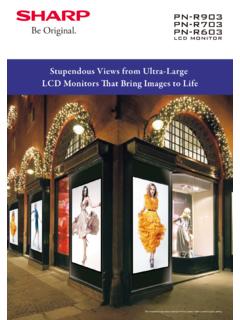Transcription of SCIENTIFIC CALCULATOR OPERATION GUIDE - Sharp Global
1 SCIENTIFICCALCULATOROPERATION GUIDESCIENTIFICCALCULATOROPERATION GUIDE <W Series>1C O N T EN T SHOW TO OPERATERead Before UsingKey layout/R eset switch2D isplay patter n3D isplay for mat3 Exponent display4 Angular unit5 Function and Key OperationO N /O FF, entry correction keys6D ata entry keys7R andom keyModify key8 Basic ar ithmetic keys, parentheses10 Percent11 Inver se, squar e, cube, xth power of y,squar e r oot, cube r oot, xth r oot of y1210 to the power of x, common logar ithm13e to the power of x, natur al logar ithm14 Factor ials15 Per mutations, combinations16T ime calculation17Fr actional calculations18 Memory calculations19 Last answer memory20Tr igonometr ic functions21 Arc tr igonometr ic functions22H yper bolic functions23C oor dinate conver sion2425 STATISTICS FUNCTIONB inar y, pental, octal, decimal, and hexadecimal oper ations (N -base)D ata input and cor r ection26 AN S keys for 1-var iable statistics27 AN S keys for 2-var iable statistics319~2H o w t o O p e r a t e2nd function keyPr essing this key will enable the functionswr itten in or ange above the CALCULATOR , OFF keyD irect funct ionMode keyT his CALCULATOR can oper ate in three differentmodes as follows.
2 <Example>Wr itten in or ange abovethe O N /C key<Power on> <Power off>1 . K E Y L AY O U TIf the CALCULATOR fails to oper ate nor mally,pr ess the r eset switch on the back tor einitialise the unit. T he display for mat and calculation mode will r etur n to theirinitial . R E S E T S WI T C HReset switchRESET2nd funct ionN OT E :Pr essing the r eset switch will er ase any data stor ed in memor y. R ead B efor e U sing T his oper ation GUIDE has been wr itten based on the EL-531W, EL-509W, and EL-531WH models. Some functions descr ibed her e ar e not featur ed on other models. In addition, key oper ations and symbols on the display may differ accor ding to the model. Mode = 0; nor mal mode forper for ming nor mal ar ithmeticand function calculations.
3 [Normal mode] Mode = 1; STAT-0 mode forper for ming 1-var iable statisti-cal calculations.[STAT-0 mode] Mode = 1; ST AT -1 6 mode for per for ming 2-var iable statistical calculations.[STAT-1 6 mode]When changing to the statistical sub-mode, pr ess the cor r esponding number key after per for ming the oper ation to select the statistics mode (pr ess ).(LIN E): Linear r egr ession calculation(Q UAD ): Q uadr atic r egr ession calculation(EX P): Exponential r egr ession calculation(LO G ): Logar ithmic r egr ession calculation(PWR ): Power r egr ession calculation(IN V): Inver se r egr ession calculation3 For convenient and easy oper ation, this model can be used in one of four display he selected display status is shown in the upper part of the display (For mat Indicator ).
4 N ote: If more 0 s (zeros) than needed are displayed when the O N /C key is pressed, checkwhether or not the CALCULATOR is set to a Special D isplay For mat. Floating decimal point for mat (no symbol is displayed)Valid values beyond the maximum r ange ar e displayed in the for m of a [10-digit(mantissa) + 2-digit (exponent)] Fixed decimal point for mat (FIX is displayed)D isplays the fr actional part of the calculation result according to the specifiednumber of decimal places. SCIENTIFIC notation (SC I is displayed)Frequently used in science to handle extremely small or lar ge number s. Engineer ing SCIENTIFIC notation (EN G is displayed)C onvenient for converting between different units.
5 (specifies nor mal mode)<Example>Let s compare the display result of[10000 =] in each display for . D I S P L AY F O R MAT A N D D E C I MA L S E T T I N G F U N C T I O N3 . D I S P L AY PAT T E R NI nit ial displayDEGT he actual display does not appear like his illustr ation is for explanatory pur poses 0 0 0 08 . 1(nor mal mode)DEGN ote: T he CALCULATOR has two settings for displaying a floating point number : N O R M1 (default setting) and N O R M2. In each display setting, a number is automatically displayed in SCIENTIFIC notation outside a pr eset r ange: N O R M1: x 9999999999 N O R M2: x 9999999999(FIX mode TAB = 3)DEGFIX4 5 . E X P O N E N T D I S P L AYT he distance from the earth to the sun is approx.
6 150,000,000 ( x 108) km. Valuessuch as this with many zeros are often used in SCIENTIFIC calculations, but enter ing thezeros one by one is a gr eat deal of wor k and it s easy to make such a case, the numer ical values are divided into mantissa and exponent por tions,displayed and calculated.<Example>What is the number of electr onics flowing in a conductor whenthe electr ical char ge across a given cross-section is cou-lombs. (T he char ge on a single electron = x 10-19 coulombs).0 . 3 2 DEG(SC I mode)SCIDEGX10(EN G mode)ENGDEGX10(nor mal mode)DEG1 91 . 6 DEGX10 DEGX105 Angular values ar e converted from D EG to R AD to G R AD with each push of the D R Gkey. T his function is used when doing calculations r elated to tr igonometr ic functions orcoor dinate geometry conver sions.
7 (p/2)<Example>6 . A N G U L A R U N I T(in D EG mode) Oper at ionD isplay90 (D EG ) =p/2 (R AD ) =100 (G R AD ) =p2T he relationships between the three typesof angular units can be expressed as r ight:C heck to confir m 90 degrees equaling p/2 r adiansequaling 100 gr ads. (p= )9 0 DEGRADGRADDEGA ngular indicatorD egrees ( D E G is shown at t he t op of t he display)A commonly used unit of measur e for angles. T he angular measure of a circleis expressed as 360 .R adians ( R A D is shown at t he t op of t he display)R adians are different than degrees and express angles based on the circumfer-ence of a circle. 180 is equivalent to p r adians. T herefore, the angular mea-sure of a circle is 2p r r ads ( G R A D is shown at t he t op of t he display)G r ads are a unit of angular measure used in Europe, particular ly in Fr ance.
8 Anangle of 90 degrees is equivalent to 100 gr ns the CALCULATOR on or clear s the data. It also clear s the contents of thecalculator display and voids any CALCULATOR command; however, coeffi-cients in 3-var iable linear equations and statistics, as well as values stor edin the independent memory in nor mal mode, are not er ns the CALCULATOR lear s all inter nal values, including coefficients in 3-var iable linear equations andstatistics. Values stored in memor y in nor mal mode ar e not er hese ar r ow keys ar e useful for Multi-Line playback, which lets youscroll through calculation steps one by one. (r efer to page 8)T hese keys ar e useful for editing equations.
9 T hekey moves thecur sor to the left, and thekey moves the cur sor to the r ight. T he key deletes the symbol/number at the cur sor. ON/OFF, EntryCorrection Keys F unction and K ey O per ation key inser ts the symbol/number at the cur sor .7 Data Entry KeysProvided the ear th is moving around the sun in a circular or bit,how many kilometer s will it tr avel in a year ?* T he aver age distance between the earth and the sun x 108 ircumference equals diameter x p; therefore, x 108 x 2 x p0 t o 9 Pressing p automatically enter s the value for p ( ).T he constant p, used frequently in function calculations, is the r atio of thecircumference of a circle to its diameter.
10 <Example>N umer ic keys for enter ing data ecimal point key. Enter s a decimal s minus symbol or sign change hanges positive number s to negative and negative number s to this key switches to SCIENTIFIC notation data at ionD isplay214 9 68 DEGX10 DEG8R andomG ener ates r andom number andom number s are three-decimal-place values between and Using thisfunction enables the user to obtain unbiased sampling data der ived from r andomvalues gener ated by the CALCULATOR .<Example>A P P L I C AT I ON S :Building sample sets for statistics or r esear . * * * (A ra ndom number ha s been genera ted. )[ R andom D ice]T o simulate a die-r olling, a r andom integer between 1 and 6 can be gener ated by pr essing.