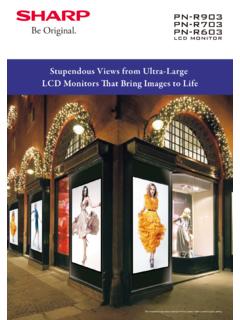Transcription of SCIENTIFIC CALCULATOR OPERATION GUIDE - Sharp Global
1 SCIENTIFICCALCULATOROPERATION GUIDESCIENTIFICCALCULATOROPERATION GUIDE <Write View>12 Arc trigonometric functions 43 CONTENTSHOW TO OPERATERead Before UsingFunctions and Key OperationsON/OFF, entry correction keys 7 Data entry keys 8 Random key 9 Modify key 10 Basic arithmetic keys, parentheses 11 Percent 12 Inverse, square, cube, xth power of y, square root, cube root, xth root of y 13 Key layout 3 Reset switch/Display pattern 4 Display format and decimal setting function 4-5 Exponent display 5 Angular unit 6 STATISTICS FUNCTIONSData input and correction 64 ANS keys for 1-variable statistics 65-69 Data correction 70-72 ANS keys for 2-variable statistics 7310 to the power of x, common logarithm, logarithm of x to base a 17 Binary, pental, octal, decimal, and hexadecimal operations (N-base)
2 49e to the power of x, natural logarithm 21 Exponential, logarithmic 18-20 Permutations, combinations 24-26 Matrix calculation 27-31 Hyperbolic 44-46 Differentiation calculation 50-51 Integration calculation 52-54 Polynomial equation 55-58 Simultaneous calculation 59-61 Complex calculation 62-63 Power and radical root 14-16 Factorials 22-23 Time calculation 32 Fractional calculations 33 Memory calculations 34 Last answer memory 35 User-defined functions 36 Absolute value 37 Trigonometric functions 38-42 Hyperbolic functions 47 Coordinate conversion 48~~BXxdxCBd/dxxi12 Arc trigonometric functions 43 CONTENTSHOW TO OPERATERead Before UsingFunctions and Key OperationsON/OFF.
3 Entry correction keys 7 Data entry keys 8 Random key 9 Modify key 10 Basic arithmetic keys, parentheses 11 Percent 12 Inverse, square, cube, xth power of y, square root, cube root, xth root of y 13 Key layout 3 Reset switch/Display pattern 4 Display format and decimal setting function 4-5 Exponent display 5 Angular unit 6 STATISTICS FUNCTIONSData input and correction 64 ANS keys for 1-variable statistics 65-69 Data correction 70-72 ANS keys for 2-variable statistics 7310 to the power of x, common logarithm, logarithm of x to base a 17 Binary, pental, octal, decimal, and hexadecimal operations (N-base) 49e to the power of x, natural logarithm 21 Exponential, logarithmic 18-20 Permutations, combinations 24-26 Matrix calculation 27-31 Hyperbolic 44-46 Differentiation calculation 50-51 Integration calculation 52-54 Polynomial equation 55-58 Simultaneous calculation 59-61 Complex calculation 62-63 Power and radical root 14-16 Factorials 22-23 Time calculation 32 Fractional calculations 33 Memory calculations 34 Last answer memory 35 User-defined functions 36 Absolute value 37 Trigonometric functions 38-42 Hyperbolic functions 47 Coordinate conversion 48~~BXxdxCBd/dxxi3 How to OperateMode key<Example>1.
4 KEY LAYOUT Read Before Using This OPERATION GUIDE has been written based on the EL-W531X, EL-W535X, EL-W531XH, EL-W531XG, EL-W531, EL-W506X, EL-W516X and EL-W506 models. Some functions described here are not featured on other models. In addition, key operations and symbols on the display may differ according to the model. (SD): Single variable statistic calculation(LINE): Linear regression calculation(QUAD): Quadratic regression calculation(E_EXP): Eular Exponential regression calculation(LOG): Logarithmic regression calculation(POWER): Power regression calculation(INV): Inverse regression calculation(EXP): Exponential regression calculation2nd function, ALPHA keysPressing these keys will enable the functions written in orange (2nd F) or green (ALPHA) above the CALCULATOR CALCULATOR can operate in three different modes as follows.
5 [Normal mode] Mode = 0; normal mode for performing normal arithmetic and function , OFF keyDirect function<Power on> <Power off>2nd functionWritten in orange above the ON/C key(EL-W506X/EL-W516X/EL-W506 only)[STAT mode] Mode = 1; mode for performing 1- or 2-variable statistical calculations. To select the statistical sub-mode, press the corresponding number key after .[Drill mode] Mode = 2; mode for performing drill calculations. To select the drill sub-mode, press the corresponding number key after .(MATH): Math drill(TABLE): Multiplication table drill4(specifies normal mode)<Example>3. DISPLAY PATTERNI nitial displayThe actual display does not appear like this.
6 This illustration is for explanatory purposes : The CALCULATOR has two settings for displaying a floating point number: NORM1 (default setting) and NORM2. In each display setting, a number is automatically displayed in SCIENTIFIC notation outside a preset range: NORM1: <_ x <_ 9999999999 NORM2: <_ x <_ when the entire equation cannot be symbol (HYP)Alphabet symbol (ALPHA)Angular unit indicator (DEG/RAD/GRAD)2ndF symbolAppears when the entire equation cannot be format indicator (ENG, SCI, FIX, N2, N1)WriteView mode (View as it is written)Equation displayAnswer displayMemory symbolFor convenient and easy OPERATION , this model can be used in one of five display selected display status is shown in the lower left part of the display (Format Indicator).
7 Note: If more 0 s (zeros) than needed are displayed when the ON/C key is pressed, check whether or not the CALCULATOR is set to a Special Display Format. Floating decimal point format 1/2 (N1/N2 is displayed) Valid values beyond the maximum range are displayed in the form of [10-digit (mantissa) + 2-digit (exponent)] Fixed decimal point format (FIX is displayed) Displays the fractional part of the calculation result according to the specified number of decimal places. SCIENTIFIC notation (SCI is displayed) Frequently used in science to handle extremely small or large numbers. Engineering SCIENTIFIC notation (ENG is displayed) Convenient for converting between different RESET SWITCHR eset switchRESETIf the CALCULATOR fails to operate normally, press the reset switch on the back to reinitialise the unit.
8 The display format and calculation mode will return to their initial :Pressing the reset switch will erase any data stored in DISPLAY FORMAT AND DECIMAL SETTING FUNCTIONLet s compare the display result of[10000 =] in each display EXPONENT DISPLAY<Example> (FIX mode TAB = 3)(SCI mode)(ENG mode)(normal mode)The distance from the earth to the sun is approx. 150,000,000 ( x 108) km. Values such as this with many zeros are often used in SCIENTIFIC calculations, but entering the zeros one by one is a great deal of work and it s easy to make mistakes. In such cases, the numerical values are divided into mantissa and exponent portions, displayed and is the number of electrons flowing in a conductor whenthe electrical charge across a given cross-section is cou-lombs.
9 (The charge on a single electron = x 10-19 coulombs).6<Example>6. ANGULAR UNITO perationDisplay90 Angular values are converted from DEG to RAD to GRAD with each push of the DRGkey. This function is used when doing calculations related to trigonometric functions orcoordinate geometry (DEG is shown at the top of the display)A commonly used unit of measure for angles. The angular measure of a circle is expressed as 360 .Radians (RAD is shown at the top of the display)Radians are different from degrees and express angles based on the circumfer- ence of a circle. 180 is equivalent to radians. Therefore, the angular mea-sure of a circle is 2 (GRAD is shown at the top of the display)Grads are a unit of angular measure used in Europe, particularly in France.
10 An angle of 90 degrees is equivalent to 100 relationships between the three typesof angular units can be expressed as right: 290 (DEG) = /2 (RAD) =100 (GRAD) =Check to confirm 90 degrees equalling /2 radiansequalling 100 grads. ( = )7 Turns the CALCULATOR on or clears the data. It also clears the contents of the CALCULATOR display and voids any CALCULATOR command; however, coefficients in 3-variable linear equations and statistics, as well as values stored in the independent memory in normal mode, are not all internal values, including the last answer (ANS) and statistics. Values stored in memory in normal mode are not arrow keys are useful for Multi-Line playback, which lets you scroll through calculation steps one by the CALCULATOR keys are useful for editing equations.