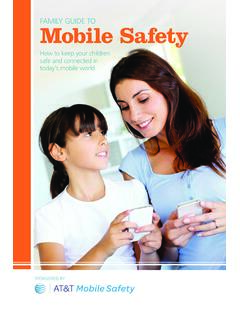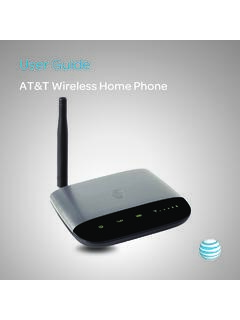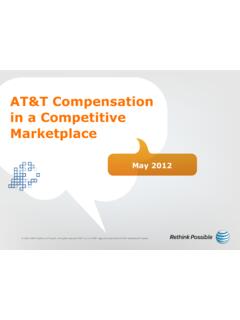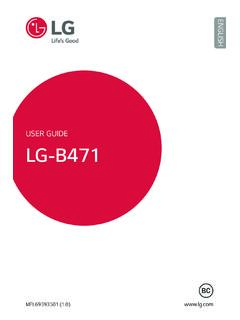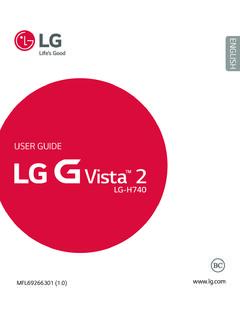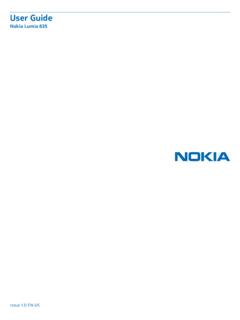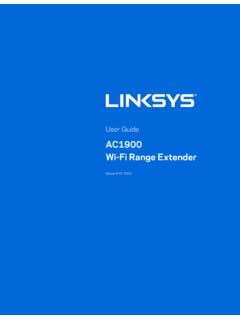Setting up your Smart Wi-Fi Extender
light on the front of the extender indicating you’re paired, you’re all set. 1. 2. Tip: Make sure the Ethernet cable is firmly connected. Once both ends are properly connected, the Ethernet port LED will turn . SOLID GREEN. After the extender . has been paired and the front LED is. SOLID. WHITE, you can connect another device by Ethernet.
Tags:
Information
Domain:
Source:
Link to this page:
Please notify us if you found a problem with this document:
Documents from same domain
Note to System Installer Cisco Wireless Access …
www.att.comCisco Wireless Access Point Quick Reference Guide ... For use with your AT&T U-verse TV service. 1 Power Green = Power is on Off = Power is disconnected from its ...
System, Cisco, Wireless, Access, Installer, To system installer cisco wireless access, At amp t
FAMILY GUIDE TO Mobile Safety - AT&T® Official
www.att.comFAMILY GUIDE TO . Mobile Safety. SPONSORED BY: 2 | ... to mobile phone safety. Educating your child is the most important thing you can do. You can
Guide, Mobile, Family, Safety, Child, At amp t, Family guide to mobile safety, Family guide to, Mobile safety
User Guide - AT&T® Official - Entertainment, TV, …
www.att.comUser Guide AT&T Wireless Home Phone. i Wireless Home Phone (“WHP”) ... Quick Start User Guide Specifications ...
Guide, User, User guide, Wireless, User guide at amp t, User guide at amp t wireless
AT&T USADirect® Travel Guide Access Codes
www.att.comCalls using these access codes are in English, ... Cypress 800-900-10 India 000-117 Australia Telstra ... Axtel 01-800-112-2020
Guide, Code, Travel, Access, India, 2200, At amp t usadirect, Usadirect, 174 travel guide access codes
AT&T Compensation in a Competitive Marketplace
www.att.comAT&T Compensation in a Competitive Marketplace ... Continuing to lose access lines to cable and non- ... (Short & Long-Term Disability,
Terms, Line, Compensation, Long, Competitive, Disability, Long term disability, Marketplace, At amp t compensation in a competitive marketplace
USER GUIDE LG-B471 - AT&T® Official
www.att.comMFL69393501 (1.0) www.lg.com ENGLISH USER GUIDE LG-B471. ... purchaser/end user. (3) ... numbers from anywhere in the continental United States:
Guide, United, States, User, United states, At amp t, User guide lg b471, B471
USEr GUIdE - AT&T® Official
www.att.comWelcome! Thank you for choosing LG. Please carefully read this user guide before using the device for the first time to ensure safe and proper use.
Nokia Lumia 635 User Guide - AT&T® Official
www.att.comThere's a user guide in your phone – it's always with you, available when needed. ... These instructions may not apply to all phone models and manufacturers.
Guide, User, Instructions, Phone, At amp t, Nokia, Nokia lumia 635 user guide, Lumia
4G LTE SMARTPHONE User Manual - AT&T
www.att.comPlease read this manual before operating your phone, ... Choice of an e-mail, master data management, and virtual private network solution is at the sole
Related documents
AC1900 Wi-Fi Range Extender
downloads.linksys.comThere are two ways to use your Linksys extender: as a wireless range extender or as a wired range extender (access point). Wireless range extenders repeat existing Wi-Fi signals. Wired range extenders (access points) create new Wi -Fi hotspots when connected to a router or access point with an Ethernet cable.
SETTING UP AND USING YOUR NETWORK EXTENDER
www.verizonwireless.comNetwork Extender. • Once your phone is more than 40 feet from the Network Extender, you must reregister your phone by being within 15 feet of Network Extender. Prioritize Who Can Use Your Network Extender • Your Network Extender can support 6 simultaneous voice callers (plus 1 caller reserved for 911 calls).
Network, Using, Your, Extender, And using your network extender
Model # RE3000W V2/RE4100W - Linksys
downloads.linksys.comb) Click Register on the extender’s Wi-Fi Protected Setup screen. When the connection is complete, the Wi-Fi Protected Setup light on the extender will be solid for 10 seconds. c) Click OK on the extender’s Wi-Fi Protected Setup screen within two minutes or you will have to start over. 3. Connecting with the extender’s PIN
TL-WPA4220 AV600 Powerline Wi-Fi Extender
static.tp-link.comWhen product has power button, the power button is one of the way to shut off the product; when ... Extender into an ordinary AC power outlet, and then your Cable/xDSL broadband connection or existing Ethernet (LAN) network can be easily extended to …
Wireless-N Range Extender User Manual
www.o2.czWireless-N Range Extender. The individual reading this manual is presumed to have a basic understanding of home networking terminology and concepts. If you find the product to be inoperable or malfunctioning, please contact technical support for immediate service by email at [email protected] For product updates, new product release ...
If your display still shows “Searching for GPS” after one ...
www.verizonwireless.comOnce the Network Extender is in service, your phone must be within 50 feet, horizontally, of the unit. To verify your Verizon Wireless phone is connected to the Network Extender: Device Not Activated1. Make sure your phone has Advanced Calling or HD Voice activated. 2.