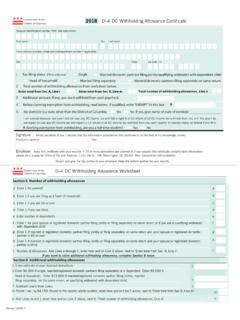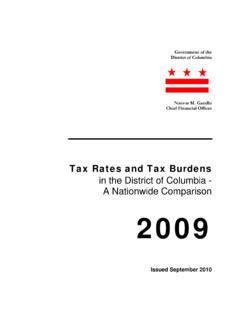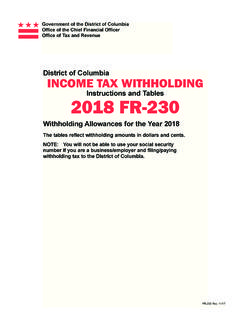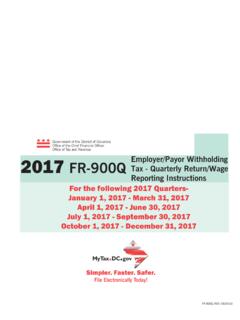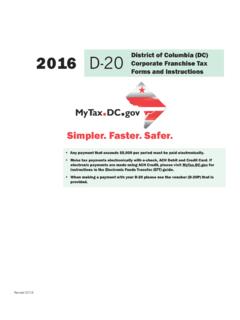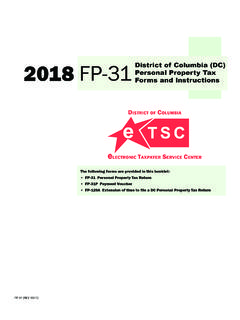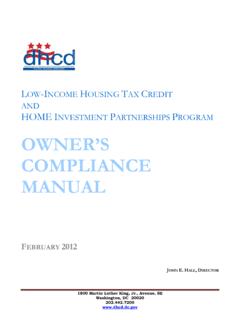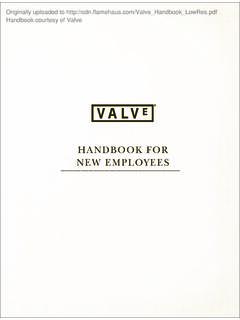Transcription of specifications for filing forms 1099/W-2G electronically
1 2020 Government of the District of Columbia, Office of the Chief Financial Officer, Office of Tax and Revenue [ specifications FOR filing forms 1099/W-2G electronically ] File formats and processing for electronic 1099/W-2G in the DC Taxpayer Portal 1 | P a geVersion Control Version Number/Date Comments 9/17/2020 Initial Release for 2020 This document is reissued every tax year and may be updated at any time to ensure that it contains the most current information. The Version Control Log will indicate what has changed from the initial publication. What s New: Form 1099-NEC, Nonemployee Compensation Do not report prior year nonemployee compensation on Form 1099-NEC Use Form 1099-MISC to report prior year nonemployee compensation Publication 1220 provides the record layouts to file Form 1099-NEC and Form 1099-MISC Replicate 1099-MISC positions 549 through 750 for the 1099-NEC with the exception of positions 747-748 which would be blank for NEC submissionsReminders: The District of Columbia (DC) Office of Tax and Revenue (OTR) will no longer accept CDs or any other media for filing the 1099/W-2G .
2 You must use the bulk upload or online data entry v ia OTR s tax portal, More information about how to bulk file will be explained later in these instructions. The District of Columbia will continue to follow Internal Revenue Service (IRS) Publication 1220 Tax Year 2020 ( Rev. 9-2020) specifications for forms 1097, 1098, 1099, 3921, 3922, 5498, and W-2G. The only 1099s that are accepted by the District of Columbia are:1099-B 1099-DIV 1099-G 109 9-INT 1099-NEC1099-MISC 1099-OID 1099-R 1099-K Filers are not required to submit test files. The file format must conform to the specifications found in Part C (Record Format specifications and Record Layouts) of Publication 1220. PDFs will not be accepted. The District of Columbia no longer participates in the CombinedFederal/State filing Program (CF/SF). The submission due date of informational statements is January 31st of each year Employers must file electronically if the number of forms is 25 or greater.
3 If the number of forms is 24 or fewer, then employers may file electronically using our2 | Pageonline manual data entry application. Reference the DC Income Tax Withholding Statements Electronic Submission Temporary Act of 2012 . Please ensure that your data file is in a .txt or .zip format. If you use a reporting representative to submit your file, you are responsible forthe accuracy of the file. Copies of federal Form 1099 must be submitted to report income of $600 ormore, or other payments subject to DC withholding, other than salaries or wagessubject to withholding, paid to a DC resident individual in any calendar year. Dividends, endowment gains and other taxable income of $600 or more arerequired to be reported unless excluded by | PageTable of Contents General 4 filing .. 4 Electronic filing .. 4 Paper .. 4 filing Options .. 4 Option 1 Manual Online Entry (Small Business) .. 4 Option 2 Bulk File Submission (Larger Businesses).
4 4 Option 3 Multiple Employer Submissions (Third Party Bulk Filers) .. 5 1099/W-2G Data Requirements and File Acceptance .. 5 Employer/Employee Record Information .. 5 Submitter s Information .. 5 Record Length .. 5 T Transmitter Record .. 5 A Payer Record .. 5 B Payee Record .. 5 C Summary of B Records .. 6 K Record .. 6 F End of Transmission Record .. 6 Upload File specifications .. 6 Payroll Provider Registration .. 6 Adding Additional Logons .. 9 W-2/1099 Bulk Upload .. 11 Manual submission of W-2 or W-2C .. 13 Editing records before submission of file .. 14 File Status .. 14 4 | PageGeneral Information Below are the instructions for filing the 1099 or W-2G information returns to OTR via electronic filing using the IRS specifications for filing information returns electronically , and your reporting requirement is 25 or more information returns. Visit for IRS Publication 1220 specifications .
5 DO NOT send paper or PDFs of 1099s or W-2Gs if you have submitted your file(s) electronically . These are for your records. All submitters are required to create a logon ID through , whether you are an employer, payroll provider, preparer, or enrolled agent. For assistance with obtaining a logon ID or authorizing a third-party to submit the 1099/W-2G , please review the tutorials/FAQs on the web portal. Instructions are also included in this guide. filing Electronic filing filing 25 or more information returns must be done electronically online via the web portal, Paper Small business filing fewer than 25 information returns can file electronically using OTR s online manual data entry application or file upload method. filing Options Option 1 Manual Online Entry (Small Business) filing 24 or fewer 1099/W-2G ? It's easy to file electronically with online data entry. This option is available for small business employers or preparers and allows the preparation and submission of up to 25 1099/W-2G per report over a secure internet service Option 2 Bulk File Submission (Larger Businesses) filing 25 or more 1099/W-2Gs or using third-party bulk filing ?
6 It's easy to file electronically with 1099 File Upload. This electronic filing option is available for larger businesses and third-party bulk filers. Using approved software that generates the correct 1099 record format specifications , the bulk file submission allows an employer/payroll provider or others to electronically submit their 1099/W-2Gs. To find a provider, search for Form 1099 Software Providers. OTR does not provide approval for these vendors. 5 | PageOption 3 Multiple Employer Submissions (Third Party Bulk Filers) This is the same process as option 1, with the difference being that a third-p arty can submit files containing multiple employers. The mechanics of submitting these multi-employer bulk submissions is the same as the Bulk File Submission. 1099/W-2G Data Requirements and File Acceptance Please refer to the IRS handbook to obtain additional information regarding data requirements and file acceptance to eliminate file rejection due to errors.
7 Listed below are the 1099/W-2G record requirements for file creation of records to be submitted to the OTR: T Transmitter Record (required) A Payer (r equired) B Payee (required) C Summary of Payee B Records (r equired) K - State Totals for CF/SF (optional) F End of Transmission (required)Employer/Employee Record Information Submitter s Information Record Length All employer records must adhere to the required record length for both 1099 and W-2G as follows: 750 positions. Each record must terminate with a carriage return at the end of each row. T Transmitter Record It is imperative that the required Publication 1220 T Record be entered in the designated positions. Failure to include correct and complete transmitter contact information may result in OTR rejecting your file submission. A Payer Record Identifies the person making payments. The payer is responsible for the completeness, accuracy, and timely submission of electronic files.
8 Enter a blank in position 6 as DC is no longer a participant in the CF/SF Program. B Payee Record Do not use decimal points (.) to indicate dollars and cents. Only enter the payment year (2018) in position 2-5. 6 | PagePositions 723-734, State Income Tax Withheld, the amount must be entered, right justified and unused positions must be zero filled even though the IRS defines this field as optional. C Summary of B Records Report the total number of payees and the totals of the payment amount fields for each payer and/or return. The C record must follow the last B record for each type of return for each payer. K Record The K Record is optional. F End of Transmission Record Summary of the entire file. It is written after the last C record (or last K record, where applicable) of the entire file. Upload File specifications Files must be in the format .txt or .zip. Any files submitted that are 200MB (uncompressed) or larger will be rejected.
9 The maximum number of file attachments (less than 200MB) per file type is five (5). For example: File 1: MB File 2: 90 MB File 3: 60 MB More than five attachments can be submitted in an additional request. Payroll Provider Registration You must have a web login to gain access to the electronic W-2/1099 submission process. The person completing the registration will be considered the A dministrator of the account. Do not use an invalid Individual Taxpayer Identification Number (ITIN) when registering. There are two methods to sign up to use : If you are a DC taxpayer, answer Yes oEnter your Individual Taxpayer Identification Number (ITIN) and any noticeyou have received from the Office of Tax and Revenue (OTR). If you didnot receive a notice, you can enter your last tax due amount or mark the7 | Page Last Tax Due is $ checkbox. If you do not know the last tax due amount, contact the account administrator.
10 If you are not a DC taxpayer, answer No oIf you selected No and the system prompts that an account exists for theFederal Employer Identification Number (FEIN) entered, this is anindication that your company does have a presence in DC. Therefore, youwill need to contact your company representative to obtain logoncredentials to access If the individual within yourcompany is unknown, a representative from OTR s Customer ServiceAdministration can assist you in identifying that person. Contact them at(202)759-1946 or email from 8:15 to 5:30 through either answer, complete all information, including a security question and an email address. Press Next to continue. 8 | PageYou will see this screen if you answered No to are you a DC taxpayer. Complete the information and click Next . In either instance, you will receive a registration summary screen. 9 | PageOnce you have verified the above information, click Submit and then Ok or Cancel.