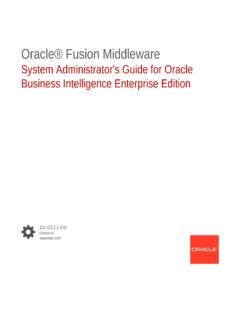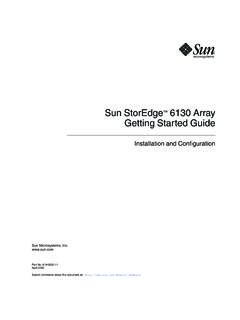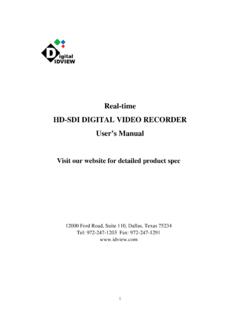Transcription of SWIFT Format Plug-in User’s Guide - Oracle Help Center
1 SWIFT Format Plug-in user s Guide Version 5 TERMINOLOGY .. 6 CREATING A SWIFT Format .. 7 CREATING A SWIFT Format BASED ON AN EXISTING SWIFT MESSAGE 8 CREATING A SWIFT Format FROM AN EMPTY MESSAGE 14 ENTERING THE SWIFT SPECIFICATION .. 17 SWIFT 18 Sequence Without 18 Sequence With Start and End 19 Sequence With Start Delimiter .. 20 ADDING A SWIFT 21 Adding a SWIFT Sequence without Adding a SWIFT Sequence with Start and End 23 Adding a SWIFT Sequence with Start Delimiter .. 25 ADDING A SWIFT 26 Adding a New Generic Field .. 27 Adding Field Options .. 29 Entering an Option Format .
2 30 Entering an Option 32 Removing Field 33 Adding Qualifiers and Associating them with Options .. 34 Specifying OR Option for a 37 Adding a Non-Generic Field .. 38 Specifying Field Definition and 40 Mapping Formats with Specification (Sub-fields) ..40 Representing Complex Formats in ADDING COPY OF 50 UPDATING A SWIFT 52 CUSTOMIZE 55 REMOVING A SWIFT 57 ADDING VALIDATIONS FOR A 58 Specifying properties common for all validations ..60 Specifying Error Code .. 60 Specifying Field Options .. 60 Specifying Qualifiers .. 61 Specifying Null 61 Specifying Comment .. 61 Adding Code validation .. 62 Specifying Codes .. 62 Removing Codes .. 63 Adding T26 Validation.
3 63 Adding T14 Validation .. 64 Adding Date Validation .. 64 Specifying Date Format .. 65 Adding Currency Code Validation .. 65 Adding Country Code Validation .. 66 Adding Time Offset Validation .. 66 Adding BIC validation .. 67 Adding C05 68 Adding Decimal Validation .. 68 Adding Party Identification Validation .. 69 Specifying Party Identification Codes ..69 REMOVING VALIDATIONS FROM A SUB 70 SWIFT EXTERNAL MESSAGE 70 SWIFT EXTERNAL Format UI .. 72 EXTERNAL Format - SWIFT (HEADER/TRAILER) .. 72 SWIFT input Header/Trailer .. 73 SWIFT output Header/Trailer .. 75 SWIFT input / output Header/Trailer .. 76 FISC 78 SWIFT Format 79 SWIFT user MESSAGE (DATA).
4 81 SWIFT Sequence Info .. 83 SWIFT Field Info (Generic) .. 84 SWIFT Field Qualifier Info .. 85 SWIFT Field Info (Non-Generic).. 86 SWIFT Sub Field Info .. 87 SYSTEM/SERVICE 88 Creating an empty Service/System message 88 Creating a SWIFT System/Service Format Based on an Existing SWIFT Message Format .. 90 Adding a System Field .. 92 Adding a Simple Field .. 92 Adding a Complex 95 Fields Separated by OR/AND .. 96 Adding a Group .. 97 Deleting a Field/Group .. 98 System Field Dictionary .. 98 Specifying Validations for a Field .. 99 Specifying Validations for a Sub-field .. 99 EXPANDING/COLLAPSING SWIFT 100 Expanding Fields .. 101 Collapsing Fields.
5 101 SAVING A SWIFT MESSAGE Format .. 102 Exporting a SWIFT Message Format .. 103 Importing a SWIFT Message Format .. 105 Sample Exported HTML 106 SWIFT SCRL is the abbreviation for Society for Worldwide Interbank Financial Telecommunication, Societ Coop rative Responsibilit Limit e. SWIFT s purpose is to provide technology-based communication services across all financial markets through member banks so that they can profitably meet their own and their end-customers needs. In a financial perspective, standards enable financial institutions to move from manual to automated initiation and processing of financial transactions. The message text standards have been developed to support the business transactions of users.
6 To ensure that the multitude of practices and conventions of users are in harmony, financial messages transmitted via the network must adhere to the message text standards. There are important benefits because of standardization of messages. These include: automation, reduced risk of errors and misunderstandings, reduced operating costs, improved productivity, increased efficiency in processing of messages (routing and preparation), faster and more cost effective account reconciliation, and the ability to maintain more comprehensive management information. SWIFT messages are represented by a three-digit number, for example, MT 112. The first digit defines the message category, indicating the general usage of the message.
7 Here, Category 1 refers to Customer Payments & Cheques. The second digit of the message type indicates the message group. For example, Message group 1 refers to Cheque Payments. The third digit indicates the particular type of message, representing a specific function of the message. In our example, Message type 2 refers to Status of a Request for Stop Payment of a Cheque. See Also: Terminology Creating a SWIFT Format Entering the SWIFT Specification SWIFT External Message UI SWIFT External Format UI Saving a SWIFT Message Format Formatted: Bullets and NumberingFormatted: Bullets and NumberingFormatted: Bullets and NumberingFormatted: Bullets and NumberingTerminology Sequence Each message type contains zero, one or more sequences.
8 A sequence is a group of related information made up of one or more fields and/or sub-sequences. A sequence may or may not be delimited. For delimiting a sequence use a start indicator and end indicator or start indicator alone. SubSequence A subsequence is a sequence nested within another sequence. The fields contained within each subsequence can be either discrete (non-generic) or generic. Generic Field A generic field is used to describe groups of business data that are common throughout the messages. It is then made unique by the addition of a qualifier. Generic fields allow for the consistent identification of data in a logical and structured way. Each generic field will always have the same meaning across all sensitive messages.
9 Non-Generic Field A non-generic field, unlike a generic field, is used for one purpose only. Qualifier A qualifier is one that gives a complete meaning about a generic field. Qualifiers allow the identification of the type of data. See Also: SWIFT Creating a SWIFT Format Creating a SWIFT Format A SWIFT message Format can be created in the designer either from Existing SWIFT message Format , or Empty message Format When using an existing Format , the same set of sequences and fields are available for the newly created Format . Though the mandatory elements cannot be changed, the user has the option of enabling or disabling the optional sequences and fields as per requirement.
10 The existing SWIFT formats are available as XML files in the location <installation dir>\config\ SWIFT \ Format . When using an empty message Format , the user has to add each sequence and field as per the specification. This happens when the Format has to be entered the first time, after which the Format can be saved and used to build other formats using the first option. See Also: Creating a SWIFT Format based on an existing SWIFT message Format Creating a SWIFT Format from an empty message Format Saving a SWIFT Message Format Formatted: Bullets and Numbering Creating a SWIFT Format Based on an Existing SWIFT Message Format 1. Right-click the Cartridge node in the Designer.