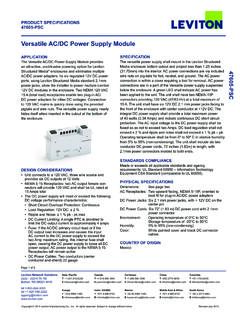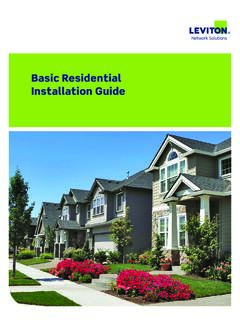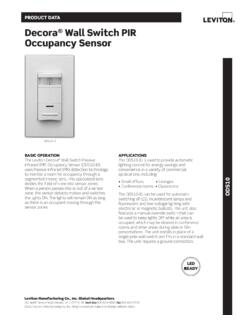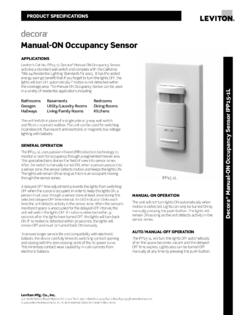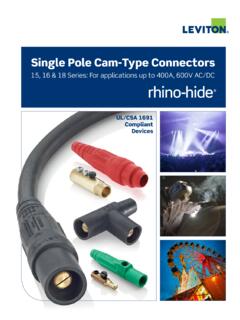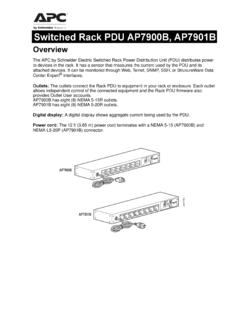Transcription of Switched Power Distribution Unit (PDU) - Leviton
1 Switched Power Distribution unit (PDU) Installation and Operations Manual SH081-1D1 SH082-1C2 SV161-1D1 SV241-1D1 SV242-1C2 SV243-1F3 SV243-1H4 SV243-1J4 SV243-1K4 SV243-1L4 Firmware Release Safety Notices This section contains important safety notices. Please read carefully as improper handling of the product may result in serious personal injury and/or termination of warranty. WARNING - TO AVOID DEATH VIA ELECTROCUTION OR SERIOUS INJURY VIA SHOCK: Never open the product s enclosure and never attempt to replace or repair and internal part! Any attempt to repair the product or install or replace components by an unauthorized person will cause the product warranty to be void.
2 For help, please contact Leviton Technical Support at 1-800-824-3005. Instructions This symbol is intended to alert the user to the presence of important operating and maintenance (servicing) instructions in the literature accompanying the appliance. Dangerous Voltage This symbol is intended to alert the user to the presence of un-insulated dangerous voltage within the product s enclosure that may be of sufficient magnitude to constitute a risk of electric shock to persons. Protective Grounding Terminal This symbol indicates a terminal that must be connected to earth ground prior to making any other connections to the equipment. Life-Support Policy As a general policy, it is not recommended that the products be used in the following situations: life-support applications where failure or malfunction of the Leviton product can be reasonably expected to cause failure of the life-support device or to significantly affect its safety or effectiveness.
3 Direct patient care. Products will not knowingly be sold for use in such applications unless it receives in writing assurances satisfactory to Leviton that: the risks of injury or damage have been minimized, the customer assumes all such risks, and the liability of Leviton is adequately protected under the circumstances. The term life-support device includes but is not limited to neonatal oxygen analyzers, nerve stimulators (whether used for anesthesia, pain relief or other purposes), auto-transfusion devices, blood pumps, defibrillators, arrhythmia detectors and alarms, pacemakers, hemodialysis systems, peritoneal dialysis systems, neonatal ventilator incubators, ventilators (for adults or infants), anesthesia ventilators, infusion pumps, and any other devices designated as critical by the FDA.
4 Please Recycle Shipping materials are recyclable. Please save them for later use, or dispose of them appropriately. PK-A3073-10-00-0A Table of Contents TABLE OF CONTENTS 3 CHAPTER 1: INTRODUCTION 4 Quick Installation Checklist .. 4 Technical Support .. 4 Equipment Overview .. 5 IPv6 and Switched Power Distribution unit (PDU) Products .. 6 CHAPTER 2: INSTALLATION 9 Standard Accessories .. 9 Optional Accessories .. 9 Additional Required Items .. 9 Safety Precautions .. 10 Installing the Power Input Cord .. 11 Mounting .. 12 Connecting to the Power Source .. 13 Connecting Devices .. 13 Connecting the Sensors .. 13 Connecting to the unit .. 14 CHAPTER 3: OPERATIONS 15 Interfaces.
5 17 Web 18 Command Line Interface .. 46 CHAPTER 4: ADVANCED OPERATIONS 87 SSL .. 88 SSH .. 90 SNMP/Thresholds .. 92 LDAP .. 105 Logging .. 116 Upload/Download .. 122 Remote Shutdown .. 124 Outlet Control Inhibit .. 127 CHAPTER 5: APPENDICES 128 Appendix A: Resetting to Factory Defaults .. 128 Appendix B: Uploading 129 Appendix C: Technical Specifications .. 130 Appendix D: Warranty, Product Registration, and 134 4 Leviton Switched Power Distribution unit PK-A3073-10-00-0A Installation and Operations Manual Chapter 1: Introduction Quick Installation Checklist The following instructions will help you quickly install and configure your Switched PDU for use in your data center equipment cabinet.
6 1. Mount the Switched PDU 2. Connect to the Power source 3. Connect the devices 4. Connect the sensors 5. Connect to the Switched PDU 6. Configure the Switched PDU Login as the predefined Administrator (admn/admn) Configure the network settings Create new administrative user account Configure location and Switched PDU names Configure sensor names Configure new user account(s) Remove the predefined Administrator 7. Connect the Switched PDU to the network. Technical Support For Product Support or Technical Issues: Network Solutions Mon-Fri 6:30 AM-5:00 PM Pacific Time Toll-free: 1-800-824-3005, select option #1 Email For International Customers: Mon-Fri 6:00 AM-5:00 PM Pacific Time Phone: 1-425-486-2222 Fax: 1-425-483-5270 Leviton Network Solutions 2222 222nd Street SE Bothell, WA 98021-4416 Asia / Pacific + Canada + Caribbean + China + tel 425-486-2222 fax 425-485-3373 Colombia + Europe India/SAARC + Latin America + Mexico + Middle East & Africa + South Korea + All other international inquiries.
7 PK-A3073-10-00-0A Leviton Switched Power Distribution unit Installation and Operations Manual 5 Equipment Overview 1. The Power inlet/cord(s) connect the PDU to the electrical Power source. 2. The Input Current LED(s) displays the current load for each infeed or electrical phase per infeed. 3. Two RJ45 connectors for Serial (RS-232) and Ethernet connection. 4. Two mini RJ11 connectors for Temperature/Humidity sensors Each Branch Circuit / electrical phase is clearly labeled for easy identification. A number is printed above each outlet. These numbers may be used in commands that require an outlet name. See Outlet Naming and Grouping in Chapter 3: Operations for more information.
8 Figure 1. Switched Power Distribution unit (PDU) 6 Leviton Switched Power Distribution unit PK-A3073-10-00-0A Installation and Operations Manual IPv6 and Switched Power Distribution unit (PDU) Products IPv6 has been designed to succeed IPv4 as the dominant communications protocol for internet traffic, to avoid depletions of the IPv4 address space, and to allow more IP address growth. Many devices already in use support IPv6. IPv6 has several new operational methods: Static IPv6 Address: The IPv6 equivalent of Static IPv4. DHCPv6 Address: The IPv6 equivalent of a DHCP IPv4 address, also known as a stateful auto-configuration of DHCPv6. IPv6 Stateless Auto-Configured Address (RFC 4862): An automatically-generated unique link-local IPv6 address used for client based configurations.
9 This address is always present in the Server Technology dual stack and cannot be disabled. DHCPv6 Stateless Auto-Configured Address (RFC 3736): A stateless Dynamic Host Configuration Protocol (DHCP) service for IPv6 (DHCPv6). This address is used by nodes to obtain configuration information, such as addresses of DNS recursive name servers that do not require the maintenance of any dynamic state for individual clients. PDU Firmware Protocol Support IPv6 and IPv4 Protocols: The PDU firmware supports the following network IPv6 and IPv4 protocols: DNS Ping FTP Server SNMPv1/2/3 FTP Updates SNTP HTTP HTTPS SMTP Static IPv6 DHCPv6 (stateless and stateful) Syslog SNMPv1/2/3 Traps Telnet SSH IPv4-Only Protocols: The PDU firmware supports the following network IPv4-only protocols: Cisco EnergyWise LDAP Load Shedding * RADIUS * TACACS+ * = may work with IPv6 addresses, but not tested.
10 PK-A3073-10-00-0A Leviton Switched Power Distribution unit Installation and Operations Manual 7 Network-Enabled Modes NOTES: For all network-enabled modes described below, the PDU will set an auto-configured IPv6 address, and if IPv6 router announcements are active, a stateless DHCP IPv6 address will also be set. Further, in all network-enabled modes, at least one IPv4 or one IPv6 address will be active. For maximum backward compatibility, the default network mode is IPv4 only . Network disabled No IPv4 or IPv6 addresses available. IPv4 only, DHCP disabled (static IPv4) If the IPv4 Static Address and Net Mask of the PDU are valid, they will be set.