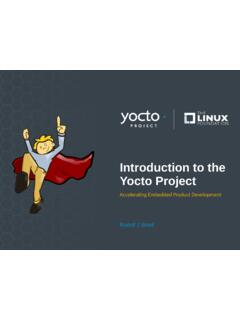Transcription of The Architecture of VMware ESXi
1 The Architecture of VMware ESXi WHITE PAPER2 VMware white paperTable of ContentsIntroduction ..3 Components of eSXi ..3 VMkernel ..4 File system ..4 Users and Groups ..4 User worlds ..4 Direct Console User Interface ..5 Other User world Open Network Ports ..5 system Image Design ..6 Startup and Operation ..6 Management Model for eSXi ..7 State Information ..7 Common Information Model ..7 VI aPI ..8 Summary ..8about the author ..93 VMware white paperIntroductionVMware ESXi is the next-generation hypervisor, providing a new foundation for virtual infrastructure. This innovative Architecture operates independently from any general-purpose operating system , offering improved security, increased reli-ability, and simplified management.
2 The compact Architecture is designed for integration directly into virtualization-optimized server hardware, enabling rapid installation, configuration, and , ESXi is equivalent to ESX 3, offering the same levels of performance and scalability. However, the Linux-based service console has been removed, reducing the footprint to less than 32MB of memory. The functionally of the service console is replaced by new remote command line interfaces in conjunction with adherence to system management standards. Because ESXi is functionally equivalent to ESX, it supports the entire VMware Infrastructure 3 suite of products, including VMware Virtual Machine File system , Virtual SMP, VirtualCenter, VMotion, VMware Distributed Resource Scheduler, VMware High Availability, VMware Update Manager, and VMware Consolidated Backup.
3 The Architecture of VMware eSXiComponents of eSXiThe VMware ESXi Architecture comprises the underlying operat-ing system , called VMkernel, and processes that run on top of it. VMkernel provides means for running all processes on the system , including management applications and agents as well as virtual machines. It has control of all hardware devices on the server, and manages resources for the applications. The main processes that run on top of VMkernel are: Direct Console User Interface (DCUI) the low-level con-figuration and management interface, accessible through the console of the server, used primarily for initial basic configura-tion. The virtual machine monitor, which is the process that provides the execution environment for a virtual machine, as well as a helper process known as VMX.
4 Each running virtual machine has its own VMM and VMX process. Various agents used to enable high-level VMware Infrastructure management from remote applications. The Common Information Model (CIM) system : CIM is the interface that enables hardware-level management from remote applications via a set of standard 1 shows a diagram of the overall ESXi Architecture . The following sections provide a closer examination of each of these butedVM le systemDevice driversStorage stackVirtual Ethernetadapter and swit chNetwork stackVMVMMVMMVMMVMXVMXVMXVM kernelU ser worl d APIRes ourcescheduli nghostdvpxaCIM bro kerThird-partyCIM plug-i nsDCUISNMP syslogFigure 1: The streamlined Architecture of VMware ESXi eliminates the need for a service white paperVMkernelVMkernel is a POSIX-like operating system developed by VMware and provides certain functionality similar to that found in other operating systems, such as process creation and control, signals, file system , and process threads.
5 It is designed specifically to support running multiple virtual machines and provides such core functionality as: Resource scheduling I/O stacks Device driversSome of the more pertinent aspects of the VMkernel are pre-sented in the following SystemVMkernel uses a simple in-memory file system to hold the ESXi configuration files, log files, and staged patches. For familiar-ity, the structure of the file system is designed to be the same as that used in the service console of ESX. For example, ESXi configuration files are found in /etc/ VMware and log files are found in /var/log/ VMware . Staged patches are uploaded to /tmp. This file system is independent of the VMware VMFS file system used to store virtual machines.
6 Just as with ESX, a VMware VMFS datastore may be created on a local disk in the host system or on shared storage. If the only VMFS data stores used by the host are on external shared storage, the ESXi system does not actually require a local hard drive. By running diskless setups, you can increase reliability by avoiding hard drive failures and reduce power and cooling command line interfaces provide file management capabilities for both the in-memory file system and the VMware VMFS datastores. Access to the file system is implemented via HTTPS get and put Access is authenticated via users and groups configured locally on the server and is controlled by local the in-memory file system does not persist when the power is shut down, log files do not survive a reboot.
7 ESXi has the ability to configure a remote syslog server, enabling you to save all log information on an external and GroupsUsers and groups can be defined locally on the ESXi system . They provide a way to distinguish users that access the system via the Virtual Infrastructure Client, the remote command line interfaces, or the VIM API. Groups can be used to combine multiple users, just as in other operating systems. Groups can be used, for example, to set privileges for many users at once. There are a few system users and groups, which are predefined in order to identify certain processes running in the VMkernel. Administrative privileges can be set individually for each user or group.
8 User and group definitions are stored on the file system in the files /etc/passwd, /etc/shadow, and /etc/group, and as in other operating systems, passwords are gen-erated using standard crypt functions. User WorldsThe term user world refers to a process running in the VMkernel operating system . The environment in which a user world runs is limited compared to what would be found in a general-purpose POSIX-compliant operating system such as Linux. For example: The set of available signals is limited. The system API is a subset of POSIX. The /proc file system is very limited. A single swap file is available for all user world processes. If a local disk exists, the swap file is created automatically in a small VFAT partition.
9 Otherwise, the user is free to set up a swap file on one of the attached VMFS datastores. In short, a user world is not intended as a general-purpose mechanism to run arbitrary applications but provides only enough of a framework for processes that need to run in the hypervisor environment. Several important process run in user worlds. These can be thought of as native VMkernel applications and are described in the following white paperDirect Console User InterfaceThe Direct Console User Interface (DCUI) is the local user inter-face that is displayed only on the console of an ESXi system . It provides a BIOS-like, menu-driven interface for interacting with the system .
10 Its main purpose is initial configuration and troubleshooting. One of the system users defined in VMkernel is dcui, which is used by the DCUI process to identify itself when communicating with other components in the DCUI configuration tasks include: Set administrative password Configure networking, if not done automatically with DHCPT roubleshooting tasks include: Perform simple network tests View logs Restart agents Restore defaultsThe intention is that the user carries out minimum configura-tion with the DCUI, then uses a remote management tool, such as the VI Client, VirtualCenter, or the remote command line interfaces, to perform all other configuration and ongoing management tasks.