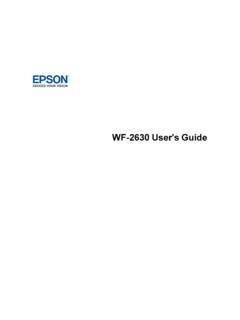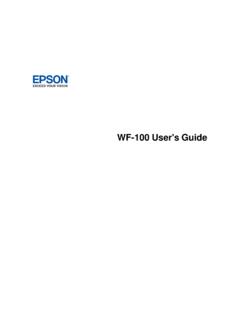Transcription of User's Guide - L3110
1 L3110 User's Guide3 ContentsL3110 User's DefaultPaperSize in the PowerOff and PowerOff and SleepTimerSettings- PowerOff and SleepTimerSettings- the MediaTypeSettings- the the PrintOptions- AdditionalSettings- PrintingPreset- Photo- Languageof the the Built-inEpsonDriver- Windows10 Windows10 a Mac ..55 SelectingBasicPrintSettings- Mac ..59 PrintOptions- Mac ..60 SelectingPageSetupSettings- Mac ..60 SelectingPrintLayoutOptions- Mac ..62 ColorMatchingand ColorOptions- Mac ..63 SelectingPrintingPreferences- Mac ..64 PrintingPreferences- Photo- Mac ..65 CheckingPrintStatus- ScanUsingthe ScanUsingthe EpsonScan2 Icon ..69 Startinga Scanfroma EpsonScan2.
2 73 AdditionalScanningSettings- a SearchablePDFU singEpsonScan2 .. Levelson ..84 Ink BottlePart Ink NozzlesUsingthe NozzlesUsinga PrintHeadUsingthe PrintHeadUsinga PrintHeadUsinga Numberof SheetCounter- SheetCounter- ,But Sits for a DoesNot Appearin or DarkLinesin PrintoutHas .. a Few of DotsAppearsin All an Distortedor Patchyat the Too OriginalImageAppearsin an Not Get NoteConcerningResponsibleUse of User's GuideWelcome to the L3110 User's a printable PDF copy of this Guide , click thesesectionsto learnaboutthe basicfeaturesof your LightsProductPartsLocationsChangingthe DefaultPaperSize in the ControlPanelThe PowerOff and SleepTimersControlPanelButtonsand Lights1 Thepowerbuttonand light2 TheB&W copybutton3 Thecolorcopybutton4 Thestop button5 Theink andpaperlightParenttopic:ProductBasicsPr oductPartsLocationsSee thesesectionsto identifythe partson your FrontProductParts- InsideProductParts- BackParenttopic.
3 ProductBasics11 ProductParts- Front1 Rearpaperfeed2 Papersupport3 Edgeguides4 Feederguard5 OutputtrayParenttopic:ProductPartsLocati ons12 ProductParts- Inside1 Documentcover2 Scannerglass133 Controlpanel1 Frontcover2 Ink tanks3 Ink tank unit4 Ink tank cover5 PrintheadParenttopic:ProductPartsLocatio ns14 ProductParts- Back1AC inlet2 USBportParenttopic:ProductPartsLocations Changingthe DefaultPaperSizein the ControlPanelDependingon your region,the defaultpapersize for copiesis eitherA4 ( inches[210 297 mm])or Letter( 11 inches[216 279 mm]). To changethe defaultpapersize to A4 ( inches[210 297 mm]),makesure the productisturnedoff, then hold downthecolorcopybuttonand pressthepowerbuttonto turn the producton.
4 Whenthe productturnson, releaseboth buttons. To changethe defaultpapersize to Letter( 11 inches[216 279 mm]),makesure the productisturnedoff, then hold downtheB&W copybuttonand pressthepowerbuttonto turn the producton. Whenthe productturnson, releaseboth :ProductBasicsThe PowerOff and SleepTimersThe productenterssleepmodeor turnsoff automaticallyif it is not usedfor a periodof canadjustthe time periodbeforepowermanagementbegins,but increasingthe time reducesthe product' PowerOff and SleepTimerSettings- WindowsChangingthe PowerOff and SleepTimerSettings- MacParenttopic:ProductBasicsChangingthe PowerOff and SleepTimerSettings- WindowsYou can use the printersoftwareto changethe time periodbeforethe printerenterssleepmodeor turnsoff Accessthe WindowsDesktopand right-clicktheicon for your productin the right side of theWindowstaskbar,or click the up arrowand right-click.
5 SelectPrinterSettingsand click ClickthePrinterand see this window:3. Selectthe time periodyou wantas thePowerOff Selectthe time periodyou wantas ClickOKto closethe :The PowerOff and SleepTimers16 Changingthe PowerOff and SleepTimerSettings- MacYou can use the printersoftwareto changethe time periodbeforethe printerenterssleepmodeor turnsoff In the Applemenuor the Dock,selectSystemPreferences. SelectPrint& Fax,Print& Scan, orPrinters& Scanners, selectyour product,and selectOptions& Supplies. SelectUtilityand see this screen:3. Selectthe time periodyou wantas thePowerOff Selectthe time periodyou wantas If you see the confirmationmessage,clickYes, and closethe :The PowerOff and SleepTimers17 LoadingPaperBeforeyou print, load paperfor the type of printingyou will the SheetFeederPaperLoadingCapacityDouble-si dedPrintingCapacityCompatibleEpsonPapers BorderlessPaperTypeCompatibilityPaperor MediaTypeSettings- PrintingSoftwareLoadingPaperin the SheetFeederYou can print documentsand photoson a varietyof papertypesand Flip the feederguardforward,then raisethe Slidethe edgeguidesout all the Pull out the outputtray and openthe If you are insertinga stackof paper,fan the sheetsfirst and tap the stackon a flat surfaceto eventhe :Do not fan or curl Do one of the following.
6 Insertpaper,glossyor printableside up and shortedgefirst, in the centerof the Loadup to 10 envelopesin the centerof the up and flapedgeleft. Loada sheetof loose-leafor otherpaperwith holesfacingas shown. To load a sheetof paperlongerthan legalsize,closethe papersupportand flattenthe leadingedgeof the paperas Slidethe edgeguidesagainstthe paper,but not too the : Loadonly the recommendednumberof sheets. Loadpapershortedgefirst, no matterwhichway your documentfaces. Loadletterheador pre-printedpapertop edgefirst. Do not load paperabovethe arrowmarkinsidethe edgeguide. If you havetroubleloadinga stackof envelopes,presseachenvelopeflat beforeloadingit or load oneenvelopeat a time. Do not load envelopesthat are curled,folded,or too thin, or that haveplasticwindowsor exposedadhesiveflaps.
7 Checkthe paperpackagefor any additionalloadinginstructions. If you use paperwith binderholes, load only one sheetat a time in only thesesizes:Letter( 11inches[216 279 mm]),A4 ( inches[210 297 mm]),or Legal( 14 inches[216 356 mm]).Parenttopic:LoadingPaperRelatedrefe rencesPaperLoadingCapacityPaperSpecifica tions21 PaperLoadingCapacityPapertypeLoadingcapa cityPlainpaperCopypaperLetter( 11 inches[216 279 mm])or A4( inches[210 297 mm])size or smaller:Up to the line indicatedby the arrowmarkLegal( 14 inches[216 356 mm])or 13inches(216 330 mm)size:1 sheetEpsonBrightWhitePro PaperUp to the line indicatedby the arrowmarkEpsonPresentationPaperMatteEpso nHighQualityInk Jet Paper80 sheetsEpsonPremiumPresentationPaperMatte EpsonPhotoPaperGlossyEpsonPremiumPhotoPa perGlossyEpsonUltraPremiumPhotoPaperGlos syEpsonPremiumPhotoPaperSemi-gloss20 sheetsIf paperfeedsincorrectly,or printingis unevenorsmeared, load 1 sheetat a sheetEnvelopes10 envelopesParenttopic.
8 LoadingPaperDouble-sidedPrintingCapacity You can print double-sidedon the papertypesand ( 11 inches[216 279 mm]),A4 ( inches[210 297 mm]),A6 ( inches[105 148 mm]),Executive( inches[184 267 mm]),or Half Letter( inches[140 216 mm])30 sheetsLegal( 14 inches[216 356 mm]), 13 inches(216 330 mm),Mexico-Oficio( inches[216 340 mm]),Oficio9 ( [215 315 mm]),or User-definedsizes1 sheetEpsonBrightWhitePro PaperLetter( 11 inches[216 279 mm])30 sheetsEpsonPremiumPresentationPaperMatte Double-sidedLetter( 11 inches[216 279 mm])1 sheetYou cannotprint double-sidedon the followingpapertypes: EpsonHighQualityInk Jet Paper EpsonPresentationPaperMatte EpsonPhotoPaperGlossy EpsonPremiumPhotoPaperGlossy EpsonPremiumPhotoPaperSemi-gloss EpsonUltraPremiumPhotoPaperGlossy EpsonPremiumPresentationPaperMatte EnvelopesParenttopic:LoadingPaperCompati bleEpsonPapersYou can purchasegenuineEpsonink and paperfroman find the nearestreseller,visit call your.
9 Paper/mediaavailabilityvariesby numberSheetcountEpsonBrightWhitePro PaperLetter( 11 inches[216 279 mm])S041586500 EpsonPresentationPaperMatteLegal( 14 inches[216 356 mm])S041067100 EpsonPremiumPresentationPaperMatte8 10 inches(203 254 mm)S04146750 Letter( 11 inches[216 279 mm])S04125750 EpsonHighQualityInk Jet PaperA4 ( inches[210 297 mm])S041117100 Letter( 11 inches[216 279 mm])S041111100 EpsonPremiumPresentationPaperMatteDouble -sidedLetter( 11 inches[216 279 mm])S04156850 EpsonPhotoPaperGlossy4 6 inches(102 152 mm)S041809S04203850100 Letter( 11 inches[216 279 mm])S041141S041649S0412712050100 EpsonPremiumPhotoPaperGlossy4 6 inches(102 152 mm)S041808S0417274010016:9 wide(4 inches[102 181 mm])S042109205 7 inches(127 178 mm)S041464208 10 inches(203 254 mm)S04146520 Letter( 11 inches[216 279 mm])S042183S041667255024 PaperTypeSizePart numberSheetcountEpsonUltraPremiumPhotoPa perGlossy4 6 inches(102 152 mm)S042181S042174601005 7 inches(127 178 mm)S041945208 10 inches(203 254 mm)S04194620 Letter( 11 inches[216 279 mm])S042182S0421752550 EpsonPremiumPhotoPaperSemi-gloss4 6 inches(102 152 mm)S04198240 Letter( 11 inches[216 279 mm])S04133120 Parenttopic:LoadingPaperBorderlessPaperT ypeCompatibilityYou can print borderlessphotoson compatiblepapertypesin compatiblesizes.
10 BorderlessPaperTypes EpsonPhotoPaperGlossy EpsonPremiumPhotoPaperGlossy EpsonUltraPremiumPhotoPaperGlossy EpsonPremiumPhotoPaperSemi-glossBorderle ssPaperSize 4 6 inches(102 152 mm)Parenttopic:LoadingPaperPaperor MediaTypeSettings- PrintingSoftwareFor this paperSelectthis paperTypeor MediaTypesettingPlainpaperEpsonBrightWhi tePro PaperPlainPaper/ BrightWhitePaper25 For this paperSelectthis paperTypeor MediaTypesettingEnvelopesEnvelopeEpsonUl traPremiumPhotoPaperGlossyUltraPremiumPh otoPaperGlossyEpsonPremiumPhotoPaperGlos syPremiumPhotoPaperGlossyEpsonPhotoPaper GlossyPhotoPaperGlossyEpsonPremiumPhotoP aperSemi-glossPremiumPhotoPaperSemi-Glos sEpsonPresentationPaperMatteEpsonPremium PresentationPaperMatteEpsonHighQualityIn k Jet PaperEpsonPremiumPresentationPaperMatteD ouble-sidedPremiumPresentationPaperMatte Parenttopic.