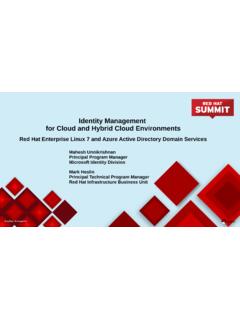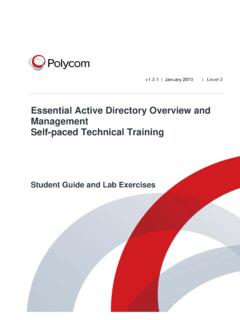Transcription of Virtualizing Active Directory Domain Services On vSphere ...
1 Virtualizing Active Directory Domain Services On VMware vSphere Release June 2014 uction Version Virtualizing Active Directory Domain Services on VMware vSphere 2014 VMware, Inc. All rights reserved. This product is protected by and international copyright and intellectual property laws. This product is covered by one or more patents listed at VMware is a registered trademark or trademark of VMware, Inc. in the United States and/or other jurisdictions. All other marks and names mentioned herein may be trademarks of their respective companies. VMware, Inc. 3401 Hillview Ave Palo Alto, CA 94304 2014 VMware, Inc. All rights reserved. Page 2 of 62 Virtualizing Active Directory Domain Services on VMware vSphere Contents 1. Introduction .. 7 Purpose .. 7 Target Audience .. 7 Scope .. 7 2. Why Virtualize Active Directory ? .. 8 Workload Characteristics.
2 8 Virtualization is Mainstream .. 9 Availability .. 9 3. Understanding Domain Controller Virtualization .. 10 Securing Virtualized Domain Controllers .. 10 Protecting AD DS against Virtual Infrastructure Failures .. 11 Time Synchronization .. 11 USN Rollback .. 12 Windows Server 2012 Virtualization Safeguards .. 16 4. Best Practices for Virtualizing Domain Controllers .. 25 Timekeeping .. 25 vSphere HA and vSphere 29 Domain Controller Golden 34 Disaster Recovery of Domain Controllers .. 35 5. Conclusion .. 39 Appendix A: Testing Domain Controller Cloning .. 40 Appendix B: Testing Domain Controller Safeguard .. 57 2014 VMware, Inc. All rights reserved. Page 3 of 62 Virtualizing Active Directory Domain Services on VMware vSphere List of Figures Figure 1. Active Directory Replication .. 13 Figure 2. Users Created After a Virtual Machine Snapshot .. 14 Figure 3.
3 Domain Controller Reverted to Previous Snapshot .. 14 Figure 4. USN Rollback Effect after Reverting DC-1 Snapshot .. 15 Figure 5. Microsoft Hyper-V Generation Counter Device .. 16 Figure 6. Virtual Machine Guest Operating System 17 Figure 7. msDS-GenerationId Attribute .. 19 Figure 8. Domain Controller Snapshot Reversion with 20 Figure 9. Replication After Safeguard .. 21 Figure 10. Generating a Custom Application Allow List .. 22 Figure 11. New-ADDCC loneConfigFile Command .. 23 Figure 12. Time Synchronization for ESXi Host and PDC Emulator .. 25 Figure 13. Time Synchronization Using a Domain Hierarchy .. 27 Figure 14. VM Restart Priority .. 29 Figure 15. Enabling Virtual Machine Monitoring in vSphere HA .. 30 Figure 16. DRS Anti-Affinity Rule .. 31 Figure 17. Virtual Machine and Host DRS Groups .. 32 Figure 18. Should-Run-On DRS Rule .. 33 Figure 19. Using Primary Site Domain Controller During Recovery Plan 36 Figure 20.
4 Cloning Recovery Site Domain Controller During Recovery Plan Testing .. 37 Figure 21. Protecting Operations Master Role Holders .. 38 Figure 22. Custom Allow XML File .. 47 Figure 23. Generating DC Clone Configuration File .. 50 Figure 24. Shutting Down the Domain Controller .. 51 Figure 25. Verifying Replication .. 57 Figure 26. Taking a Virtual Machine Snapshot .. 58 Figure 27. Verifying that Users Exist on All Domain Controllers .. 59 Figure 28. Verifying Users After 60 Figure 29. Validating Replication and InvocationID .. 61 2014 VMware, Inc. All rights reserved. Page 4 of 62 Virtualizing Active Directory Domain Services on VMware vSphere List of Tables Table 1. Virtual Machine State Changes .. 18 Table 2. Domain Controller Cloning Events .. 56 Table 3. Domain Controller Safeguard Events .. 62 2014 VMware, Inc. All rights reserved. Page 5 of 62 Virtualizing Active Directory Domain Services on VMware vSphere 2014 VMware, Inc.
5 All rights reserved. Page 6 of 62 Virtualizing Active Directory Domain Services on VMware vSphere 1. Introduction As the prominent Directory service and authentication store, Active Directory Domain Services (AD DS) is in the majority of network infrastructures. In some environments AD DS is viewed as another required service, but it does not attract much attention. In other environments AD DS is treated as the business critical application (BCA) that it is. Considering that the ability to access network resources and the Internet, look up user information, and use email often requires AD DS, it is worth understanding the importance of this service and the stability of its underlying infrastructure. In much the same way that the criticality of AD DS differs from organization to organization, so does the acceptance of Virtualizing this service. More conservative organizations choose to virtualize a portion of the AD DS environment and retain a portion on physical hardware.
6 The cause is typically misinformation, lack of experience in virtualization, or fear of the unknown. With the release of Windows Server 2012, new features alleviate many of the legitimate concerns that administrators have about Virtualizing AD DS. These new features, the latest versions of VMware vSphere , and recommended practices help achieve 100 percent virtualization of AD DS. Purpose This guide provides best practice guidelines for deploying AD DS on vSphere . The recommendations in this guide are not specific to a particular set of hardware or to the size and scope of a specific AD DS implementation. The examples and considerations in this document provide guidance, but do not represent strict design requirements. Target Audience This guide assumes a basic knowledge and understanding of vSphere and AD DS. Architectural staff can use this document to understand the design considerations for deploying a virtualized AD DS environment on vSphere .
7 Engineers and administrators can use this document as a catalog of technical capabilities. Management staff and process owners can use this document to help model business processes that take advantage of the savings and operational efficiencies achieved with virtualization. Scope The scope of this document is limited to the following topics: Drivers for Virtualizing AD DS overview of AD DS and the reason that the vSphere platform is ideal for the virtualization of AD DS. Historical inhibitors and recent facilitators for virtualization the historical reasoning for maintaining a physical presence in AD DS environments and how impediments have been removed through technical advancements and real-world experience. Technical considerations and best practices features and design considerations of AD DS and vSphere to achieve successful virtualization. 2014 VMware, Inc. All rights reserved.
8 Page 7 of 62 Virtualizing Active Directory Domain Services on VMware vSphere 2. Why Virtualize Active Directory ? AD DS is a multi-master, hierarchical Directory service with the following features: A database schema that governs the objects and attributes held in the database A global catalog of all data within the entire Directory structure A replication service A set of role masters singularly responsible for critical Services within the forest and domains, such as schema updates and distribution of security principle relative identifiers (RIDs). The primary use of this Directory service is user and computer authentication within a Domain , a set of domains, a forest or a set of forests. However, Active Directory has evolved to more than an authentication service. In many organizations, it is a central repository for not only user and computer data, but also for application configuration information, network resource location Services , and name resolution, and so on.
9 It also acts as the authentication source for external systems. It is clear that AD DS is a critical piece of infrastructure and must be designed with the same diligence as any other BCA. The criticality of AD DS should not be a deterrent to Virtualizing Domain controllers. Domain controllers are computers that run AD DS and keep full copies of the Active Directory database for their Domain . The characteristics of Domain controllers make them ideal for virtualization. Workload Characteristics Although Domain controllers are a central part of the infrastructure that almost every user and computer interacts with on a daily basis, the workload characteristics of Domain controllers are not as significant. Domain controllers handle hundreds (and in very Active environments, thousands) of queries per minute. During a spike in activity, the load can be hundreds of queries per second. However, much of this data is accessible in memory, reducing the overhead associated with writing and reading from disk.
10 If an organization has standardized on Windows 2008 R2, a 64-bit operating system, it is possible that the entire Active Directory database is stored in memory. The distributed nature of Active Directory enables out-of-the-box load balancing for client communication. This feature is dependent on how the organization has chosen to scale its Domain controller infrastructure. However, virtualization removes the need to limit the deployment of Domain controllers due to hardware availability concerns. Multiple smaller Domain controller virtual machines can provide the same performance as fewer larger Domain controllers, while providing increased high availability by scaling the workload horizontally. Many Domain controllers are implemented only as a physical or virtual server with an installation of Windows, an anti-virus program, a monitoring agent, and a backup utility. This setup leads to low resource consumption.