Transcription of vSphere Networking - VMware vSphere 6
1 vSphere Networking17 APR 2018 VMware vSphere ESXi Server NetworkingVMware, Inc. 2 You can find the most up-to-date technical documentation on the VMware website at: you have comments about this documentation, submit your feedback 2018 VMware , Inc. All rights reserved. Copyright and trademark , Hillview Alto, CA vSphere Networking 11 1 Introduction to vSphere Networking 12 Networking Concepts Overview 12 Network Services in ESXi 14 VMware ESXi Dump Collector Support 14 2 Setting Up Networking with vSphere Standard Switches 16vSphere Standard Switches 16 Create a vSphere Standard Switch 18 Port Group Configuration for Virtual Machines 19 Add a Virtual Machine Port Group 20 Edit a Standard Switch Port Group 21 Remove a Port Group from a vSphere Standard Switch 22vSphere Standard Switch Properties 22 Change the Size of the MTU on a vSphere Standard Switch 22 Change the Speed of a Physical adapter 23 Add and Team Physical Adapters in a vSphere Standard Switch 23 View the Topology Diagram of a vSphere Standard Switch 24 3 Setting Up Networking
2 With vSphere Distributed Switches 26vSphere Distributed Switch Architecture 26 Create a vSphere Distributed Switch 30 Upgrade a vSphere Distributed Switch to a Later Version 31 Edit General and Advanced vSphere Distributed Switch Settings 32 Managing Networking on Multiple Hosts on a vSphere Distributed Switch 33 Tasks for Managing Host Networking on a vSphere Distributed Switch 34 Add Hosts to a vSphere Distributed Switch 36 Configure Physical Network Adapters on a vSphere Distributed Switch 37 Migrate VMkernel Adapters to a vSphere Distributed Switch 38 Create a VMkernel adapter on a vSphere Distributed Switch 39 Migrate Virtual Machine Networking to the vSphere Distributed Switch 41 Use a Host as a Template to Create a Uniform Networking Configuration on a vSphereDistributed Switch 42 Remove Hosts from a vSphere Distributed Switch 44 Managing Networking on Host Proxy Switches 45 Migrate Network Adapters on a Host to a vSphere Distributed Switch 45 Migrate a VMkernel adapter on a Host to a vSphere Standard Switch 46 VMware , Inc.
3 3 Assign a Physical NIC of a Host to a vSphere Distributed Switch 47 Remove a Physical NIC from a vSphere Distributed Switch 47 Removing NICs from Active Virtual Machines 47 Distributed Port Groups 48 Add a Distributed Port Group 48 Edit General Distributed Port Group Settings 51 Configure Overriding Networking Policies on Port Level 52 Remove a Distributed Port Group 53 Working with Distributed Ports 53 Monitor the State of Distributed Ports 53 Configure Distributed Port Settings 54 Configuring Virtual Machine Networking on a vSphere Distributed Switch 54 Migrate Virtual Machines to or from a vSphere Distributed Switch 55 connect an Individual Virtual Machine to a Distributed Port Group 55 Topology Diagrams of a vSphere Distributed Switch in the vSphere Web Client 56 View the Topology of a vSphere Distributed Switch 56 View the Topology of a Host Proxy Switch 58 4 Setting Up VMkernel Networking 59 VMkernel Networking Layer 60 View Information About VMkernel Adapters on a Host 62 Create a VMkernel adapter on a vSphere Standard Switch 63 Create a VMkernel adapter on a Host Associated with a vSphere Distributed Switch 65 Edit a VMkernel adapter Configuration 67 Overriding the Default Gateway of a VMkernel adapter 68 Configure the VMkernel adapter Gateway by Using esxcli Commands 69 View TCP/IP Stack Configuration on a Host 70 Change the Configuration of a TCP/IP Stack on a Host 70 Create a Custom TCP/IP Stack 71 Remove a VMkernel adapter 71 5 LACP Support on a vSphere
4 Distributed Switch 73 LACP Teaming and Failover Configuration for Distributed Port Groups 75 Configure a Link Aggregation Group to Handle the Traffic for Distributed Port Groups 76 Create a Link Aggregation Group 77 Set a Link Aggregating Group as Standby in the Teaming and Failover Order of Distributed PortGroups 78 Assign Physical NICs to the Ports of the Link Aggregation Group 78 Set the Link Aggregation Group as Active in the Teaming and Failover Order of the DistributedPort Group 79 Edit a Link Aggregation Group 80 Limitations of the LACP Support on a vSphere Distributed Switch 81vSphere NetworkingVMware, Inc. 4 6 Backing Up and Restoring Networking Configurations 82 Backing Up and Restoring a vSphere Distributed Switch Configuration 82 Export vSphere Distributed Switch Configurations 82 Import a vSphere Distributed Switch Configuration 83 Restore a vSphere Distributed Switch Configuration 84 Export, Import.
5 And Restore vSphere Distributed Port Group Configurations 84 Export vSphere Distributed Port Group Configurations 84 Import a vSphere Distributed Port Group Configuration 85 Restore a vSphere Distributed Port Group Configuration 85 7 Rollback and Recovery of the Management Network 87vSphere Networking Rollback 87 Disable Network Rollback 88 Disable Network Rollback by Using the vCenter Server Configuration File 89 Resolve Errors in the Management Network Configuration on a vSphere Distributed Switch 89 8 Networking Policies 91 Applying Networking Policies on a vSphere Standard or Distributed Switch 92 Configure Overriding Networking Policies on Port Level 93 Teaming and Failover Policy 94 Load Balancing Algorithms Available for Virtual Switches 96 Configure NIC Teaming, Failover, and Load Balancing on a vSphere Standard Switch orStandard Port Group 100 Configure NIC Teaming, Failover.
6 And Load Balancing on a Distributed Port Group orDistributed Port 102 VLAN Policy 104 Configure VLAN Tagging on a Distributed Port Group or Distributed Port 105 Configure VLAN Tagging on an Uplink Port Group or Uplink Port 106 Security Policy 106 Configure the Security Policy for a vSphere Standard Switch or Standard Port Group 107 Configure the Security Policy for a Distributed Port Group or Distributed Port 108 Traffic Shaping Policy 109 Configure Traffic Shaping for a vSphere Standard Switch or Standard Port Group 110 Edit the Traffic Shaping Policy on a Distributed Port Group or Distributed Port 111 Resource Allocation Policy 112 Edit the Resource Allocation Policy on a Distributed Port Group 113 Monitoring Policy 113 Enable or Disable NetFlow Monitoring on a Distributed Port Group or Distributed Port 113 Traffic Filtering and Marking Policy 114 Traffic Filtering and Marking on a Distributed Port Group or Uplink Port Group 114 Traffic Filtering and Marking on a Distributed Port or Uplink Port 122vSphere NetworkingVMware, Inc.
7 5 Qualifying Traffic for Filtering and Marking 130 Manage Policies for Multiple Port Groups on a vSphere Distributed Switch 133 Port Blocking Policies 138 Edit the Port Blocking Policy for a Distributed Port Group 138 Edit the Blocking Policy for a Distributed Port or Uplink Port 138 9 Isolating Network Traffic by Using VLANs 140 VLAN Configuration 140 Private VLANs 141 Create a Private VLAN 141 Remove a Primary Private VLAN 142 Remove a Secondary Private VLAN 142 10 Managing Network Resources 144 DirectPath I/O 144 Enable Passthrough for a Network Device on a Host 145 Configure a PCI Device on a Virtual Machine 145 Single Root I/O Virtualization (SR-IOV) 146SR-IOV Support 147SR-IOV Component Architecture and Interaction 148vSphere and Virtual Function Interaction 150 DirectPath I/O vs SR-IOV 151 Configure a Virtual Machine to Use SR-IOV 151 Networking Options for the Traffic Related to an SR-IOV Enabled Virtual Machine 154 Using an SR-IOV Physical adapter to Handle Virtual Machine Traffic 154 Enabling SR-IOV by Using Host Profiles or an ESXCLI Command 155 Virtual Machine That Uses an SR-IOV Virtual Function Fails to Power On Because the Host IsOut of Interrupt Vectors 157 Remote direct Memory Access for Virtual Machines 158 PVRDMA Support 159 Configure an ESXi Host for PVRDMA 159 Assign a PVRDMA adapter to a Virtual Machine 160 Network Requirements for RDMA over Converged Ethernet 161
8 Jumbo Frames 162 Enable Jumbo Frames on a vSphere Distributed Switch 162 Enable Jumbo Frames on a vSphere Standard Switch 163 Enable Jumbo Frames for a VMkernel adapter 163 Enable Jumbo Frame Support on a Virtual Machine 163 TCP Segmentation Offload 164 Enable or Disable Software TSO in the VMkernel 164 Determine Whether TSO Is Supported on the Physical Network Adapters on an ESXi Host 165 Enable or Disable TSO on an ESXi Host 165vSphere NetworkingVMware, Inc. 6 Determine Whether TSO Is Enabled on an ESXi Host 166 Enable or Disable TSO on a Linux Virtual Machine 166 Enable or Disable TSO on a Windows Virtual Machine 167 Large Receive Offload 167 Enable Hardware LRO for All VMXNET3 Adapters on an ESXi Host 168 Enable or Disable Software LRO for All VMXNET3 Adapters on an ESXi Host 168 Determine Whether LRO Is Enabled for VMXNET3 Adapters on an ESXi Host 169 Change the Size of the LRO Buffer for VMXNET 3 Adapters 169 Enable or Disable LRO for All VMkernel Adapters on an ESXi Host 169 Change the Size of the LRO Buffer for VMkernel Adapters 170 Enable or Disable LRO on a VMXNET3 adapter on a Linux Virtual Machine 170 Enable or Disable LRO on a VMXNET3 adapter on a Windows Virtual Machine 171 Enable
9 LRO Globally on a Windows Virtual Machine 172 NetQueue and Networking Performance 172 Enable NetQueue on a Host 173 Disable NetQueue on a Host 173 11vSphere Network I/O Control 174 About vSphere Network I/O Control Version 3 174 Enable Network I/O Control on a vSphere Distributed Switch 175 Bandwidth Allocation for System Traffic 175 Bandwidth Allocation Parameters for System Traffic 176 Example Bandwidth Reservation for System Traffic 177 Configure Bandwidth Allocation for System Traffic 177 Bandwidth Allocation for Virtual Machine Traffic 178 About Allocating Bandwidth for Virtual Machines 179 Bandwidth Allocation Parameters for Virtual Machine Traffic 181 Admission Control for Virtual Machine Bandwidth 181 Create a Network Resource Pool 182 Add a Distributed Port Group to a Network Resource Pool 183 Configure Bandwidth Allocation for a Virtual Machine 184 Configure Bandwidth Allocation on Multiple Virtual Machines 185 Change the Quota of a Network Resource Pool 186 Remove a Distributed Port Group from a Network Resource Pool 187 Delete a Network Resource Pool 187 Move a Physical adapter Out the Scope of Network I/O Control 187 12 MAC Address Management 189 MAC Address Assignment from vCenter Server 189 VMware OUI Allocation 190 Prefix-Based MAC Address Allocation 190 Range-Based MAC Address Allocation 191vSphere NetworkingVMware, Inc.
10 7 Assigning a MAC Address 191 MAC Address Generation on ESXi Hosts 193 Setting a Static MAC Address to a Virtual Machine 194 VMware OUI in Static MAC Addresses 194 Assign a Static MAC Address by Using the vSphere Web Client 195 Assign a Static MAC Address in the Virtual Machine Configuration File 195 13 Configuring vSphere for IPv6 197vSphere IPv6 Connectivity 197 Deploying vSphere on IPv6 199 Enable IPv6 on a vSphere Installation 199 Enable IPv6 on an Upgraded vSphere Environment 200 Enable or Disable IPv6 Support on a Host 202 Set Up IPv6 on an ESXi Host 202 Setting Up IPv6 on vCenter Server 203 Set Up IPv6 on the vCenter Server Appliance 203 Set Up vCenter Server on Windows with IPv6 204 14 Monitoring Network Connection and Traffic 205 Capture Network Packets by Using th
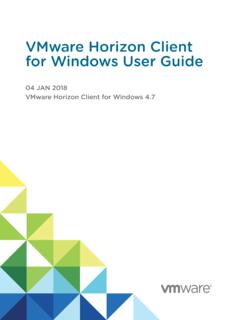



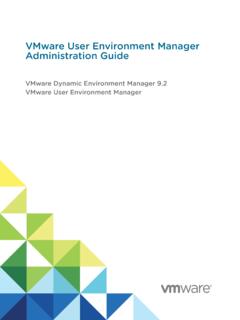






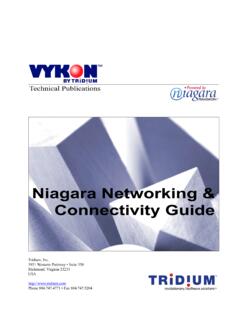
![Merlin@home Transmitter [RF] [symbol update] [RED ... - SJM](/cache/preview/3/8/9/5/7/2/3/7/thumb-38957237608c5ac8c02fd53fbfb77bde.jpg)



