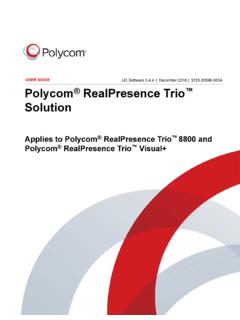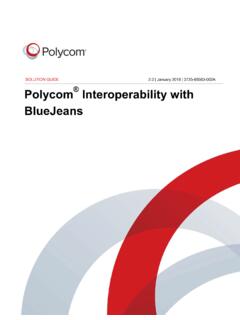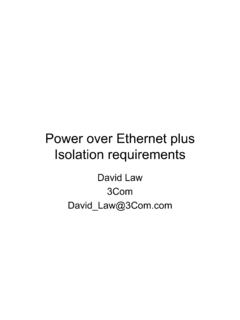Transcription of Connecting Polycom VVX Business Media Phones with Better ...
1 Polycom , Inc. 1 Connecting Polycom VVX Business Media Phones with Better Together over ethernet Feature Profile 87907 Microsoft Lync Better Together over ethernet (BToE) feature on Polycom VVX Business Media Phones enables you to control phone activity from your computer using your Lync client. The BToE feature enables you to place, answer, and hold audio and video calls from your Polycom VVX phone and your Lync client on your computer. In order to use BToE, you need to download and install the Polycom BToE Connector application. The Lync BToE feature is available on Polycom VVX 300, 310, 400, 410, 500, 600, and 1500 Phones running Polycom UC software or later. System administrators must update the Polycom VVX Phones with UC software or later and provision the Phones to work with Microsoft Lync Server before users can enable BToE.
2 For information and resources on administrative setup, see Getting Started with Better Together over ethernet . This feature profile explains how to download and install the Polycom BToE Connector application and how to enable, pair, and use the Lync BToE feature. This feature profile includes the following sections: Getting Started with Better Together over ethernet Installing the Polycom Better Together over ethernet Connector Enabling and Using Better Together over ethernet Troubleshooting Better Together over ethernet Getting Help Web Info: Other Lync Features Available on VVX Phones You can find information on more Lync features available on Polycom VVX series Phones with UC software or later in Feature Profile 84538: Using Polycom VVX Phones with Microsoft Lync.
3 The following table summarizes supported phone models, software, and license requirements. Table 1: Better Together over ethernet at a Glance Released: August 2013 Interoperability Issues: None Applies to models: VVX 300, 310, 400, 410, 500, 600, and 1500 Supporting Documentation: Polycom UC Software Administrators Guide Feature Profile 87907: Connecting Polycom VVX Phones with Better Together over ethernet UC Software Polycom , Inc. 2 Software version: UC Software or later Limitations: Audio only in Lync 2013. Local Conference calling is not available. Main Business Size: Small to medium Business Maintenance: Re-pairing phone and computer Primary users: Users and administrators Dependencies: Microsoft Lync Server 2010 and 2013 Licenses Required: Microsoft Lync License Resources Required: Polycom BToE Connector application Supported Lync versions: Lync 2010 and 2013 Security: Login credentials or PIN authentication Getting Started with Better Together over ethernet System administrators must update all Polycom VVX Phones with UC software , and administrators must provision, configure, and register the Phones with Lync Server.
4 For resources on provisioning and registering Phones with Lync Server, see the Getting Help section. To enable and use BToE, administrators need to ensure the following software, hardware, and user and firewall requirements are available on your computer: A registered Microsoft Lync 2010 or 2013 account and client You can obtain a Lync account and login credentials or PIN authentication from your system administrator. A computer running Windows Vista or later An ethernet LAN port and cable User administrator privileges needed to install and use the Polycom BToE Connector The following ports enabled on network computers using third party firewalls or PC and Voice routing between VLANS: UDP port 2081 TCP port 24801 Installing the Polycom Better Together over ethernet Connector The Polycom BToE Connector enables you to use the BToE feature on your computer and Polycom phone.
5 You must download, install, and start the Polycom BToE Connector application before enabling Feature Profile 87907: Connecting Polycom VVX Phones with Better Together over ethernet UC Software Polycom , Inc. 3 and pairing BToE on your phone and computer. This section shows you how to download and install the Polycom BToE Connector application on your computer. Downloading Polycom BToE Connector There are two versions of the Polycom BToE Connector on Polycom Support: 32-bit and 64-bit. Before you download the Polycom BToE Connector, you need to find whether your computer has a 32- or 64-bit operating system to ensure you download the application compatible with your computer. To determine whether your system has a 32- or 64-bit operating system: 1 In the Start menu, select All Programs > Accessories > Command Prompt.
6 2 Type wmic OS get OSArchitecture into the Command Prompt dialog. Your operating system s information displays, as shown next. To download the Polycom BToE Connector: On the support site, agree to Polycom s user terms and conditions and download the Polycom BToE Connector installer that corresponds to your operating system. Installing the Polycom BToE Connector After you have downloaded the Polycom BToE Connector installer, you can install the application on your computer. Feature Profile 87907: Connecting Polycom VVX Phones with Better Together over ethernet UC Software Polycom , Inc. 4 To install the Polycom BToE Connector: 1 Unzip the downloaded file and open PBC Installer > Polycom BToE Connector (32 or 64-bit) The Microsoft Lync BToE Connector Setup dialog displays, as shown next.
7 2 Click Agree and Install to continue. 3 Choose an installation folder and click Install. By default, the Polycom BToE Connector application installs in the C:\Program Files (X86)\ folder. A User Account Control dialog displays, as shown next. Feature Profile 87907: Connecting Polycom VVX Phones with Better Together over ethernet UC Software Polycom , Inc. 5 4 Ensure that the dialog lists Polycom Inc. as the verified publisher and click Yes. If Polycom Inc. is not listed as the publisher, click No and download the application again from the Polycom Support site. A Windows Security dialog displays, as shown next. 5 Ensure that the dialog lists Polycom Inc. as the publisher and click Install. Check the Always trust software from Polycom Inc. checkbox if you want your computer to automatically allow future software downloads from Polycom .
8 A dialog showing the Polycom BToE Connector installation s progress displays, as shown next. Feature Profile 87907: Connecting Polycom VVX Phones with Better Together over ethernet UC Software Polycom , Inc. 6 6 After the software has finished installing, click Finish. Make sure the Reboot PC check box is selected. By default, Reboot PC is selected, as shown below. You need to reboot your computer to complete the installation process. 7 After your computer reboots, click the Polycom BToE Connector desktop icon or open the Start menu and select Polycom > Polycom BToE Connector. The Polycom BToE Connector application starts on your computer and the icon displays in the notification area of your system tray, as shown below. Note that after you start the application the first time, the Polycom BToE Connector automatically starts when you start your computer.
9 If you do not want the application to automatically start on your computer, you can disable the auto-start feature for the application. To disable auto-start for the Polycom BToE Connector: 1 On your computer, open the Start menu and select Control Panel > System and Security > Administrative Tools > Task Scheduler. Feature Profile 87907: Connecting Polycom VVX Phones with Better Together over ethernet UC Software Polycom , Inc. 7 2 In the Task Scheduler Library tab, find Polycom BToE Connector, right click the application, and select Disable, as shown next. The application s auto-start feature is disabled, and the Polycom BToE Connector doesn t automatically start when you start your computer. Now that the application is running on your computer, see Enabling and Using Better Together over ethernet to begin learning how to pair your phone with your computer and use BToE.
10 If you have problems installing the Polycom BToE Connector or the application doesn t start, see Troubleshooting the Polycom Better Together over ethernet Connector. Enabling and Using Better Together over ethernet Before you can begin using BToE, you must pair your Polycom phone and your computer to enable BToE. This section provides information on signing into Lync on your phone, pairing your phone and computer, and using BToE on your phone and computer. This section also shows you how to stop and uninstall the Polycom BToE Connector application. Signing In To Lync Using BToE on your phone requires you to sign in to Lync on your phone and your computer. You can sign in to Lync on your phone with your login credentials your domain, user name, and password or Feature Profile 87907: Connecting Polycom VVX Phones with Better Together over ethernet UC Software Polycom , Inc.