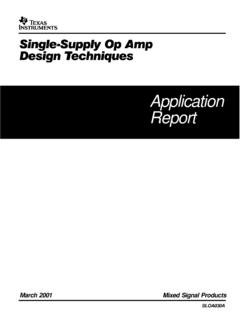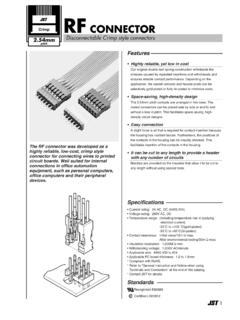Transcription of Create S-Parameter Subcircuits for Microwave and …
1 Create S-Parameter Subcircuits for Microwave and RF Applications 57. Create S-Parameter Subcircuits for Microwave and RF. Applications by John S. Gerig Wideband Associates The article Obtain S-Parameter Data from Probe (April 1994. issue of The Design Center Source), described useful Subcircuits which permit both the transmission (S21 and S12) and the reflection (S11 and S22) parameters of a given circuit to be calculated and displayed using Probe. In Microwave and RF. design work, a PSpice subcircuit whose S- parameters are defined as tables is also useful; the data corresponds to that provided by many manufacturers for Microwave transistors and other Microwave devices.
2 [See, for instance, the Hewlett- Packard Communications Components Designer's Catalog.]. The S-Parameter Subcircuit A 2-port S-Parameter subcircuit can be easily implemented as shown within the dashed lines of Figure 21. The voltage- controlled voltage sources E11, E21, E12, and E22 use the frequency-response table feature provided with PSpice Analog Behavioral Modeling. Figure 21 also shows the setup for measuring S11 and S21 for this subcircuit. Node 3 is typically grounded, and nodes 1 and 2 correspond to ports 1 and 2. 58. S-Parameter Subcircuit Figure 21 S-Parameter subcircuit schematic also showing setup for evaluating S11 and S21.
3 Z0=50 ohms is assumed. As noted in the April article (repeated in the theory sidebar at left), the Sij coefficients are the dimensionless ratios of scattered wave amplitudes, b1 and b2, to incident wave amplitudes, a1. and a2; , S21=b2/a1. The wave amplitudes are usually normalized so that their squared magnitudes measure power. In the present application, however, it is convenient to normalize a1 or a2 to 1 volt; the corresponding S- parameters then become the voltages at certain nodes. The voltage generator at the left side of Figure 21 is set up as an open-circuit voltage of 2 in series with a generator impedance of Z0 ohms.
4 This delivers a voltage wave a1=1 volt to a matched or Z0 ohm load. By implementing the 2-volt generator as two 1- volt generators VG1A and VG1B in series with the generator resistance RG1 as shown we achieve the particularly simple result that the voltage at node 11 is the reflected or scattered wave b1. Since a1 equals one, this is S11 itself. This can be verified by inspection. If the generator is terminated at node 1, then the voltage at node 11 is +1 for an open circuit, 0 for a matched load, and -1 for a short circuit. This is in agreement with equation (8) of the April article (see side bar). Similarly, the voltage at node 21 to the right of Figure 21 is simply S21 = b2/a1.
5 Thus, for example, the Probe expressions VDB(21) and VP(21) will display the dB amplitude and phase of S21. Create S-Parameter Subcircuits for Microwave and RF Applications 59. Note In the case of S- parameters S12 and S22. associated with a2=1, the test generators and termination of Figure 21 must be transposed. See the example schematic in Figure on page 65; the nodes are labelled 22 and 12, accordingly. E11 and E21, when connected to matched terminations, deliver the scattered waves b1 and b2 resulting from the incident wave a1 modified by appropriate response tables. Thus the required control input to these generators is the voltage 2*a1 the total voltage generated by VG1A and VG1B in series.
6 By introducing the negative resistance, R1N=-Z0, between nodes 1 and 5, we can force node 5 to this voltage since the voltage drop across R1N due to any input current exactly cancels the drop across RG1. When E11 and E12 are turned off, the further addition of R1P=2*Z0 then offsets R1N and produces the required Z0 input impedance at port 1. E12 and E22 similarly generate the appropriate scattered waves for an incident wave a2 at port 2. Converting Manufacturer's Data It is completely feasible, though tedious, to prepare table-based Subcircuits by manually editing S-Parameter data published by the manufacturer.
7 However, the manufacturer's data almost always presents S- parameters in terms of magnitude and wrapped phase, whereas the frequency-response tables used in PSpice Analog Behavioral Modeling (version and earlier). require decibel levels and unwrapped phase in degrees. (PSpice version can optionally accept magnitude in raw form and unwrapped phase in radians.). Phase wrapping refers to reducing the phase data to principal values in the range -180 to +180 degrees. This creates a problem for Analog Behavioral Models which linearly interpolate the phase data. For example, if the unwrapped phase data steps from -175 to -195 degrees, the wrapped version would step from -175.
8 To +165 degrees. In the unwrapped case, the interpolated midpoint is a realistic -185 degrees; in the wrapped case, however, the nonphysical interpolated value is -5 degrees. 60. The S2P2 LIB1 Conversion Program It is much easier to convert the manufacturer's S-Parameter data to PSpice-compatible form using a program that can interpret S2P files. Figure 22 shows the logic to do so;. this program S2P2 LIB1 is written in QuickBasic. Create S-Parameter Subcircuits for Microwave and RF Applications 61. 'S2P2 LIB1-- converts S2P tables to + PSpice-compatible frequency-response tables. 'Written in QuickBASIC ( ).
9 See 'HelpMessage'. + SUB for additional comments. DECLARE SUB ParseDataLine (). DECLARE SUB HelpMessage (). DIM D(16), M(50, 9). COMMON SHARED D(), M(), L$. False = 0: True = NOT False DataLine = 0: EODat = False C$ = COMMAND$. 'C$ = " " 'Decomment and edit in uncompiled version. IF UCASE$(RIGHT$(C$, 4) = ".S2P" THEN 'Plausible command$ found. ufn$ = LEFT$(C$, LEN(C$) - 4). ELSE. CALL HelpMessage: SYSTEM. END IF. OPEN C$ FOR INPUT AS #1. OPEN ufn$ + ".LIB" FOR OUTPUT AS #2. PRINT #2, ".SUBCKT " + ufn$ + " 1 2 3; Port1 Port2 Common". PRINT #2, "*Subcircuit generated by on " + DATE$. WHILE NOT (EOF(1) OR EODat).)
10 LINE INPUT #1, L$. L$ = LTRIM$(L$) 'Get rid of any leading spaces. IF LEFT$(L$, 1) = "!" THEN PRINT #2, "*" + RIGHT$(L$ + " ", LEN(L$)). IF LEFT$(L$, 1) = "#" THEN HDR$ = UCASE$(L$): PRINT #2, "*" + L$. IF VAL(L$) > 0 THEN. InTheData = True ParseDataLine DataLine = DataLine + 1. FOR k = 1 TO 9: M(DataLine, k) = D(k): NEXT. END IF. IF VAL(L$) = 0 AND InTheData = True THEN EODat = True WEND. CLOSE #1. PRINT #2, " ": PRINT #2, "R1N 1 5 -50": PRINT #2, "R1P 5 7 100". PRINT #2, "R2N 2 4 -50": PRINT #2, "R2P 4 6 100". S$(1) = "*S11 FREQ DB PHASE": S$(2) = "*S21 FREQ DB PHASE". S$(3) = "*S12 FREQ DB PHASE": S$(4) = "*S22 FREQ DB PHASE".