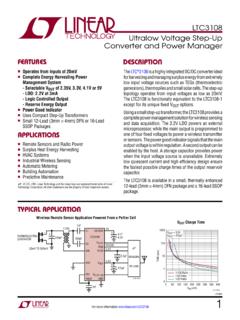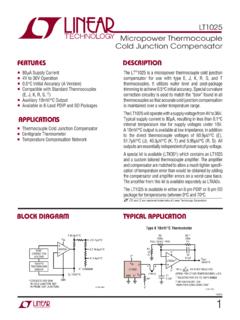Transcription of DC1613A I2C/SMBUS/PMBUS Controller - analog.com
1 DEMO MANUAL DC1613A . I2C/SMBUS/PMBUS . Controller DESCRIPTION. Demonstration circuit 1613A is a USB-based Controller detects which demo board is connected and loads the with generic Inter Integrated Circuit (I2C) ports as well as appropriate control screen. SMBUS/PMBUS capabilities. It is designed to mate with The LTpowerPlay system provides a quick and easy way Linear Technology's family of LTpowerPlay demonstra- to evaluate the performance of a wide variety of Linear tion boards. The demo board is fully isolated from the Technology's products host PC's ground. The evaluation software automatically L, LT, LTC, LTM, Linear Technology and the Linear logo are registered trademarks and LTpowerPlay is a trademark of Linear Technology Corporation.
2 All other trademarks are the property of their respective owners. DEMONSTRATION CIRCUIT. TO SMBUS TO USB. dc1613af 1. DEMO MANUAL DC1613A . QUICK START PROCEDURE. For proper equipment setup, follow the procedure SOFTWARE TOOLS. below: The LTpowerPlay demo software includes tools for auto- 1. Do NOT plug in the DC1613A to the PC, before running matic software updates and for quickly retrieving relevant the installation program. documentation from the World Wide Web. 2. Download the LTpowerPlay installation program from NOTE: Adobe Acrobat Reader is required to view the docu- ments and is available at 3. Run the LTpowerPlay installation program and follow To use the tools: the on-screen instructions.
3 Quit the demonstration circuit software or disconnect the The LTpowerPlay demo software requires a PC that is USB cable so that the main control panel appears: running Windows XP (or later), and has an available USB. port. 4. Connect the demonstration circuit to be evaluated to the DC1613A using the supplied 12-conductor ribbon cable. The demo software detects the circuit and starts the appropriate control screen. Each demonstration board also comes with a Quick Start guide similar to this one. For usage details relevant to a particular circuit refer to its Quick Start guide. To update the software (requires internet connection): Choose Update from the Tools menu. This automatically updates the main program and drivers for individual demo circuits.
4 Dc1613af 2. DEMO MANUAL DC1613A . TROUBLESHOOTING GUIDE. Problem: DC1613A is plugged in, but LTpowerPlay screen Problem: Demo board software loads properly, but will still says USB Serial Controller Not Connected. not run or gives Device Not accessible errors. Solution: The most likely cause is improper installation of Solution: Verify that the demo board is properly powered the USB drivers, which causes Windows to recognize the up. This Quick Start guide lists the basic power connec- DC1613A as an Unknown Device. Open the Windows tions to DC1613A . Some demo boards may have additional Control Panel, open System and click the Device man- requirements; refer to the demo board's Quick Start guide ager tab.
5 Open the Other Devices item and look for USB for details. SERIAL Controller . Select this item and click the remove Problem: After connecting the demo board to DC1613A . button. Unplug the DC1613A , reinstall the LTpowerPlay with the supplied 12-pin ribbon cable, LTpowerPlay soft- software and follow the on-screen instructions. ware still displays Evaluation Board is not Connected.. Solution: Contact Linear Technology Applications Engineering. dc1613af 3. 4. 5 4 3 2 1. REVISION HISTORY. ECO REV DESCRIPTION APPROVED DATE. _ 2 PRODUCTION LEO C. 04-19-10. VPIC. D C1 C2 VCC D. U1 COMMAND. 28. 7. PIC16LF1937-I/PT + LED1. VCC U2 LTST-C190 KGKT. LTC1799CS5 24 - (LITE-ON). RA5. VDD. VDD. RA5 23 GRN. 1 5 30 RA4 22 RA4.
6 V+ OUT OSCIN RA3 21 USB_TXE#. C3 R3 RA2 USB_WR_CLK# PROG R1 R2. 2 R4 20 USB_RXF# R5 475. 20k GND RA1 19 1k JP1. 3 4 RA0 USB_RD_CLK# 5 6. SET DIV 17 3 4 USB_RXF#. PGD/RB7 16 1 2. PGC/RB6 15. SCHEMATIC DIAGRAM. RB5 14 RB5/CS. HD2X3-079. RB4 11. 31 RB3 10. OSCOUT RB2 9 NXP_WR_. RB1 8 ALERTB. INT/RB0 NXP_INT_ VCC. 1 NXP_RD_. RX/RC7 44. TX/RC6 43 NXP_CE_. C MOSI/RC5 RC5/MOSI/SDAO C. 42 RC4/MISO/SDAI R10. MISO/RC4 37 JP2. SCK/RC3 36 RC3_SCK. RC2 NXP_A0_ OPT OPT. SYSTEM_RST# 18 35 3. MCLR RC1 32 NXP_A1_ 2 1. RC0 OUTEN 1. 5 0. RD7 PIC_DB7 R12. DEMO MANUAL DC1613A . 27 4 PIC_DB6 1M HD1X3-079. AUX_MAIN# RE2/CS RD6 3. RD5 PIC_DB5 OPT. 26 2 PIC_DB4. GPO_2 RE1/WR RD4 41. 25 RD3 40 PIC_DB3. GPO_1 RE0/RD RD2 39 PIC_DB2.
7 RD1 38 PIC_DB1. RD0 PIC_DB0. VSS. VSS. 6. 29. B B. ASSY R63 R64 R65 R66 R67 R68 Q6 Q7. -A OPT 0 0 OPT 0 OPT OPT OPT. -B 0 OPT OPT 1k OPT 1k 2N7002 2N7002. 1630 McCarthy Blvd. CUSTOMER NOTICE APPROVALS Milpitas, CA 95035. LINEAR TECHNOLOGY HAS MADE A BEST EFFORT TO DESIGN A Phone: (408)432-1900 CIRCUIT THAT MEETS CUSTOMER-SUPPLIED SPECIFICATIONS; Fax: (408)434-0507. A. NOTES: UNLESS OTHERWISE SPECIFIED HOWEVER, IT REMAINS THE CUSTOMER'S RESPONSIBILITY TO PCB DES. KT. TECHNOLOGY. LTC Confidential-For Customer Use Only A. VERIFY PROPER AND RELIABLE OPERATION IN THE ACTUAL. 1. ALL RESISTORS ARE IN OHMS, 0402. APPLICATION. COMPONENT SUBSTITUTION AND PRINTED APP ENG. LEO C. TITLE: SCHEMATIC. ALL CAPACITORS ARE IN MICROFARADS, 0402.
8 CIRCUIT BOARD LAYOUT MAY SIGNIFICANTLY AFFECT CIRCUIT. PERFORMANCE OR RELIABILITY. CONTACT LINEAR I2C / SMBUS / PMBUS Controller . 2. INSTALL SHUNTS ON JUMPERS AS SHOWN. TECHNOLOGY APPLICATIONS ENGINEERING FOR ASSISTANCE. SIZE IC NO. REV. N/A DEMO CIRCUIT 1613A 2. THIS CIRCUIT IS PROPRIETARY TO LINEAR TECHNOLOGY AND. SUPPLIED FOR USE WITH LINEAR TECHNOLOGY PARTS. SCALE = NONE DATE: Monday, April 19, 2010 SHEET 1 OF 4. 5 4 3 2 1. dc1613af 5 4 3 2 1. C9 R14 VCC USB5V. 475. D C11 C12 C10 D. 10uF, 0805. C13. U6 C14 USB5V. 30. 3. 26. 13. FT245BL. R17 J2. 18 1. VIO. PIC_DB7 VCC. VCC. 19 D7 2 1. AVCC. PIC_DB6 20 D6 3 2. PIC_DB5 21 D5 4 3. PIC_DB4 22 D4 8 5 4. R18 C18 C19. SCHEMATIC DIAGRAM. PIC_DB3 23 D3 USBDM 6 5.
9 PIC_DB2 D2 47pF 47pF 6. PIC_DB1. 24 7. 25 D1 USBDP R69. PIC_DB0 D0 0 USB-B. R19 MILL-MAX. USB_RD_CLK# 16 1206. USB_WR_CLK#. 15 RD 5. 14 WR RSTOUT. USB_TXE# 12 TXE 32 USB5V. C USB_RXF# RXF EECS R20 C. 10k 27 1. R21 XTIN EESK. 48 MHZ R22 28 2. 10k XTOUT EEDATA U7. R23 1k 11 6 C16 93LC46BT-I/OT. VCC 10 SI/WU 3V3 OUT C15 4 PWREN 31 6 1. R24 RST TEST VCC DO. 10k 5 2 R25. CS VSS R26 4 3. AGND. GND. 10k CLK DI. 9. USB5V. 29. 17 GND. U8. LTC6905CS5-96. C17 EE. 1 5 1. V+ OUT EN 2. 2 DIS 3. GND. 3 4 JP4. B SET DIV B. HD1X3-079. 1630 McCarthy Blvd. CUSTOMER NOTICE APPROVALS Milpitas, CA 95035. LINEAR TECHNOLOGY HAS MADE A BEST EFFORT TO DESIGN A Phone: (408)432-1900 CIRCUIT THAT MEETS CUSTOMER-SUPPLIED SPECIFICATIONS; Fax: (408)434-0507.
10 HOWEVER, IT REMAINS THE CUSTOMER'S RESPONSIBILITY TO PCB DES. KT. TECHNOLOGY. A LTC Confidential-For Customer Use Only A. VERIFY PROPER AND RELIABLE OPERATION IN THE ACTUAL. APPLICATION. COMPONENT SUBSTITUTION AND PRINTED APP ENG. LEO C. TITLE: SCHEMATIC. CIRCUIT BOARD LAYOUT MAY SIGNIFICANTLY AFFECT CIRCUIT. PERFORMANCE OR RELIABILITY. CONTACT LINEAR I2C / SMBUS / PMBUS Controller . TECHNOLOGY APPLICATIONS ENGINEERING FOR ASSISTANCE. SIZE IC NO. REV. N/A DEMO CIRCUIT 1613A 2. THIS CIRCUIT IS PROPRIETARY TO LINEAR TECHNOLOGY AND. SUPPLIED FOR USE WITH LINEAR TECHNOLOGY PARTS. SCALE = NONE DATE: Monday, April 19, 2010 SHEET 2 OF 4. 5 4 3 2 1. 5. dc1613af DEMO MANUAL DC1613A . 6. 5 4 3 2 1. JP5 VCCIO U10 E1.