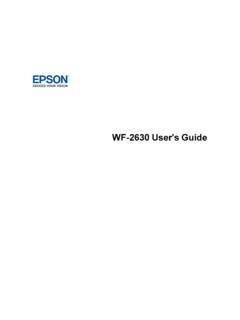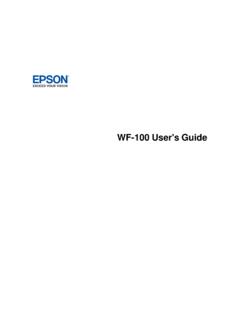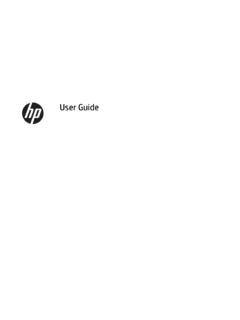Transcription of EF12 User's Guide
1 EF12 User's Guide3 ContentsEF12 User's RegistrationInformation( Canada)..11 Warrantyand RegistrationInformation(LatinAmerica)..1 1 NotationsUsedin the Go for the Projectorin a Mountor an the the the ProjectionModeUsingthe H/V a Volumewith the Projectoras a HDMILink the Projector's Transportingthe Filterand Air Filterand Air .. "No Signal" PC Mac Imageis Not ImageContainsNoiseor Imageis Fuzzyor ImageBrightnessor Colorsare ProjectorPoweror HDMILink Get Help( Canada).
2 936 Whereto Get Help(LatinAmerica).. ( Canada).. Use ..110 List of NoteConcerningResponsibleUse of User's GuideWelcome to the EF12 User's a printable PDF copy of this Guide , click YourProjectorReferto thesesectionsto learnmoreaboutyour projectorand this the DocumentationWhereto Go for AdditionalInformationProjectorPart LocationsProjectorFeaturesThe EF12projectorincludesthesespecialfeature s:Bright,high-resolutionprojectionsystem Up to 1000lumensof colorbrightness(colorlight output)and whitebrightness(whitelight output)Note.
3 Colorbrightness(colorlight output)and whitebrightness(whitelight output)will vary dependingon outputmeasuredin accordancewith ;whitelight outputmeasuredin accordancewith ISO 21118. High-definitionmini cinemalens Advanced3 LCDtechnology Epsonmicrolaserarrayprojectiontechnology Up to 150 inches( diagonal)projectedimagesize (no screenrequired)Flexibleconnectivity Built-inAndroidTV Built-inChromecastfunctionality Two HDMI portsfor streamingdevicesor otherHDMI sources Small,portabledesign Audioout port for connectingheadphones Powerful5W, 2-channelYamahastereospeakersystemInnova tivedisplayand operationfeatures Long-lifelaserlight source9 200,000.
4 1contrastratio and DynamicContrastcontrolfor sharp,detailedimages Use the projectoras a Bluetoothspeaker One remotecontrolsprojectorand connectedHDMICEC devicesProductBox ContentsAdditionalComponentsOptionalEqui pmentand ReplacementPartsWarrantyand RegistrationInformation( Canada)Warrantyand RegistrationInformation(LatinAmerica)Par enttopic:Introductionto YourProjectorProductBox ContentsSaveall the packagingin caseyou needto ship the the originalpackaging(orequivalent) your projectorbox includedall of theseparts:1 Projector2 Projectorremotecontroland 2 AAAbatteries3AC adapter4 PowercordParenttopic:ProjectorFeaturesAd ditionalComponentsDependingon how you plan to use the projector,you may needto.
5 To connecta Mac that doesnot includea compatibleHDMI outputport,you needto obtainanadapterthat allowsyou to connectto the HDMI port on the connecta smartphoneor tablet,you may needto obtainan adapterthat allowsyouto connectto the allowsyou to mirroryour smartphoneor tabletscreens,watchmovies,and devicemanufacturerfor :The projector'sHDMI port doesnot availablefromEpsonin this table,see your localcomputeror and Canada:Availablefor purchasefromEpsonor an :Availablefor purchasefroman :OlderMac computers(2009and earlier)may not mm mini jack stereocableParenttopic:ProjectorFeatures OptionalEquipmentand and Canada: You can purchasescreens,otheroptionalaccessories ,and replacementpartsfroman find the nearestreseller,call 800-GO-EPSON(800-463-7766)in or 800-807-7766in you can purchaseonlineat ( ) (Canadiansales).
6 LatinAmerica: You can purchasescreens,otheroptionalaccessories ,and find the nearestreseller,go to Or you can click the"Whereto Get Help"link belowto contactyour :Availabilityof accessoriesvariesby followingoptionalaccessoriesand replacementpartsfor your and Canada:Optionor partPart numberMountingplate(ELPMB65)V12HA40AA0 Safetywire set (ELPWR01)V12H003W01 Air filter set (ELPAF61)V13H134AA0In additionto the accessorieslistedabove,a 1-yearextendedserviceplan is :Optionor partPart numberMountingplate(ELPMB65)V12HA40AA0 Safetywire set (ELPWR01)V12H003W01 Air filter set (ELPAF61)V13H134AA0 Parenttopic:ProjectorFeaturesRelatedrefe rencesWhereto Get Help( Canada)Whereto Get Help(LatinAmerica)Warrantyand RegistrationInformation( Canada)Yourprojectorcomeswith a basicwarrantythat lets you projectwith details,see thewarrantybrochurethat camewith your productonlineat this site: lets you receivespecialupdateson new accessories,products,and.
7 ProjectorFeaturesWarrantyand RegistrationInformation(LatinAmerica)You rprojectorcomeswith a basicwarrantythat lets you projectwith details,see thewarrantythat camewith your productonlineat , searchfor your product,and lets you receivespecialupdateson new accessories,products,and :ProjectorFeaturesNotationsUsedin the DocumentationFollowthe guidelinesin thesenotationsas you readyour documentation: Warningsmustbe followedcarefullyto avoidbodilyinjury. Cautionsmustbe observedto avoiddamageto your equipment.
8 Notescontainimportantinformationaboutyou r projector. :Introductionto YourProjectorWhereto Go for AdditionalInformationNeedquickhelp on usingyour projector?Here'swhereto look for help: AndroidTV support ( ), (Canada),or (Caribbean)ViewFAQs(frequentlyaskedquest ions)and e-mailyour questionsto Epsontechnicalsupport24hoursa day. If you still needhelp aftercheckingthis manualand any othersourceslistedhere,you can use theEpsonPrivateLineSupportserviceto get help fast ( Canadaonly).For details,see "WheretoGet Help.
9 "Parenttopic:Introductionto YourProjectorProjectorPart LocationsCheckthe projectorpart illustrationsto learnaboutthe partson your Front/TopProjectorParts- RearProjectorParts- BaseProjectorParts- ControlPanelProjectorParts- RemoteControlParenttopic:Introductionto YourProjector13 ProjectorParts- Front/Top1 Remotereceiver2 Camera(for adjustingimages)3 Air intakevent4 Lens5 Air intakevent (air filter)6 Kensingtonsecurityslot7AC adapterport8 HDMI1port9 HDMI2(ARC)port10 USB-Aport1411 Serviceport12 Audioout port13 Statusindicator14 ControlpanelParenttopic:ProjectorPart LocationsProjectorParts- Rear1 Speaker2 Air exhaustventsWarning.
10 Whileprojecting,do not put your face or handsnearthe air exhaustvents,and do not placeobjectsthat may becomewarpedor damagedby heat nearthe air fromthe air exhaustventscouldcauseburnsor otherinjuries,or warpingof :ProjectorPart Locations15 ProjectorParts- Base1 Footreleaselever2 Air intakevent3 Mountplateattachmentpoint(M4 6 mm screws)4 Rearfeet (removablefor mounting)5 Air filter cover6 FrontadjustablefootParenttopic:Projector Part Locations16 ProjectorParts- ControlPanel1 Statusindicator2powerbutton3 Blankbutton4 BluetoothSpeakermodebutton5 VolumebuttonsParenttopic.