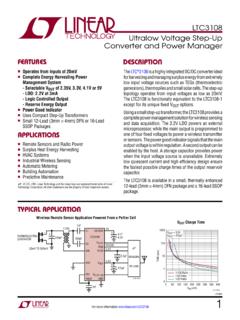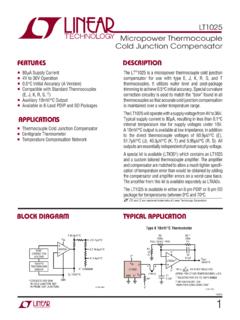Transcription of High Speed ADC SPI Control Software - Analog Devices
1 E OR DUALHSC-ADSTANDARDUSB APPLICATION NOTE One Technology Way P. O . Box 9106 Norwood, MA 02062-9106, Tel : Fax: high Speed ADC SPI Control Software by the high Speed Converter Division FEATURES Simple user interface for all standard high Speed ADC Devices with SPI capability Simplifies evaluation of high Speed ADCs Automatic generation of end use C source code Automatic generation of assembly code for PIC12F629 Used with high Speed ADC evaluation boards Allows access to all user-controlled features Works in conjunction with VisualAnalog, ADC Analyzer, and ADC data capture board Built-in web update feature GENERAL DESCRIPTION The high Speed ADC SPI program, version 2 and version 3, ( ) allows the user to Control advanced features SIMPLIFIED FUNCTIONAL BLOCK DIAGRAM CLOCK INPUT SINGL high - Speed ADC EVALUATION BOARD 120-PIN CONNECTOR C-EVALB-SC OR HSC-ADC-EVALB-DC CLOCK CIRCUIT LOGIC SPI ADC n n SPI + REG PSCHB FIFO, 32K,133 MHz TIMING CIRCUIT CHA FIFO, 32K,133 MHz USB CTLR PS REG 05949-001 Figure 1.
2 Standard USB port interface Configuration files available from EQUIPMENT NEEDED FILTERED Analog PC running Windows 98 (2nd Ed), Windows 2000, INPUT Windows ME, or Windows XP USB port recommended (USB compatible) Data capture board (HSC-ADC-EVALB-SC, HSC-ADC-EVALB-DC, or HSC-ADC-EVALC) Compatible high Speed ADC evaluation board For more information on using this device to Control SPI Devices , on high Speed , Analog -to-digital converters (ADC) with SPI capability. This advanced controller program is used in con junction with the HSC-ADC-EVALB or HSC-ADC-EVALC see the AN-812, Microcontroller-Based Serial Port Interface (SPI) Boot Circuit application note. data capture boards and specific device evaluation boards to PRODUCT HIGHLIGHTS manipulate and Control SPI-accessible features.
3 More infor mation on the range of features available can be found in the specific device data sheets and in the AN-877, Interfacing to high Speed ADCs via SPI application note. The SPI Controller program can run as a standalone application on a Windows platform, or in conjunction with any available data analysis tool, such as VisualAnalog or ADC Analyzer . The Software includes advanced features to ensure a smooth transition from evaluation into prototyping and production. When a desired configuration is attained, the program includes a C-code generator that provides compatible C source code that can be incorporated into customer-developed Software . For users without an available microcontroller, the Software also includes an assembly code generator that produces code targeted for the ultralow cost PIC12F629 microcontroller.
4 1. Graphic Interface. Intuitive user interface for manipulation of all on-chip registers. 2. Simple Hardware Interface. Easy interfacing with ADC data capture boards and a compatible USB interface. 3. Built-In Code Generator. Automatic C-code generation for register configuration. 4. PIC12F629 Code Generator. Automatic code generation for PIC12F629. 5. Web Update Feature. This feature ensures that both the latest program files and configuration files are always available. For more information on using and interfacing to the SPI device, see the AN-877 and AN-812 application notes. Rev. A | Page 1 of 20 AN-878 TABLE OF CONTENTS Features .. 1 Equipment 1 General Description .. 1 Simplified Functional Block Diagram.
5 1 Product Highlights .. 1 Revision History .. 2 Quick 3 Installing the Program .. 3 Running the Program .. 3 Powering Down .. 3 Getting Started .. 4 Device Check .. 5 SPI Control Panel .. 6 File Menu .. 7 Cfg Open .. 7 Cfg Save As .. 7 Cal 7 Cal Save As .. 7 Download Files from FTP 7 7 Configuration Menu .. 8 Controller Dialog (SPI Controller Cfg Dialog) .. 8 FIFO Chip Select Number (USB FIFO Channel Number) 8 Program Control .. 8 Enable Auto Update of DLL, Cfg., Cal files .. 8 Update Controller From DUT on New 8 Enable Auto Channel Update .. 8 REVISION HISTORY 4/07 Initial Version to Rev. A Updated Changed Name of high Speed ADC Controller Quick Start Set Up (SPI) Section to Quick Start Section.
6 3 Replaced Figure 2 .. 4 Changes to Running the Program 3 Replaced the Device Check 5 Replaced Figure 6 .. 6 Replaced Figure 7 and Figure 8 .. 7 Replaced Figure 9 .. 8 3/06 Revision 0: Initial Version Perform New DUT function during NewCal ..8 Ignore Transfer function during write ..8 Read Channel Index ..8 Error Messages ..8 USB error msg Transfer error msg en ..8 Parallel Script Dialog ..9 Typical C Source Code Launch Page 13 Launch ASM Code Generator .. 13 Typical PIC12F629 ASM Code .. 14 Launch Cal 17 Help 18 Current 18 Device Cfg 18 Device Cal Filename .. 18 Script 18 Script Log Filename .. 18 ASM Filename .. 18 Rev History .. 18 USB Info .. 18 Help 18 SPI Controller User 18 ADI SPI Protocol User Manual.
7 18 Tool 19 Rev. A | Page 2 of 20 AN-878 QUICK START The SPI controller program ( ) provides access to high Speed converters that are SPI enabled. Running this program opens a window that provides complete Control of available functions of the converters. For available functions and full programming details, see the AN-877, Interfacing to high Speed ADCs via SPI application note. Because supported features var y by device, refer to the specific device data sheets. Although this application note explains the features of the SPI controller program, it does not fully document SPI. INSTALLING THE PROGRAM Although this program runs without hardware attached, it does require the HSC-ADC-EVALB or HSC-ADC-EVALC boards to be fully functional.
8 These data capture boards include an SPI Controller and are required to interface to SPI-enabled high Speed converter evaluation boards. Consult the specific device data sheets to determine compatibility. Install the SPI Controller by one of the following methods: The SPI Controller program can be installed as part of ADC Analyzer, version and later. This program, provided on CD with the data capture board, can also be downloaded from Insert the disk or run the downloaded file to install both applications. A separate SPI Controller installation program is available from This installation does not include ADC Analyzer. Download the zip file and then extract it to a temporary directory. Run the application and follow the instructions that display.
9 A separate installer (the most current version available) can be found at After installing the Software , follow these steps: 1. Windows must register the drivers. To accomplish this, set up the HSC-ADC-EVALB-xx or HSC-ADC-EVALC data capture board. Although it is not necessary to have an ADC evaluation board connected at this point, if one is available, this is a good time to install it. 2. Turn on the HSC-ADC-EVALB-xx or HSC-ADC-EVALC board and the ADC evaluation board (if connected). 3. Connect the USB cable between the computer and the HSC-ADC-EVALB-xx or HSC-ADC-EVALC board. Windows then recognizes the evaluation board and registers the drivers. After driver registration is complete, the Software is ready to use once Windows indicates that the new hardware is ready to use.
10 RUNNING THE PROGRAM Run the program from one of two available methods: From the Start menu, under Analog Devices , select the SPIC ontroller. Double click the SPIC ontroller desktop shortcut. The Software checks to ensure that hardware is present and that a SPI-compatible device is connected to the evaluation board. If the hardware is not present and/or the correct device is not connected, a series of warning message may be displayed. Although warnings are provided, the program continues to run. The first time the program is run, it prompts for a configuration file after several warnings are displayed. The file browser displays available configurations. If available configurations are not displayed, set the browser to the location on the hard disk where the configuration files are stored.