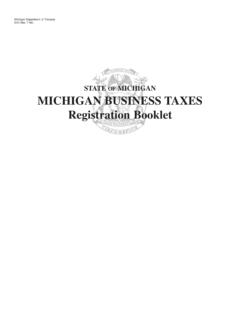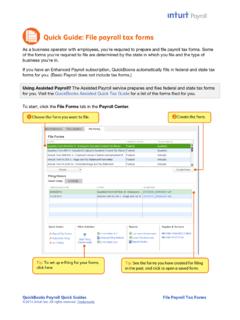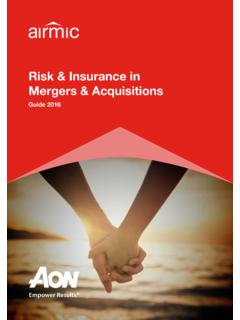Transcription of Quick Guide: Liability management - Intuit
1 QuickBooks Payroll Quick Guides Liability management Quick guide : Liability management Payroll taxes withheld from employees' wages and salaries are liabilities of the employer. As an employer, managing your payroll liabilities can be a challenging task for you. If you re feeling overwhelmed, we ve got you covered. Here s a Quick guide to help you manage your payroll liabilities easily. Payroll taxes and other liabilities When you use Payroll Setup, QuickBooks sets up and tracks your accrued payroll taxes and reminds you when payments are due based on the payment frequency that has been set up.
2 You can quickly manage your payroll-related liabilities through Pay liabilities page. Use the Pay liabilities tab to: See when your tax liabilities are due and how much you owe to the tax agencies for taxes you ve set up and withheld from employees paychecks. See the payments you need to make for the benefits you provide to your employees such as health insurance premiums. Find a record of all the payments related to tax and benefits, including e-payments, you ve made through QuickBooks. QuickBooks Payroll Quick Guides Liability management Managing pay liabilities using QuickBooks To manage liabilities , go to Pay liabilities screen, by clicking Pay liabilities on the QuickBooks home page.
3 On the Pay liabilities screen, you can do the following tasks: 1. Pay scheduled liabilities : To pay scheduled liabilities , click next to the payments you want to make and then click View/Pay. Follow the onscreen instructions to make your payments. Note: If you re paying a Federal or State Liability , you will also need to create a payroll form to include with your payment. To create the form, go back to the Payroll Center and click File Forms. 2. Setting up electronic payments: To set up electronic payments, click Manage Payment Methods.
4 Follow the onscreen instructions to make your payments. QuickBooks Payroll Quick Guides Liability management Note: Before initiating an e-payment, check out the list of states and agencies that accept e-payments through QuickBooks. 3. Paying liabilities that are not on a set schedule: To pay liabilities that are not on a set schedule (for example: a one-time fee or non-recurring payment), click Related Payment Activities in the Payroll Center, and then click Create Custom Payments. QuickBooks Payroll Quick Guides Liability management Click OK.
5 In the Pay liabilities window, check the liabilities you want to pay, and then click Create. Here s more information on how to pay liabilities .