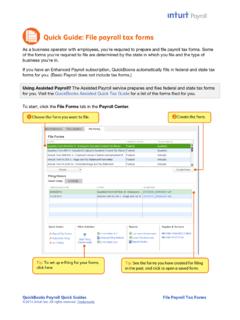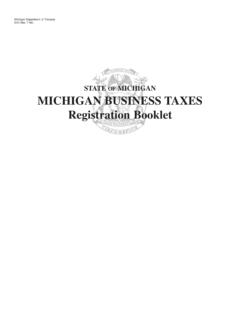Transcription of Quick Guide: Tips for new employers - Intuit
1 QuickBooks payroll Quick Guides 1 tips for New employers Quick guide : tips for new employers If you re hiring your first employees, these five tips can help you get started and avoid common mistakes that can cost small businesses time and money. 1. Employee or contractor? It s important to classify your workers correctly. These questions can help you decide whether your worker is an employee or a contractor: Do you want the work done on company premises? Do you want the person to work only for you? Will you provide the tools the person needs to do the job? Do you want to control the hours the person works? If you mostly answered yes, you probably want to hire a W-2 employee, not a 1099 contractor. If you re still not sure, watch the video on Intuit s guide to Hiring web site. You can also find the IRS s guidelines on their Know Who You re Hiring web page. 2. Get your Employer Identification Number (EIN). Every business needs an EIN from the IRS for federal tax reporting and tax payment.
2 It s free, and it s fast and easy to apply online. Many states also require that businesses have a state tax account or identification number. (If your employees work in different states, you ll need to register with agencies in each state.) Go to Intuit s payroll Tax Compliance web site and choose your state to see agency contact information. Since getting these numbers from some state agencies can take a little time, it s best to start this task as soon as you start thinking about hiring your first employee. 3. Gather employee paperwork. Make sure every employee completes a Form I-9, which ensures eligibility to work in the United States. You must keep these forms and supporting documentation on file (for three years or until one year after the employee leaves, whichever is longer), but do not keep them in the employees personnel files; file all your Forms I-9 in a separate place. Also make sure every employee completes a Form W-4, indicating marital status and withholding allowances, as well as the state s equivalent withholding form.
3 You ll need this information when you add employees to QuickBooks. You can print blank I-9 and W-4 forms from QuickBooks by choosing Employees > Employee Forms > I-9. Finally, you must report new hires to the state within 7 to 20 days of hire, depending on the state. You can complete and print the new hire reporting form for many states from QuickBooks (requires the Enhanced payroll service); just choose it from the list of forms on the File Forms tab. To generate a report with the details you need for the form, choose Reports > Employees & payroll > Employee Contact List and then modify or customize the report by selecting the columns you need. QuickBooks payroll Quick Guides 2 tips for New employers 4. Post Labor Law posters. The moment you have one W-2 employee, you are required by law to display up-to-date labor law posters at every location where employees work. Intuit s Poster Compliance Service provides a worry-free way to stay compliant with both federal and state requirements, even as they change.
4 (You can always access this service by clicking Order Labor Law Posters in the Services & Supplies area at the bottom of the Pay Employees tab.) 5. Get Workers Compensation insurance. Most states require you to carry workers compensation insurance to cover employees who suffer injury or illness from job-related duties. Without workers compensation insurance, not only could you be held liable for an employee s medical care and lost wages, but you could also be cited and fined by your state for not having coverage in place. As a QuickBooks payroll customer, you can use Intuit s workers compensation payment service to pay your insurance premiums, which are calculated and billed each pay period based on your actual payroll information rather than requiring you to pay a large prepayment and then worry that you ll owe even more at year s end. (You can always request a free quote by clicking Get Workers Comp Quote in the Services & Supplies area at the bottom of the Pay Employees tab.)
5