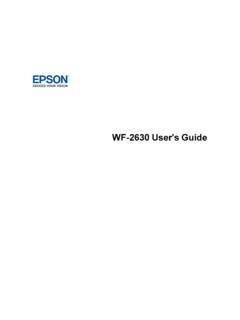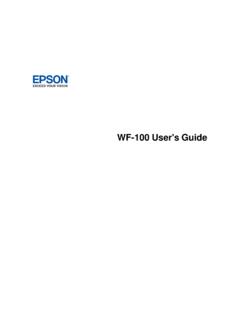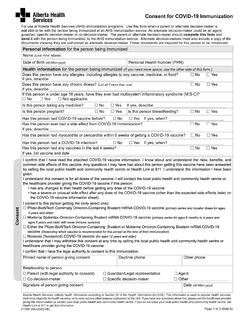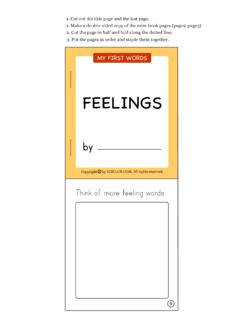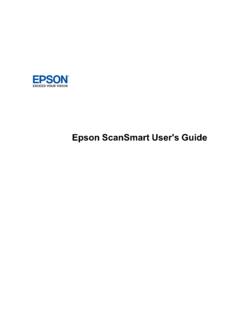Example: marketing
Quick Reference Guide - WF-3520
To make double-sided copies, select 2-Sided Copying, then press OK and select one of the available options. To adjust the copy size, select Reduce/Enlarge, press OK, then choose Actual Size (to print at actual size), Custom Size (to select a percentage), Auto Fit Page (to automatically size the image to fit your paper), or one of the specific
Tags:
Information
Domain:
Source:
Link to this page: