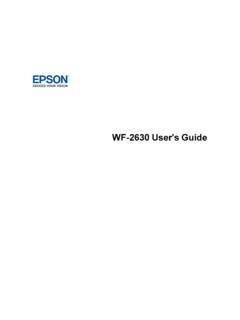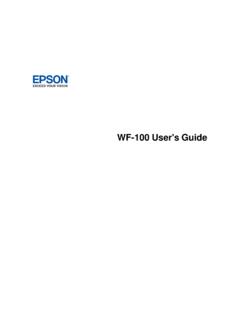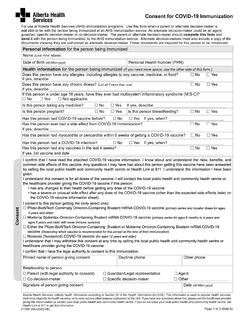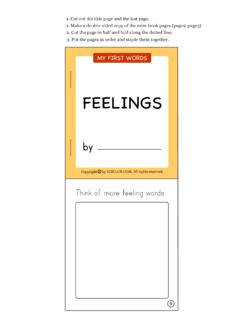Example: dental hygienist
Epson ScanSmart User's Guide
• If you scanned double-sided, select On or Off for Include back sides if you want to keep or discard the back sides of scanned images. 5. When you are finished reviewing the scanned images, click Next. You see a screen like this: 6. Select an option to save, send, or print the scanned images. See the links below. Saving a Scan Attaching a ...
Tags:
Information
Domain:
Source:
Link to this page: