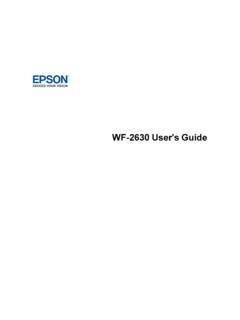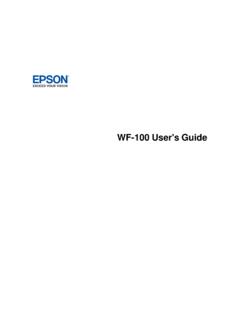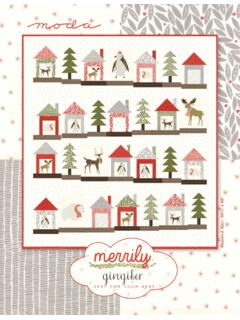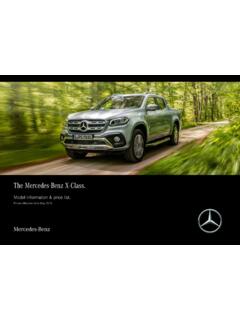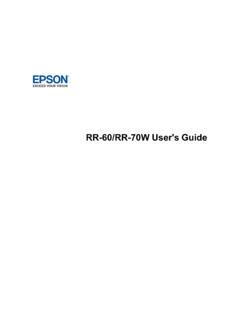User's Guide - DS-70/DS-80W
11 • Windows (other versions): Click or Start, and select All Programs or Programs.Select EPSON > Epson Scan 2 > Epson Scan 2 Utility. • Mac: Open the Applications folder, open the Epson Software folder, and select Epson Scan 2 Utility. 2. Click the Power Save tab. 3. Select the length of time after which you want the scanner to go to sleep as the Sleep Timer setting. 4
Tags:
Information
Domain:
Source:
Link to this page:
Please notify us if you found a problem with this document:
Documents from same domain
User Manual - PowerLite S18+/W15+/W18+/X24+
files.support.epson.comCorrección de la forma de la imagen con los botones de corrección trapezoidal ..... 72 Corrección de la forma de la imagen con Quick Corner ..... 74
User's Guide - XP-410 - Epson
files.support.epson.comChanging or Updating Network Connections ..... 34 Accessing the Web Config Utility..... 35
WF-2630 User's Guide - Epson
files.support.epson.comUsing WPS to Connect to a Network..... 35 Printing a Network Status Sheet..... 36
Manual del usuario L575 - files.support.epson.com
files.support.epson.com3 Contenido Manual del usuario L575..... 13
Manual del usuario de la L555 - …
files.support.epson.comCómo escanear utilizando el panel de control del producto..... 74 Cómo cambiar los ajustes predeterminados de los botones de escaneo ..... 75
User's Guide - WF-100 - Epson
files.support.epson.comWF-100 User's Guide Welcome to the WF-100 User's Guide. For a printable PDF copy of this guide, click here. 9. Product Basics
2 Guía de instalación OK - files.support.epson.com
files.support.epson.com2 Introduzca el CD del producto o descargue y ejecute el paquete de software del producto: global.latin.epson.com/Soporte/L575 3 …
Manual do usuário - files.support.epson.com
files.support.epson.com2 L Todos os direitos reservados. Nenhuma parte desta publicação pode ser reproduzida, armazenada em sistemas de recuperação ou transmitida de alguma forma ou meio
XP-310 User's Guide - Epson
files.support.epson.comAvailable EPSON Papers ... XP-310 User's Guide Welcome to the XP-310 User's Guide. For a printable PDF copy of this guide, click here. 11. Product Basics
Guide, User, Paper, Epson, Xp 310 user s guide, Epson papers
User's Guide - WF-7610/WF-7620 - Epson
files.support.epson.comAvailable Epson Papers ... Welcome to the WF-7610/WF-7620 User's Guide. For a printable PDF copy of this guide, click here. 13. Product Basics
Guide, User, Paper, 2706, Epson, 1076, Epson papers, User s guide wf 7610 wf 7620
Related documents
315-99 Details and Detailing of Concrete Reinforcement
dl.mycivil.irImage Management (formerly the National Microfilm Asso- ... be shown, if so required by the design. 1.3.3 Columns— Column designs shall show the size of col- ... fabric must show the mark, style, width, length, and number of pieces. Reinforcing steel for larger structures is …
Finished Size: 60½ x 66i S
modafabrics.com1–9" x width of fabric strip–horizontal spacing strips From the strip, cut 1–9" x 3½" 2–9" x 3" 1–9" x 2½" ... Refer to quilt image for direction (left or right) of critter before stitching. 4 large critters are ... and D as shown. Press toward the quilt bottom.
Indigo Quilt - Andover Fabrics
andoverfabrics.com• WOF - width of fabric - a strip of fabric cut from selvedge to selvedge • WOFQ – a strip of fabric cut from selvedge to centre cut in the case of a FQ or F8th • BKG - background fabric Cutting the fabrics 1. Cut the fabrics as shown in the fabric requirements table. Diagram A shows how the pieces required can be cut from a FQ and
The Mercedes-Benz X-Class.
www.mercedes-benz.co.ukWidth: 2,113mm* Width: 2,113mm* Height: 1819mm Height: 1819mm Height: 1819mm Keeping businesses moving ... *Highest achievable payload shown - adding options, stepping up trim lines, ... • Black fabric upholstery • Round air vents finished in chrome
VENUE - Hyundai
www.hyundai.comThe image is only for airbag reference and car specifications shown. It may vary from the actual specifications. ABS with Dual EBD^ airbags ... Overall width (mm) 1 770 Overall height (mm) 1 605^^ Wheelbase (mm) 2 500 Fuel tank capacity (l) 45 ...
Design of Rock Riprap for Bank Stabilization
dnrc.mt.govMar 07, 2012 · Shape – neither the width or thickness of a stone should be less than 1/3 the length Consider rock density – denser is better In terms of stability, angular rock is better than rounded Edge Treatment Toe – extend below scour depth Flanks Smooth hydraulic profile at edges is important Bank Slope – 2H:1V maximum 41
OFFICE OF THE UNITED STATES AIR FORCE AUXILIARY …
www.gocivilairpatrol.comshave or trim their facial hair to present a neat, clean, professional image but will not shave or trim in s uch a manner as to give a lined/shaped appearance. Paragraph 3.2.1.3 changed to read: Hair (Female). No minimum length to a maximum bulk of inches 4 from scalp and allows for proper wear of headgear.
User's Guide - RR-60/RR-70W
files.support.epson.com11 • Windows (other versions): Click or Start, and select All Programs or Programs.Select EPSON > Epson Scan 2 Utility. • Mac: Open the Applications folder, open the Epson Software folder, and select Epson Scan 2 Utility. 2. Click the Power Save tab. You see a screen like this: 3. Select the length of time after which you want the scanner to go to sleep as the Sleep Timer setting.