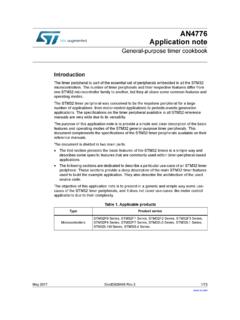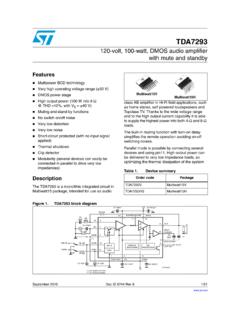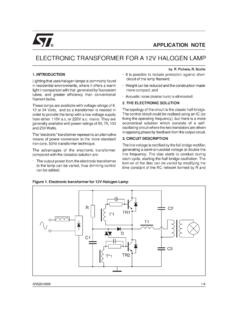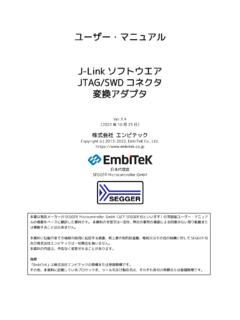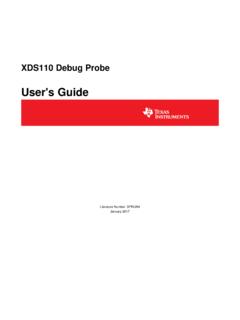Transcription of STM32 ST-LINK utility software description
1 October 2018UM0892 Rev 241/54UM0892 User manualSTM32 ST-LINK utility software descriptionIntroductionThe STM32 ST-LINK utility software facilitates fast in-system programming of the STM32 microcontrollers during development via the ST-LINK , ST-LINK /V2 and ST-LINK -V3 user manual describes the software functions of the STM32 ST-LINK working with the STM32 ST-LINK utility , it is recommended to download the user manuals ST-LINK in-circuit debugger/programmer for STM8 and STM32 microcontrollers (UM0627) and ST-LINK /V2 in-circuit debugger/programmer for STM8 and STM32 (UM1075), which provide more information about the ST-LINK :The part number of the STM32 ST-LINK utility software is STSW-LINK004. Rev 24 Contents1 Getting started.
2 Requirements .. requirements .. the STM32 ST-LINK utility .. the STM32 ST-LINK utility .. 72 STM32 ST-LINK utility user interface .. window .. bar .. menu .. menu .. menu .. menu .. menu .. Loader menu .. menu .. 163 STM32 ST-LINK utility features .. information .. display and modification .. memory erase .. programming .. bytes configuration .. core functions .. mode functions .. customized loaders for external memory .. file .. file .. via SWO viewer .. 344 STM32 ST-LINK utility command line interface (CLI) .. line usage .. 35UM0892 Rev 243 and memory manipulation commands .. commands .. commands.
3 Commands .. bytes commands .. memory command25 .. return codes .. 475 STM32 ST-LINK utility external loader developing .. file .. file .. 496 Revision history .. 50 List of tablesUM08924/54UM0892 Rev 24 List of tablesTable configuration for STM32F04x .. 44 Table configuration for STM32F0 and STM32F3 .. 44 Table return codes .. 47 Table revision history .. 50UM0892 Rev 245/54UM0892 List of figures5 List of figuresFigure ST-LINK utility user interface main window .. 8 Figure bar.. 9 Figure menu .. 9 Figure menu .. 10 Figure menu .. 10 Figure menu .. 11 Figure menu .. 13 Figure Loader menu .. 13 Figure Loader window .. 14 Figure Loader submenus.
4 14 Figure memory grid .. 15 Figure menu .. 16 Figure information zone in the main user interface .. 17 Figure dialog box .. 18 Figure ST-LINK utility user interface .. 20 Figure memory mapping dialog box .. 21 Figure file dialog box .. 22 Figure programming dialog box (programming).. 23 Figure bytes dialog box .. 27 Figure protection mode .. 28 Figure Core panel dialog box .. 29 Figure mode .. 30 Figure wire viewer window (SWV) .. 34 Getting startedUM08926/54UM0892 Rev 241 Getting startedThis section describes the requirements and the procedures to install the STM32 ST-LINK utility System requirements The STM32 ST-LINK utility PC configuration requires as a minimum: PC with USB port and Intel Pentium processor running a 32-bit version of one of the following Microsoft operating systems: Windows XP Windows 7 Windows 10 256 Mbytes of RAM 30 Mbytes of hard disk space Hardware requirementsThe STM32 ST-LINK utility is designed to work with.
5 STM32 microcontrollers, based on Arm cores(a) ST-LINK or ST-LINK /V2 or ST-LINK /V2-ISOL or ST-LINK -V3 in-circuit debugger/programmer probeNote:In this document, ST-LINK /V2 refers to ST-LINK /V2 and ST-LINK /V2-ISOL, which are functionally Installing the STM32 ST-LINK utilityFollow these steps and the on-screen instructions to install the STM32 ST-LINK the compressed STM32 ST-LINK utility software from Extract the contents of the .zip file into a temporary Double-click the extracted executable, , to initiate the installation, and follow the on-screen prompts to install the STM32 ST-LINK utility in the development environment. The documentation for the utility is located in the subdirectory \Docs where the STM32 ST-LINK utility is.
6 If an earlier version of STM32 ST-LINK utility software is already installed, follow the instructions described in Section before installing the new Arm is a registered trademark of Arm Limited (or its subsidiaries) in the US and/or Rev 247/54UM0892 Getting Uninstalling the STM32 ST-LINK utilityFollow these steps to uninstall the STM32 ST-LINK Start | Settings | Control Double-click on Add or Remove Select STM32 ST-LINK Click on the Remove ST-LINK utility user interfaceUM08928/54UM0892 Rev 242 STM32 ST-LINK utility user Main windowFigure 1. STM32 ST-LINK utility user interface main windowThe main window is composed of three zones and three bars, as illustrated in Figure 1: Memory display zone Device information zone Memory content zone LiveUpdate checkbox to update memory data in real timeThis feature is described in more detail in Section Title bar: name of the current menu Menu bar: Use the menu bar to access the following STM32 ST-LINK utility functions: File menu Edit menu View menu Target menu Help menuThese menus are described in more detail in Section Status window: The status bar displays.
7 Connection status and debug interface Device ID Core State (active only when LiveUpdate feature is active and memory grid is selected)The STM32 ST-LINK utility user interface also provides additional forms and descriptive pop-up error Rev 249/54UM0892 STM32 ST-LINK utility user Menu barThe Menu bar (Figure 2) allows users to explore the STM32 ST-LINK utility software 2. Menu File menuFigure 3. File menu Open a binary, Intel Hex or Motorola file the content of the memory panel into a binary, Intel Hex or Motorola FileCloses the loaded two filesCompares two binary, hex, or srec files. The difference is colored in red in the file panel. If a file contains a section with an address range that is unavailable in the other file, this section is colored in the STM32 ST-LINK utility ST-LINK utility user interfaceUM089210/54UM0892 Rev Edit menuFigure 4.
8 Edit menu View menuFigure 5. View menu CutCuts the selected cells on file or memory selected cells on file or memory the copied cells in the selected position in file or memory the selected cells on file or memory DataFinds data in binary or Hex format in file or memory MemoryFills file or memory grid with the chosen data starting from the chosen fileDisplays the content of the loaded binary memoryDisplays the content of the device memoryDisplays the content of the external Rev 2411/54UM0892 STM32 ST-LINK utility user Target menuFigure 6. Target menu ConnectConnects to the target device and displays the Device Type, Device ID and Flash memory size in the device information zone.
9 DisconnectDisconnects from the target ChipPerforms a Flash memory mass erase and then displays the Flash memory content in the memory Bank1 Erases bank 1 of the Flash memory. This menu is enabled only when connected to an XL-density Bank2 Erases bank 2 of the Flash memory. This menu is enabled only when connected to an XL-density sector(s) to erase using the erase sectors dialog window (see Section : Flash memory erase for more details). a binary, Intel Hex or Motorola S-record file into the device memory (Flash memory or RAM). To do this, select a binary, Intel Hex or Motorola S-record file, enter the start address (where to put the file in the device) in the program dialog window and then click on program button (see Section : Device programming).
10 Program & Loads a binary, Intel Hex or Motorola S-record file into the device memory (Flash memory or RAM) then performs a verification of the programmed CheckVerifies that the STM32 Flash memory is blank. If the Flash memory is not blank, the first address with data is highlighted in a prompt ST-LINK utility user interfaceUM089212/54UM0892 Rev 24 Note:The RESET pin of the jtag connector (pin 15) must be connected to the device reset pin. The low-power mode is disabled when the user disconnects from the target. The ST-LINK firmware version to be used in case of multi probes selection must be: V1J13S0 or greater for ST-LINK V2J21S4 or greater for ST-LINK /V2 V2J21M5 or greater for ST- checksum Calculates the checksum value of a specified memory zone defined by the address and the size fields in the Memory display section of the main window.