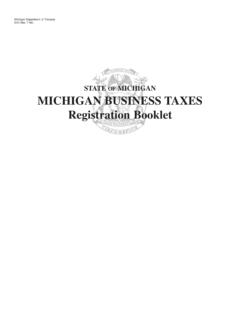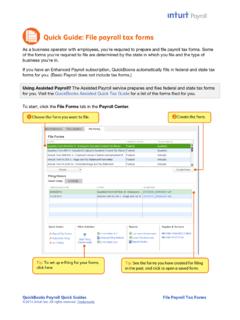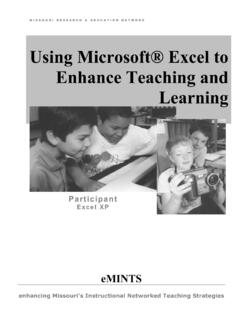Transcription of Current PBOX Manual - Intuit
1 Learning Manual 15 PBOX-MD1 Level 2 Learning Manual Copyright Copyright 2014 by David J. O Brien and/or National Real World Training, Inc. All rights reserved. Screen shots 2014 Intuit Inc. All rights reserved. This publication, or any part thereof, may not be reproduced or transmitted in any form or by any means, electronic or mechanical, including photocopying, recording, storage in an information retrieval system, or otherwise, without the prior written permission of David J. O Brien or National Real World Training, Inc. Trademark Acknowledgements Intuit , Quicken, QuickBooks, QuickBooks Pro, TurboTax, ProSeries, Lacerte, EasyStep, QuickZoom, and ProAdvisor are registered trademarks or service marks of Intuit Inc. Windows, Microsoft, Excel, and Outlook are registered trademarks of Microsoft Corporation.
2 Mac and Apple are registered trademarks of Apple Inc. Other brand names and product names are trademarks or registered trademarks of their respective holders. Disclaimer These training materials are provided without any warranty whatsoever, including, but not limited to, the implied warranties of merchantability or fitness for a particular purpose. All names of persons or companies in this Manual are fictitious unless otherwise noted. Real World Training 5501 LBJ Freeway, Suite 180 Dallas, TX 75240-5525 Phone (214) 515-0577 Fax (214) 515-0580 Mastering QuickBooks Table of Contents CHAPTER 1-INTRODUCTION & PRODUCT OVERVIEW .. 1 Intuit RESOURCES .. 3 EDITIONS OF QUICKBOOKS .. 5 WHAT QUICKBOOKS DOESN T DO .. 6 CHAPTER 2-SETUP ISSUES .. 7 SHOULD I START OVER? .. 8 SETUP ORDER.
3 9 EXPRESS START .. 11 COMPLETE YOUR SETUP .. 12 DETAILED START .. 14 ENTER OPENING BALANCES .. 16 PAYROLL SETUP .. 20 ENTER HISTORY .. 21 CHECK SETUP .. 22 CHAPTER 3-CUSTOMIZING QUICKBOOKS .. 25 PREFERENCES .. 27 CUSTOMIZE ICON BAR .. 29 CUSTOM FIELDS .. 30 ACCOUNT NUMBERS .. 32 CLASSES .. 33 CHAPTER 4-ITEMS & INVENTORY .. 35 EXPENSES VS. ITEMS .. 36 INVENTORY LIMITATIONS .. 37 GROUP ITEMS .. 40 INVENTORY ASSEMBLIES .. 41 UNITS OF MEASURE .. 44 CHAPTER 5-SALES TRANSACTIONS .. 45 ESTIMATES/INVOICE FROM ESTIMATE .. 47 PRICE LEVELS .. 50 SALES ORDERS .. 53 BATCH INVOICING .. 56 BILLABLE COSTS .. 58 advanced SALES TAX .. 59 CHAPTER 6-SALES TRANSACTION WORKAROUNDS .. 63 CUSTOMER DEPOSITS .. 64 BAD DEBTS .. 70 CUSTOMER UNDER/OVER PAYMENTS .. 73 MULTIPLE A/R ACCOUNTS .. 77 RETAIL 79 DEPOSIT CREDIT CARD RECEIPTS.
4 82 CHAPTER 7-PURCHASES & PAYABLES .. 83 PURCHASE FIXED ASSETS .. 85 LOAN MANAGER .. 87 LINES OF CREDIT .. 91 FIX BILL PAYMENT ERRORS .. 96 1099S/1096 .. 98 CHAPTER 8- advanced PURCHASE TRANSACTIONS .. 101 EMPLOYEE/OWNER PURCHASES .. 102 PREPAID EXPENSES .. 104 VENDOR DEPOSITS .. 106 SUPPORT SCHEDULES .. 108 VENDOR REFUNDS .. 111 TRADING A/R & A/P ACCOUNT BALANCES .. 113 VOID PRIOR PERIOD CHECKS .. 116 CASH FLOW 118 CHAPTER 9-PAYROLL .. 121 MAPPING PAYROLL ITEMS .. 126 PAYCHECK ISSUES .. 128 TRACK EMPLOYEE LOANS .. 133 COMPANY & EMPLOYEE EXPENSES .. 136 W-2S AND W-3 .. 138 MANUALLY ADJUST W-2S & W-3 .. 139 TIME REPORTS BY BILLED STATUS .. 145 SUMMARIZE PAYROLL DATA IN EXCEL .. 146 CHAPTER 10-REPORTS .. 147 TYPES OF REPORTS .. 151 CUSTOM REPORTS .. 152 MODIFY REPORTS.
5 154 MEMORIZE AND MANAGE REPORTS .. 158 CHAPTER 11-REPORTS- EXPERT .. 161 REPORT CONSIDERATIONS .. 162 SPECIAL FIELDS .. 163 WORK WITH MICROSOFT EXCEL .. 170 QUICKBOOKS STATEMENT WRITER .. 176 CHAPTER 12-FILE UTILITIES .. 177 SCHEDULED BACKUPS .. 178 CONDENSE DATA .. 179 IMPROVE PERFORMANCE .. 181 CORRUPT DATA FILES .. 182 VERIFY/REBUILD DATA FILES .. 183 CHAPTER 13-IMPORTING & EXPORTING .. 185 BETWEEN QUICKBOOKS FILES .. 186 QUICKBOOKS AND OTHER PROGRAMS .. 190 QUICKBOOKS AND EXCEL .. 193 ADD/EDIT MULTIPLE LIST ENTRIES .. 194 CHAPTER 14-WORKING WITH ACCOUNTANTS .. 195 JOURNAL ENTRIES .. 196 YEAR-END PROCEDURES .. 197 ACCOUNTANT-CLIENT SCENARIOS .. 198 ACCOUNTANT S COPY-STEP BY STEP .. 200 CONDENSE DATA .. 203 FIND PRIOR YEAR CHANGES .. 208 REPORT ISSUES .. 210 APPENDIX-MULTICURRENCY.
6 215 SET UP MULTIPLE CURRENCIES .. 216 FOREIGN PRICE LEVEL .. 219 MULTIPLE CURRENCY TRANSACTIONS .. 220 REPORTS/ACTIVITIES .. 223 1 Chapter 1-Introduction & Product Overview Mastering QuickBooks Level 2 Introduction & Product Overview-Chapter 1 2 Introduction Welcome Welcome to Mastering QuickBooks Level 2. The focus of this training is using QuickBooks to its fullest potential, and getting what you need from QuickBooks. Goals/Learning Objectives 1) Learn the advanced features and capabilities of QuickBooks (including those features that advanced users use most) 2) Discover solutions to errors (that are difficult to find using available help) 3) Apply workarounds to handle tricky transactions 4) Learn tricks and tips to get the most from QuickBooks 5) Gain insight into QuickBooks functionality to avoid unexpected results 6) Learn how best to set up QuickBooks for your company 7) Learn advanced reporting techniques to access the information you need About Intuit Intuit Inc.
7 Is a leading provider of business and financial management solutions for small businesses, consumers and accounting professionals. Its flagship products and services, including QuickBooks , Quicken and TurboTax software, simplify small business management and payroll processing, personal finance, and tax preparation and filing. ProSeries and Lacerte are Intuit 's leading tax preparation software suites for professional accountants. For more information, visit on the internet. About Real World Training Real World Training was founded in 1992 by David J. O'Brien, CPA. Initially the company provided one-on-one accounting software training to small businesses. In 1994, the company began focusing exclusively on QuickBooks and began offering training courses on the program.
8 In 1996, Real World Training developed the Mastering QuickBooks seminar. Since that time, Real World Training has taught over 1,000,000 students how to master QuickBooks for their business. For more information on Real World Training or to see seminar schedules online, visit on the internet. Mastering QuickBooks Level 2 3 Intuit Resources Intuit The QuickBooks website is located at This website has resources to help you better use QuickBooks. You will find information on Intuit s technical support options. You can find Certified ProAdvisors in your area, or learn how to become a Certified ProAdvisor. The website offers other Intuit products and services that integrate with QuickBooks. You can find information on merchant credit card accounts, payroll services, checks and forms, and other products/services.
9 The website also includes various small business resources. This includes links to other websites of particular interest to the QuickBooks user. Intuit Business Services Intuit has formed strategic partnerships with other companies to offer you helpful resources for running your business. This helps you take advantage of emerging technologies usually reserved for larger companies. Access QuickBooks Products and Services 1) Select Help:Add QuickBooks Services from the menu. Intuit products and services are optional and may require internet access, sign-up and/or application approval, and other service fees, terms and conditions. Occasionally, Intuit may decide to update their selection and change certain product and service offerings. See for the latest information, including pricing and availability, of QuickBooks products and services.
10 Introduction & Product Overview-Chapter 1 4 Locate a Certified QuickBooks ProAdvisor(SM) Certified QuickBooks ProAdvisors are accounting professionals and computer consultants who work with small businesses using QuickBooks. They offer guidance on anything from installing QuickBooks to more advanced features such as customizing the program. Use a QuickBooks ProAdvisor to solve your toughest QuickBooks problems. Locate a QuickBooks ProAdvisor 1) Select Help:Find A Local QuickBooks Expert from the menu. 2) Enter appropriate search information. 3) Click Search. Mastering QuickBooks Level 2 5 Editions of QuickBooks There are several editions of QuickBooks: QuickBooks Online, QuickBooks for Mac, QuickBooks Pro, QuickBooks Premier, and QuickBooks Enterprise Solutions.