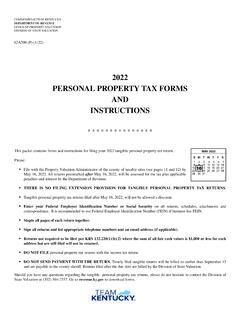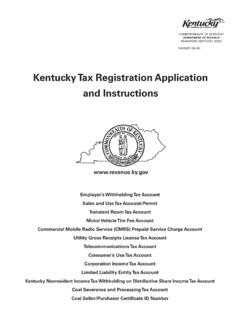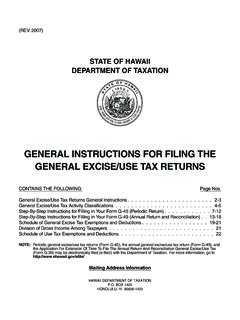Transcription of STEP-BY-STEP INSTRUCTIONS FOR FILLING IN YOUR ... - …
1 Page 1 STEP-BY-STEP INSTRUCTIONS FOR FILLING IN YOURFORM G-45 (PERIODIC return )(The circled numbers in the fi gures correspond to the steps in the INSTRUCTIONS .)A periodic general excise/use tax return (Form G-45), including an amended return , can be fi led and payment made electronically through the State s Internet portal. For more information, go to Department requires certain general excise taxpayers whose liability exceeds $4,000 for the taxable year, to fi le returns electronically. Monthly periodic general excise tax returns for months beginning on or after July 1, 2020 and annual returns for taxable years beginning on or after January 1, 2020 will be required to be fi led electronically. For more information, see Department of Taxation Announcement No. You Should Note Act 2, Session Laws of Hawaii (SLH) 2019 This act deems marketplace facilitators the sellers of tangible personal property , intangible personal property , and services sold through the marketplace.
2 Act 2 also deems sales of tangible personal property and services by sellers to the marketplace facilitator to be sales at wholesale. Act 2 also defi nes marketplace facilitator as any person who sells or assists in the sale of tangible personal property , intangible personal property , or services on behalf of another by providing a forum for the listing or advertisement of the item and by collecting payment from the purchaser either directly or indirectly. Act 66, SLH 2018 This act amends section , to enable the Department of Taxation (Department) to require certain taxpayers, including general excise taxpayers whose liability exceeds $4,000 for the taxable year, to fi le returns electronically. Periodic general excise tax returns for months beginning on or after July 1, 2020 will be required to be fi led electronically.
3 In addition, annual returns for taxable years beginning on or after January 1, 2020 will be required to be fi led electronically. If you qualify, a waiver may be obtained by fi ling Form L-110. The penalty for failure to fi le electronically is 2% of the tax due. For more information, see Department of Taxation Announcement No. 2019-16. County Surcharge Effective January 1, 2020, the county of Hawaii has adopted a county surcharge. Transactions attributable to the county of Hawaii and subject to the state GET of 4% have a total rate of Schedule GE and Form G-75 required with Forms G-45 and G-49 For periods beginning on or after July 1, 2017, the Department will enforce the requirement that a completed Schedule GE accompany any periodic and annual general excise tax (GET) return that is fi led.
4 If a taxpayer makes no claim for any GET exemptions, deductions, or other benefi ts reported on Schedule GE, then a completed Schedule GE is not required with the return . If a taxpayer fails to fi le a completed Schedule GE with the periodic or annual GET return , any exemptions, deductions, or other benefi ts claimed by the taxpayer will be denied by the Department. For periods beginning on or after July 1, 2017, the Department will also enforce the requirement that a completed Form G-75 accompany the GET return which reports income assigned to more than one district. When income is assigned to more than one district, the MULTI oval in Part V of Form G-45 or G-49 must be shaded. If a taxpayer does business in only one district in any period, and thus does not shade the MULTI oval, then a completed Form G-75 is not required to be fi led with the return .
5 Schedule GE This form which is used to report exemptions has been revised. If you are claiming exemptions, please complete and attach Schedule GE (Form G-45/G-49) (Rev. 2019) to your Form G-45. Failing to use the most current form will result in the disallowance of your SurchargeTransactions attributable to a county that has adopted a county surcharge and subject to the state GET rate of 4% have a total rate of The county surcharge does not apply to activities taxed at the rate ( , wholesaling) or the rate for insurance commissions. If you do business on more than one island, you must complete Form G-75 and attach it to Form G-45. Form G-75 is used to report your taxable income for each type of business activity ( , wholesaling, retailing) in each taxation district ( , Oahu, Maui, Kauai, Hawaii) and to help you complete Part IV (county surcharge) and Part V (assignment of taxes by district) on Form G-45.
6 See page 10 of the general INSTRUCTIONS for Filing the general Excise/Use Tax Returns for more information on completing Parts IV and V of Form more information on the county surcharge, see Department of Taxation Announcement Nos. 2005-11, 2006-15, 2006-17, 2018-14, 2018-15, 2019-04 and Tax Information Release (TIR) No. 2007-01 or click on the link to the County Surcharge webpage from the Department of Taxation s homepage at this FormThe GET is a privilege tax imposed on the gross income received by every person engaging in business, including a one-time event ( , fundraiser, exhibition, conference) in the State of Hawaii. Use Form G-45, Periodic general Excise/Use Tax return , to report your gross income, exemptions, and the tax attributable to the one-time event. Form G-45 is due on or before the 20th day of the calendar month following the one-time event.
7 For example, if the event is on January 31st, then Form G-45 is due on February 20th. An individual not engaged in business ( , an employee performing personal services under the direction and control of an employer) is not required to fi le a general excise/use tax G-45 is designed for electronic scanning that permits faster processing with fewer errors. To avoid delays:1. Print amounts only on those lines that are Use only a black or dark blue ink pen. Do not use red ink, pencils, felt tip pens, or erasable Because this form is read by a machine, please print your numbers inside the boxes like this: 1234567890x4. Do NOT print outside the Fill in ovals completely. Do not or the Do NOT enter cents. All numbers that are required to be rounded to the nearest dollar should NOT be printed over the zeros used to designate Excise/Use One-Time Event(REV.)
8 2019)Page 2 THE TOP OF THE TAX return (Figure 1)Step 1 Enter the appropriate numeric (two digit) month and year of your fi ling period ( , Month of January 2020 = 01-20).Step 2 Write your name here. Individuals, write your last name fi 3 If you have received notifi cation of your one-time event identifi cation number, enter your number in the area provided. If you have not been assigned a number, leave the area 4 Enter the last 4 digits of your FEIN or enters 03-20 for the numeric month and year for the last month of her fi ling TAXES @ OF 1% (.005) (Figure 3)Step 8 Enter the landed value of tangible personal property , services, or contracting imported into Hawaii in Column 9 If you have allowable exemptions, enter the total in Column b.
9 If you do not have any exemptions, enter zero (0). IF Figure 3. How to Fill in the Columns for Use TaxesPART I general EXCISE TAXES @ OF 1% (.005) (Figure 2)Report your business activities for the fi ling period that are subject to the GET/Use tax at the rate of in Part : Sugar processing and pineapple canning should be reported under the Manufacturing 5 Enter the gross income from all your business activities for the fi ling period in Column a on the applicable business activity lines. If you did not derive any income from your business activities during this period, enter zero (0) on the applicable a promoter, a contractor, or other person withheld general excise or use tax and paid it to the Department on your behalf, do not enter the amount paid or the income on which tax was 6 If you have allowable exemptions, enter the total in Column b on the appropriate business activity line(s).
10 If you do not have any exemptions, enter zero (0) on the applicable line(s). IF Column b is more than Column a, see When Form G-45, Column b is Greater Than Column a you are claiming exemptions in Column b, complete Schedule GE (Form G-45/G-49), general Excise/Use Tax Schedule of Exemptions and Deductions. Please see the schedules of exemptions and deductions for general excise and use tax contained in these INSTRUCTIONS for more : Most deductions allowed on net income tax returns ( , operating expenses or cost of goods sold) are NOT deductible on the GET 7 For each activity you engage in, subtract Column b from Column a and enter the result in Column c, Taxable Income. If the result is zero, enter zero (0).Figure 2. How to Fill in the Columns for general Excise TaxesFigure 1.